Streamline approvals, edits, and exception handling with CloudApper AI TimeClock for Workday Time Tracking. Save time, reduce errors, and gain valuable insights effortlessly.
Table of Contents
Remember sifting through a sea of timesheet corrections, methodically verifying each punch for accuracy? As an HR Manager with over 15 years of experience in large firms, I can tell you that those days were not enjoyable. Fortunately, CloudApper AI TimeClock for Workday Time Tracking provides a robust solution for mass approvals, edits, and exception handling, saving HR professionals numerous hours and removing mounds of paperwork.
This article goes into these features and demonstrates how CloudApper AI TimeClock, an iPad/Tablet-based Workday Time Clock, may improve your Workday Time Tracking experience. By streamlining approvals, you may save time, decrease errors, and obtain a better understanding of your workforce with CloudApper’s data analytic capabilities.

Workday Time Tracking – Beyond Basic Punching
Workday Time Tracking with CloudApper AI. TimeClock does more than just capture clock-in/out data. Here are some crucial features that enable effective time management:
- Mass Approvals: Consider reviewing and approving hundreds of timesheets in a fraction of the time. Workday allows you to batch-approve timesheets that fulfill established criteria, which dramatically reduces administrative burden.
- Time Editing: Employees may simply submit adjustments for missed punches or incorrect inputs in CloudApper AI TimeClock for Workday, encouraging openness and accountability.
- Exception Handling: CloudApper AI TimeClock for Workday flags timesheets with discrepancies or overtime for you to review. This assures adherence to labor standards and enables for prompt management involvement when necessary.
Workday Time Tracking – Riding the Automation Wave
The rise of automation is altering HR operations, and CloudApper AI TimeClock for Workday Time Tracking is leading the way. Here’s how it fits with current trends:
- Improved Employee Experience: Self-service tools like time editing allow employees to manage their own timekeeping data, instilling a sense of ownership and saving HR workload.
- Enhanced Compliance: Automated exception handling helps to maintain timekeeping accuracy and compliance with applicable labor requirements governing overtime and breaks. (Refer to the Fair Labor Standards Act.)
- Data-Driven Decision Making: CloudApper AI TimeClock for Workday provides reporting capabilities for analyzing time monitoring data. Use CloudApper’s extra analytics to acquire deeper insights and make more educated workforce management decisions.
Workday Time Tracking – Frequently Asked Questions
Q: Are mass approvals secure?
A: Yes. CloudApper AI TimeClock for Workday allows you to define approval workflows and designate authorized approvers, ensuring data security and integrity.
Q: What happens to timekeeping exceptions?
A: CloudApper AI TimeClock for Workday flags exceptions for review. You can then communicate with the employee for clarification or adjust the timesheet as needed.
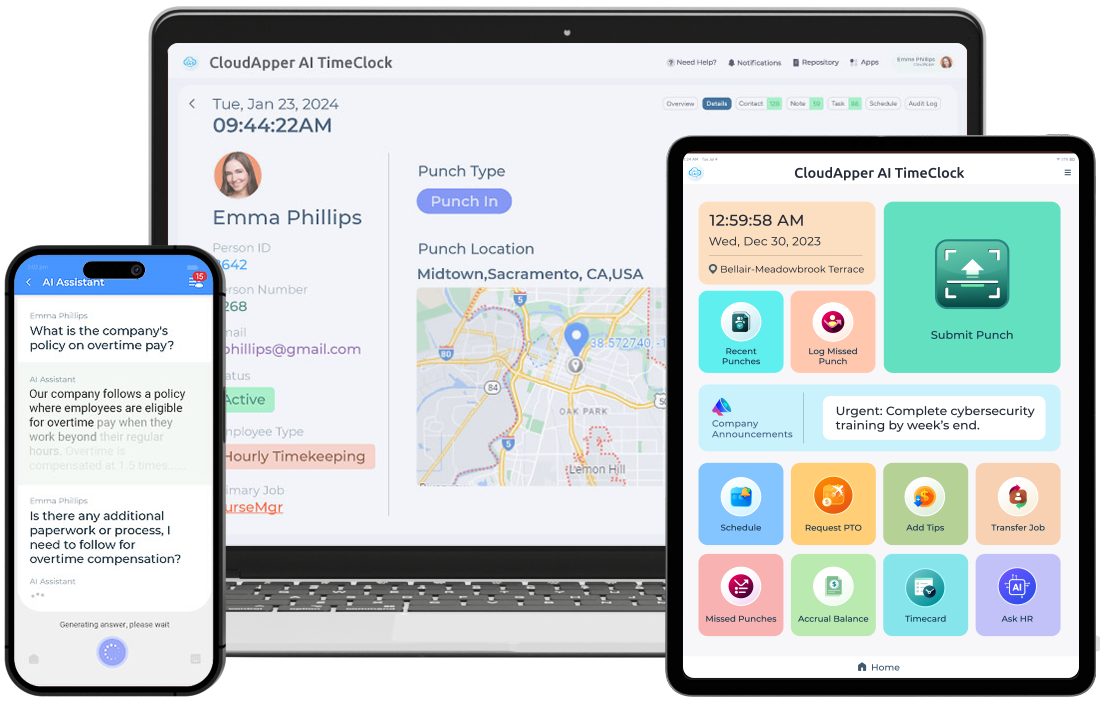
Expert Tips for Streamlined Approvals with Workday
Based on my experience, here are some insights to maximize the value of CloudApper AI TimeClock for Workday Time Tracking functionalities:
- Clearly Defined Approval Rules: Establish clear policies for overtime, breaks, and time editing within your Workday system.
- Employee Training: Educate employees on how to utilize self-service features like time editing and the importance of accurate timekeeping.
- Regular Data Analysis: Utilize CloudApper AI TimeClock for Workday’s reporting tools and integrate CloudApper for even deeper insights to track workforce trends, identify areas for improvement, and optimize scheduling or staffing strategies.

CloudApper AI Time Clock
R.D. Offutt Farms use CloudApper AI TimeClock's Barcode/QR Code Solution for Employee Time Capture
Workday Timekeeping Efficiency at Your Fingertips
HR professionals will benefit greatly from CloudApper AI TimeClock for Workday Time Tracking’s mass approval, editing, and exception management functionalities. By incorporating CloudApper AI TimeClock, a smart iPad/Tablet-based Workday Time Clock, you may further enhance your time tracking experience:
- Streamline approvals, saving you valuable time and resources.
- Reduce the risk of errors and ensure data accuracy.
- Empower employees with self-service features and promote accountability.
- Gain deeper insights into workforce trends with CloudApper’s advanced analytics.
- Ensure compliance with labor regulations and minimize risk.
Are you ready to use the power of Workday Time Tracking to revolutionize your HR processes?
Get a free trial of CloudApper AI TimeClock today and discover the future of efficient and insightful timekeeping!
What is CloudApper AI Platform?
CloudApper AI is an advanced platform that enables organizations to integrate AI into their existing enterprise systems effortlessly, without the need for technical expertise, costly development, or upgrading the underlying infrastructure. By transforming legacy systems into AI-capable solutions, CloudApper allows companies to harness the power of Generative AI quickly and efficiently. This approach has been successfully implemented with leading systems like UKG, Workday, Oracle, Paradox, Amazon AWS Bedrock and can be applied across various industries, helping businesses enhance productivity, automate processes, and gain deeper insights without the usual complexities. With CloudApper AI, you can start experiencing the transformative benefits of AI today. Learn More

Brochure
CloudApper hrPad
Empower Frontline Employees with an AI-Powered Tablet/iPad Solution
Download Brochure
CloudApper AI Solutions for HR



- Works with
- and more.
Similar Posts

Make Workday Policy Documents Answer Directly to Employees with CloudApper…

Capture Offline Time Punches for Workday in Low Connectivity Manufacturing…



















