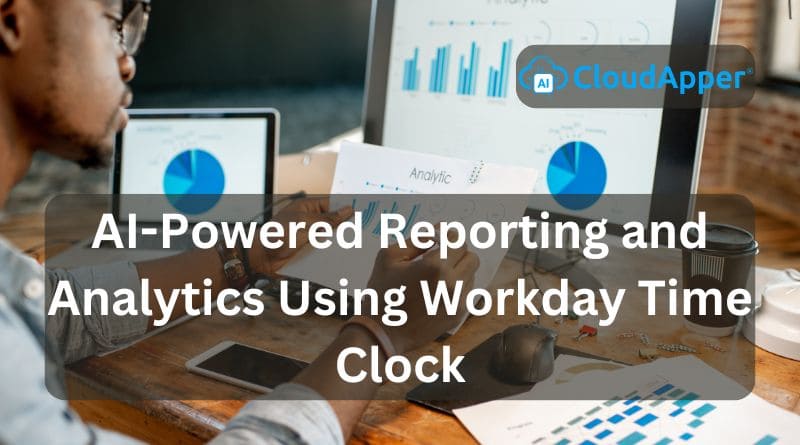Unlock the power of AI-driven reporting with CloudApper hrPad, a Workday Time Clock. Gain insights into attendance, time-off, job transfers, and more, empowering data-driven decisions for enhanced workforce management.
Table of Contents
Finding an HR tool that provides accurate reports and analytics is tough. Finding one that can be integrated with Workday or used as an alternative to the Workday Time Clock is even tougher. One such innovative alternative to the Workday time clock is CloudApper hrPad, a cutting-edge, AI-powered time-tracking platform that can provide accurate reports and analytics specific to your needs.
For more information on CloudApper AI TimeClock visit our page here.
Key Takeaways:
- CloudApper hrPad provides AI-powered attendance reports, capturing clock-in/out data through touchless face ID, QR codes, bar codes, or PINs.
- It offers detailed time worked and time-off reports, tracking employee work hours and break times accurately.
- The hrPad generates job transfer reports, recording task completion durations using touchless verification features.
- It includes absence reports, scheduled vs. actual work hours, and employee clock-in/out history, enabling HR teams to make data-driven decisions.
Unlock the Power of Reporting & Analytics With CloudApper hrPad

The CloudApper hrPad is not just a Workday Time Clock alternative, it can provide you with AI-powered accurate reports and analytics that can help your HR team make data-driven decisions, and as a result, your business will thrive.
Here are a few major AI-powered reporting and analytics features that can be a game-changer for your business.
Attendance Report
Your employees can clock in and out using the hrPad’s touchless face ID, QR code, Bar code, or even their unique PIN code. For every employee who clocked in and out using the hrPad, you can check their attendance report.
Time Worked & Time-off Report
The CloudApper hrPad tracks the work time and break time of each of your employees and creates an easy-to-read report for you to check out. All your employees need to do is verify their identification using the Face ID check-in feature and the time clock will record the time taken to work or the time-off.
Job Transfer Report
If you require your front-line staff to work on multiple types of tasks and want to keep a record of each employee’s duration of task completion, the CloudApper hrPad can do that easily.
Employees can move from one task to another by using the unique touchless verification feature and get on to do their regular work. Thus, employees won’t need to do any manual data entry and start their tasks with a fresh mind.

CloudApper AI Time Clock
CloudApper AI TimeClock's QR Code Based Solution Deployment For Employee Clock-Ins at Pacific Atlantic Handling
Absence Report
With a Workday Time Clock like the CloudApper hrPad, you easily can check which of your employees are absent or haven’t clock-in at the workplace. You can not only check this data for a single date but also have a weekly, monthly, or yearly view.
Scheduled vs Actual Work Hours
Let’s say that the scheduled time for your employees is usually from 9 AM to 5 PM, but one of your employees works from 10 AM to 6 PM for their convenience. With the CloudApper hrPad, you can check these irregular data at any time.
Employee Clock-in & Out History
Suppose one of your employees forgot whether they clocked in or not when they entered the workplace. With a perfect Workday Time Clock like the CloudApper hrPad your employees can check their clock in and out report any time by verifying their identity using the touchless face ID verification feature.
Conclusion
In conclusion, CloudApper hrPad offers a cutting-edge, AI-powered Workday Time Clock. With features like attendance reports, time worked and time-off reports, job transfer reports, absence reports, and employee clock-in & out history, hrPad provides accurate and AI-powered analytics that can help you and your HR teams make data-driven decisions.

FAQ: AI-Powered Reporting and Analytics Using Workday Time Clock
Q1: How does CloudApper hrPad improve employee time tracking?
CloudApper hrPad uses touchless face IDs, QR codes, bar codes, or PINs for clock-ins and outs. This ensures accurate and centralized attendance tracking, making payroll calculations more efficient and reducing administrative workload.
Q2: What types of reports can CloudApper hrPad generate?
CloudApper hrPad generates various reports, including attendance, time worked and time off, job transfer, absence, and scheduled vs. actual work hours. These AI-powered reports help HR teams make data-driven decisions.
Q3: Can employees access their clock-in and out history with CloudApper hrPad?
Yes, employees can check their clock-in and out history at any time using the touchless face ID verification feature. This transparency helps employees keep track of their work hours and ensures accurate timekeeping.
What is CloudApper AI Platform?
CloudApper AI is an advanced platform that enables organizations to integrate AI into their existing enterprise systems effortlessly, without the need for technical expertise, costly development, or upgrading the underlying infrastructure. By transforming legacy systems into AI-capable solutions, CloudApper allows companies to harness the power of Generative AI quickly and efficiently. This approach has been successfully implemented with leading systems like UKG, Workday, Oracle, Paradox, Amazon AWS Bedrock and can be applied across various industries, helping businesses enhance productivity, automate processes, and gain deeper insights without the usual complexities. With CloudApper AI, you can start experiencing the transformative benefits of AI today. Learn More

Brochure
CloudApper hrPad
Empower Frontline Employees with an AI-Powered Tablet/iPad Solution
Download Brochure
CloudApper AI Solutions for HR



- Works with








- and more.
Similar Posts

The Future of Workforce Management: Location Based TimeTracking With Workday…
Workday Time Tracking: Your Top 10 Questions Answered