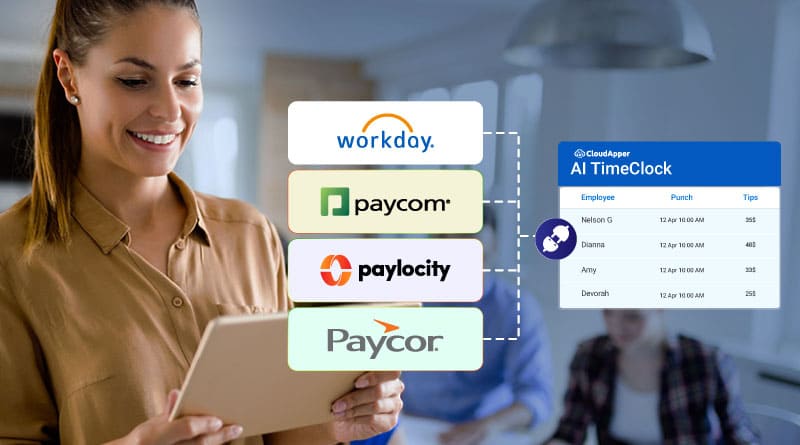Integrating Workday HCM with third-party payroll solutions like Paycom, Paycor, and Paylocity enhances data accuracy, streamlines processes, and ensures compliance. CloudApper's AI-powered TimeClock facilitates this integration, offering efficient time data collection, custom data transformation, and real-time synchronization, improving overall workforce management.
Table of Contents
Multiple HR systems are relied upon by many businesses to handle different parts of workforce operations in today’s complicated workforce management process. Payroll processing, data accuracy, and general efficiency can all be improved by integrating Workday HCM with third-party solutions such as Paycom, Paycor, and Paylocity. By utilizing custom logics and rulesets to address unique organizational requirements, CloudApper’s AI-powered time clock for Workday provides a strong answer to this integration problem.
For more information on CloudApper AI TimeClock visit our page here.
Key Takeaways
Integrating Workday HCM with third-party payroll solutions like Paycom, Paycor, and Paylocity using CloudApper AI TimeClock significantly enhances data accuracy, streamlines processes, and ensures compliance. This AI-powered solution facilitates efficient time data collection, real-time synchronization, and customized data transformation, improving overall workforce management. Organizations can optimize time tracking, payroll processing, and leave management, ultimately boosting productivity and reducing administrative overhead.
The Need for Integration
Enhanced Data Accuracy and Consistency: To keep data consistent and accurate across all platforms, Workday HCM integrates with Paycom, Paycor, and Paylocity. All departments will have access to the most current information, and manual data entry errors will be eliminated.
Streamlined Processes: Administrative burden, process simplification, and efficiency can be greatly enhanced by automating workflows and integrating data from Workday with third-party payroll systems. This guarantees that payroll, absence management, and time tracking go seamlessly.
Improved Compliance: Organizations can maintain compliance with labor laws and regulations through accurate and timely data synchronization. Automated methods guarantee accurate reporting of employee hours worked, payroll, and leave, reducing the likelihood of noncompliance.
How CloudApper AI TimeClock Facilitates Integration
When you use CloudApper’s AI-powered time clock solution with Workday HCM and payroll providers like Paycom, Paycor, or Paylocity, you can rest assured that your data will be seamlessly integrated. CloudApper makes it easier to do this by doing the following:
Efficient Time Data Collection: Biometric authentication and geofencing are two of the cutting-edge technologies used by CloudApper AI TimeClock to guarantee precise time data collecting. Native apps for both Android and iOS allow workers to punch in and out, collecting accurate data that is then immediately saved and prepared for synchronization.
Data Transformation Using Custom Logics and Rulesets: After data collection is complete, CloudApper AI TimeClock applies your required logics and rulesets to the information, making it just the way you want it to be sent to Workday and any other payroll system that may be used. By tailoring it to the exact specifications, we guarantee that the data will integrate without a hitch.
Real-time Synchronization: With CloudApper AI TimeClock, converted data may be synchronized in real-time with payroll systems such as Paycom, Paycor, and Paylocity, as well as with Workday. As a result, there will be no lag time or inconsistencies when it comes to updating employee time data across all platforms.
Use Cases for Integration
Time Tracking and Payroll Processing: While Workday is used for human capital management and time tracking, companies may use Paycom, Paycor, or Paylocity to execute payroll. To ensure correct payroll processing, CloudApper AI TimeClock gathers time data, converts it based on specific rule sets, and synchronizes it with payroll systems.
Leave Management and Compliance: When it comes to managing PTO data, CloudApper AI TimeClock makes sure that Workday users can request PTO using the time clock interface. For consistent and accurate records, this data is subsequently synchronized with Paylocity, Paycor, or Paycom for payroll processing.

CloudApper AI Time Clock
Greenville Water’s Time Capture Success with Face Recognition TimeClock
Steps to Integrate Workday with Paycom, Paycor, and Paylocity Using CloudApper AI TimeClock
Step 1: Assess Your Integration Needs
First things first: figure out exactly what integration and process automation you need. Determine whatever information in Workday has to be updated in order for it to be compatible with payroll software such as Paycom, Paycor, or Paylocity.
Step 2: Deploy CloudApper AI TimeClock
Your staff can start using the CloudApper AI TimeClock the moment it’s installed on their iOS and Android smartphones. For real-time data synchronization to work, make sure these devices are internet-connected, otherwise it can work offline as well.
Step 3: Configure Custom Logics and Rulesets
Assist the CloudApper team in setting up data transformation logics and rule sets according to your specifications. To make Workday and external payroll systems compatible, this stage entails mapping data fields and establishing rules.
Step 4: Develop Mobile Applications
Use CloudApper’s AI to build custom apps for iOS and Android that meet your company’s specific requirements. With these apps, workers can easily provide accurate information, and Workday and other payroll systems like Paycom, Paycor, and Paylocity can work together without a hitch.
Step 5: Monitor and Optimize
Make sure everything is running smoothly by constantly checking in on the integration process. To find problems and enhance the integration for better performance, use CloudApper AI’s reporting and analytics features.
Case Study: Successful Integration in a Healthcare Organization
Using CloudApper AI TimeClock, a healthcare organization was able to combine Workday for human capital management and Paycor for payroll processing. Problems with inconsistent data and mistakes made by humans when entering data plagued the business. The following outcomes were attained by the implementation of CloudApper AI TimeClock:
- 50% Reduction in Administrative Overhead: The amount of time spent on manual data entry and reconciliation was greatly diminished because of automated workflow automation and automated data synchronization.
- 30% Improvement in Data Accuracy: The precise transformation and synchronization of data acquired from several sources with Workday and Paycor were guaranteed by custom logics and rule sets.
- Enhanced Employee Experience: Workers were happier as a whole since native mobile apps made it easy for them to punch in and out, request time off, and view their payroll information.
Frequently Asked Questions (FAQ)
Q1: What are the main challenges of integrating Workday with third-party payroll solutions?
Problems with data transfer, complicated configuration and customisation, connecting to external systems, and maintaining data consistency across platforms are common when integrating Workday with third-party payroll solutions. To overcome these obstacles, you need a solid integration strategy, plenty of planning, and, in some cases, the help of professional integration partners to make sure everything works well.
Q2: How does CloudApper AI TimeClock ensure data accuracy during integration?
To ensure that CloudApper AI TimeClock collects precise time from employees, it employs cutting-edge technology like geofencing and biometric authentication. To make sure this data is compatible with Workday and other systems, it is processed and changed using custom logics and rulesets. This helps to reduce errors and make sure the synchronization is accurate.
Q3: Can CloudApper AI TimeClock handle complex workflows and data transformation?
Complex workflows and data transformations are no match for CloudApper AI TimeClock. To cater to your organization’s unique requirements and guarantee smooth interaction with Workday and other systems, the platform lets you configure logics and rulesets in great depth.
Q4: How secure is the data captured by CloudApper AI TimeClock?
Protecting user information is CloudApper AI TimeClock’s first concern. Protecting employee data during collection, transformation, and synchronization, the system employs modern encryption and security standards. This guarantees that all sensitive information is handled securely.
Q5: What support is available during the integration process?
To guarantee a seamless and effective deployment, CloudApper offers thorough support during the integration process, including setup help, user training, and continuing technical support. Companies may better manage and improve their integration efforts with this support.
Conclusion
A streamlined, effective, and accurate way to manage workforce operations is by integrating Workday HCM with third-party payroll solutions such as Paycom, Paycor, and Paylocity utilizing CloudApper AI TimeClock. Businesses may increase data accuracy, optimize procedures, and raise overall productivity by adopting CloudApper AI. Automating workflows and integrating AI-driven systems can revolutionize your business.
For more information on how CloudApper AI TimeClock can benefit your organization, visit CloudApper AI TimeClock for Workday.
What is CloudApper AI Platform?
CloudApper AI is an advanced platform that enables organizations to integrate AI into their existing enterprise systems effortlessly, without the need for technical expertise, costly development, or upgrading the underlying infrastructure. By transforming legacy systems into AI-capable solutions, CloudApper allows companies to harness the power of Generative AI quickly and efficiently. This approach has been successfully implemented with leading systems like UKG, Workday, Oracle, Paradox, Amazon AWS Bedrock and can be applied across various industries, helping businesses enhance productivity, automate processes, and gain deeper insights without the usual complexities. With CloudApper AI, you can start experiencing the transformative benefits of AI today. Learn More

Brochure
CloudApper hrPad
Empower Frontline Employees with an AI-Powered Tablet/iPad Solution
Download Brochure
CloudApper AI Solutions for HR



- Works with








- and more.
Similar Posts

How to Streamline Position and Time Type (PATT) Management in…

Solving Workday Permissions and Report Gaps with CloudApper AI TimeClock