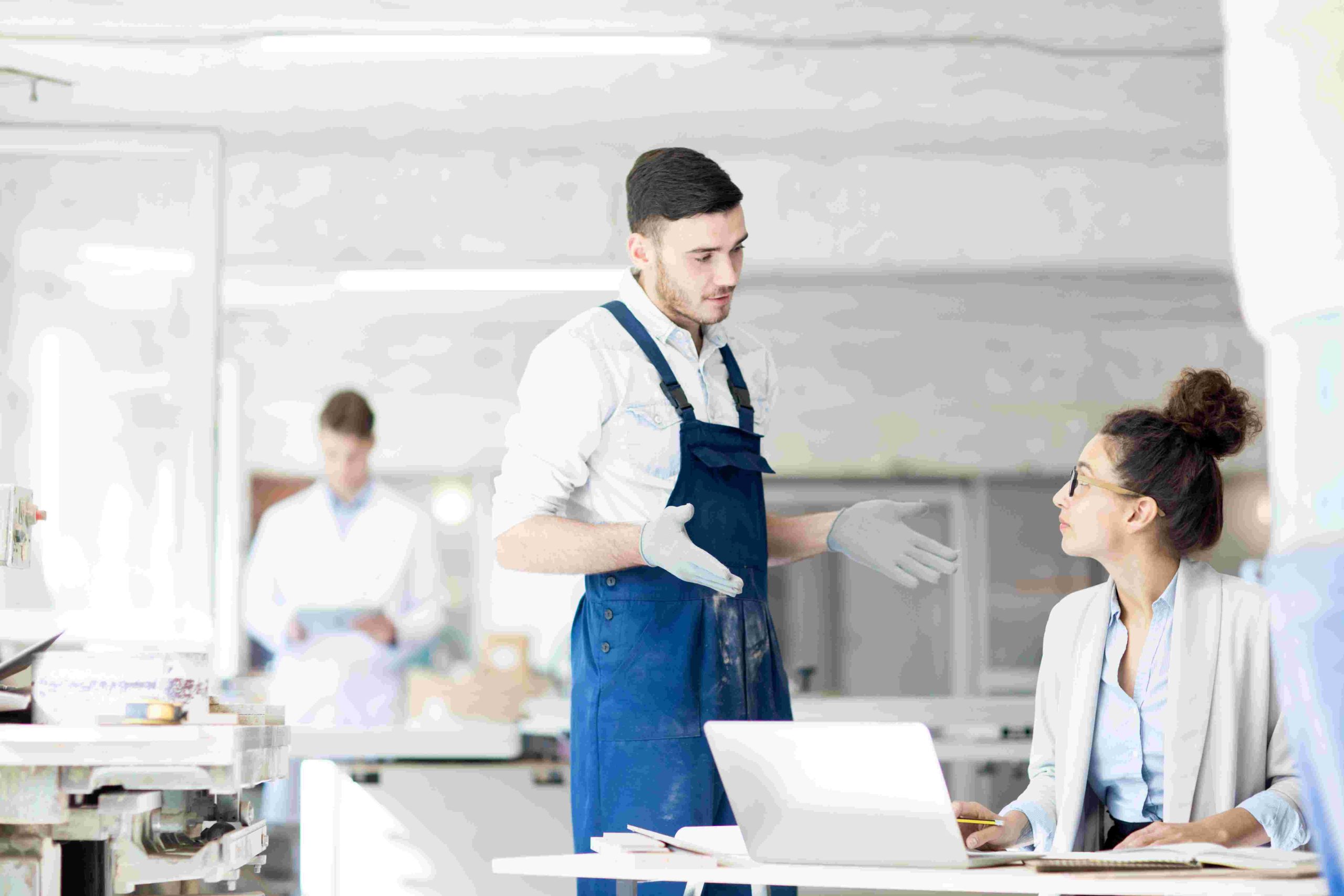Struggling with Position and Time Type (PATT) Management in Workday? Learn how CloudApper AI TimeClock makes it easier, faster, and error-free. This how-to guide walks you through a step-by-step process to ensure accurate time entries—without disrupting your Workday workflows.
Table of Contents
Position and Time Type (PATT) Management in Workday is essential for tracking time accurately and managing payroll correctly. It helps organizations ensure that employees log hours under the right job roles and time types—such as regular hours, training, or overtime. However, Position and Time Type (PATT) Management in Workday often becomes challenging when employees clock in or out. Errors or skipped selections at this stage can cause compliance issues and payroll delays. This is exactly where CloudApper AI TimeClock makes a difference.
For more information on CloudApper AI TimeClock visit our page here.
Here’s a simple guide on how to use CloudApper AI TimeClock to improve PATT management while working seamlessly with Workday.
Step 1: Set Up the TimeClock on Tablets
Begin by installing CloudApper AI TimeClock on any Android or iOS tablet. It works like a modern time clock but is much more flexible and affordable. In fact, it offers advanced features at half the cost of traditional hardware. Once set up, it connects directly to your Workday system.
Step 2: Configure Roles and Time Types
Next, configure the TimeClock to show only the relevant positions and time types for each employee. This means workers will only see the options that apply to them. For example, a staff member who works in two departments will only see those two roles.
You can also set default selections based on each employee’s primary job. This speeds up the clock-in process and lowers the risk of mistakes.
Step 3: Guide Employees Through Every Punch
When employees clock in or out, the TimeClock prompts them to confirm or choose their role and time type. The interface is clear and easy to use. Even new employees can follow the process without help.
Because CloudApper AI TimeClock captures these details at the point of entry, there’s no room for confusion or error. Time data is always linked to the correct PATT configuration in Workday.
Step 4: Sync Everything Instantly with Workday
After each punch, the system sends the data to Workday right away. There’s no need for manual uploads or corrections. Everything is real-time.
This live sync helps HR and payroll teams stay up to date without extra work. It also improves accuracy in reporting and payroll processing.
Step 5: Use the AI Assistant for Help
If someone isn’t sure which time type to choose, they can ask the built-in AI assistant. It’s available 24/7 and knows your company’s policies and rules. As a result, employees get quick answers, and HR teams spend less time answering routine questions.
Step 6: Review and Optimize Data
With clean and accurate PATT data, HR teams can now generate reports and spot trends faster. Whether you’re tracking labor costs, overtime, or compliance, the data from CloudApper AI TimeClock gives you a strong foundation.
Why It Matters
When employees make the wrong time type or position selection, it can lead to serious issues. Misallocated labor costs, incorrect pay, and audit risks are just a few of the problems. CloudApper AI TimeClock prevents these problems by helping employees get it right from the start.
What is CloudApper AI Platform?
CloudApper AI is an advanced platform that enables organizations to integrate AI into their existing enterprise systems effortlessly, without the need for technical expertise, costly development, or upgrading the underlying infrastructure. By transforming legacy systems into AI-capable solutions, CloudApper allows companies to harness the power of Generative AI quickly and efficiently. This approach has been successfully implemented with leading systems like UKG, Workday, Oracle, Paradox, Amazon AWS Bedrock and can be applied across various industries, helping businesses enhance productivity, automate processes, and gain deeper insights without the usual complexities. With CloudApper AI, you can start experiencing the transformative benefits of AI today. Learn More
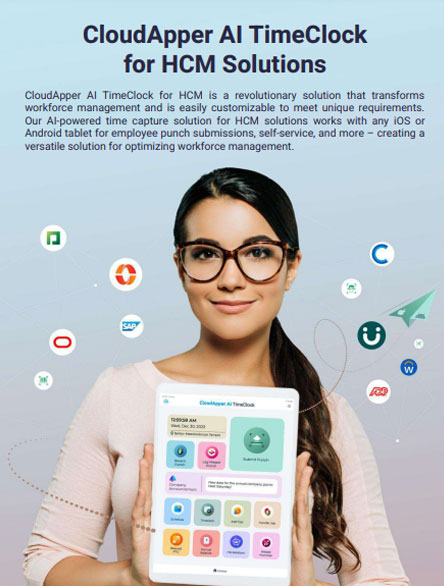
Brochure
CloudApper AI TimeClock
For accurate & touchless time capture experience.
Download Brochure
CloudApper AI Solutions for HR



- Works with








- and more.
Similar Posts

How to Prevent Payroll Errors from One Time Payments (OTPs)…
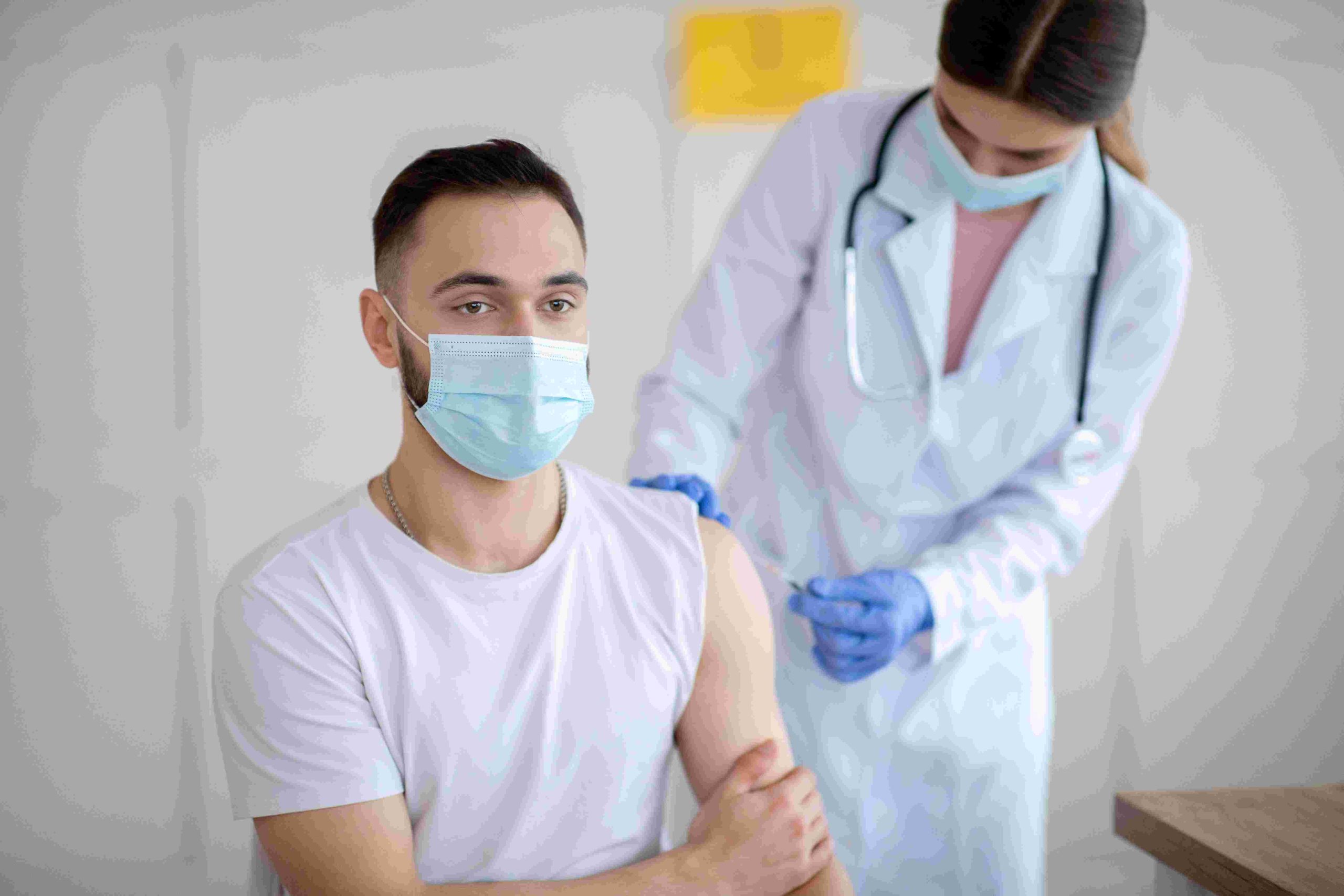
How to Stop Punch-Time Spoofing in Healthcare with CloudApper AI…