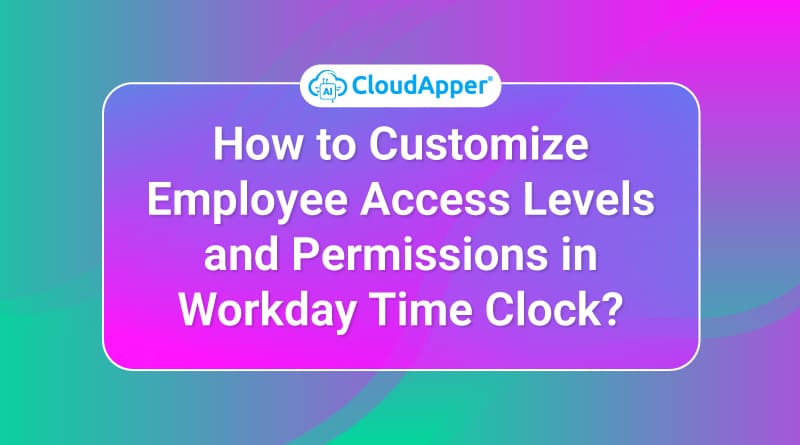Customize employee access levels and permissions in CloudApper AI TimeClock by identifying roles, defining access levels, setting up custom permissions, assigning them to employees, and monitoring and adjusting as needed.
Table of Contents
As businesses grow, managing employee access levels and permissions becomes increasingly important to ensure data security, streamline processes, and empower employees. CloudApper AI TimeClock for Workday Time Tracking Solution, is highly customized and offers customizable access levels and permissions to help businesses achieve these goals. Here are some steps to customize employee access levels and permissions in CloudApper AI Time Clock:
Identify Roles and Responsibilities
Begin by identifying the different roles within your organization and their corresponding responsibilities. This will help you determine the appropriate access levels and permissions for each role.
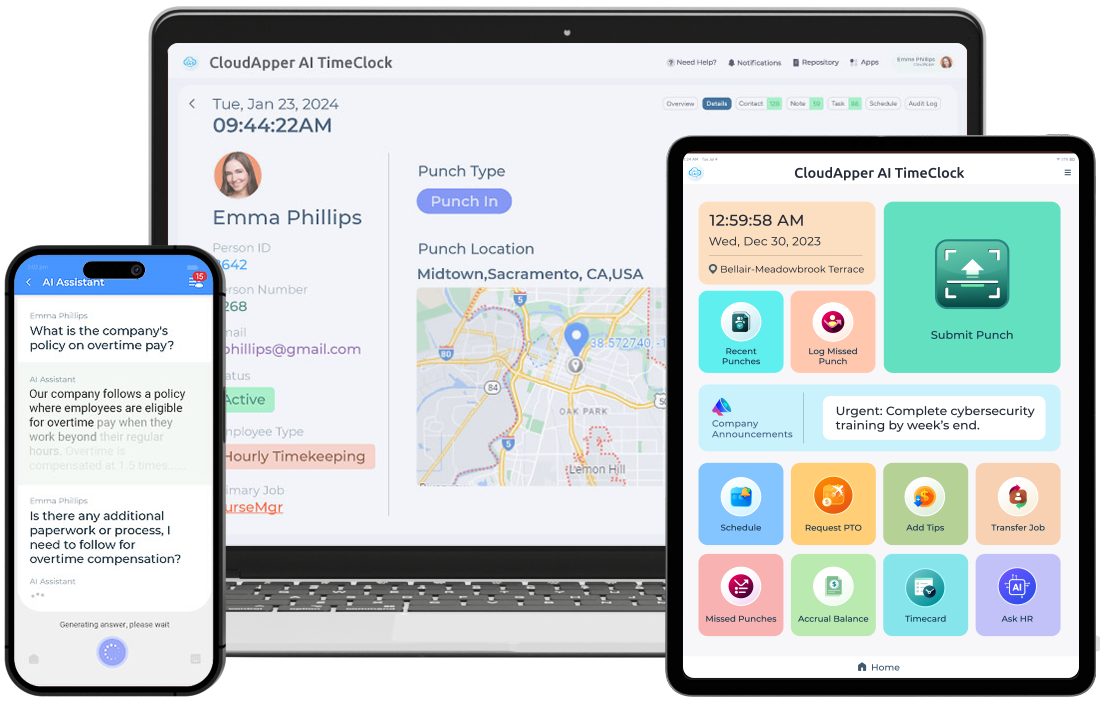
Define Access Levels and Permissions
Once you have identified the roles, define the access levels and permissions for each role. For example, managers may need access to view and edit time and attendance data for their direct reports, while employees may only need access to view their own data.

CloudApper AI Time Clock
Greenville Water’s Time Capture Success with Face Recognition TimeClock
Set Up Custom Access Levels and Permissions
In CloudApper AI Time Clock, you can set up custom access levels and permissions by navigating to the “Access Levels” section and creating new access levels for each role. You can then assign the appropriate permissions to each access level.
Assign Access Levels to Employees
Once you have set up the custom access levels and permissions, assign them to the appropriate employees. This can be done by navigating to the “Employee Information” section and selecting the appropriate access level for each employee.
Monitor and Adjust Access Levels and Permissions
Regularly monitor and adjust access levels and permissions as needed. This will help ensure that employees have the appropriate level of access to perform their job functions while protecting sensitive data.
Customizing employee access levels and permissions in CloudApper AI Time Clock is a powerful way to improve how businesses handle their employees. By using customizable access control features, organizations can improve speed, protect data, and give their employees the tools they need to succeed in today’s competitive world.
For businesses looking for an customizable alternative to Workday Time Clock, CloudApper AI TimeClock is a robust solution that offers tailored access levels, empowering managers and streamlining processes. With customizable permissions, CloudApper AI TimeClock ensures compliance, enhances workforce management, and provides a secure and efficient solution for managing employee time and attendance data.
What is CloudApper AI Platform?
CloudApper AI is an advanced platform that enables organizations to integrate AI into their existing enterprise systems effortlessly, without the need for technical expertise, costly development, or upgrading the underlying infrastructure. By transforming legacy systems into AI-capable solutions, CloudApper allows companies to harness the power of Generative AI quickly and efficiently. This approach has been successfully implemented with leading systems like UKG, Workday, Oracle, Paradox, Amazon AWS Bedrock and can be applied across various industries, helping businesses enhance productivity, automate processes, and gain deeper insights without the usual complexities. With CloudApper AI, you can start experiencing the transformative benefits of AI today. Learn More

Brochure
CloudApper hrPad
Empower Frontline Employees with an AI-Powered Tablet/iPad Solution
Download Brochure
CloudApper AI Solutions for HR



- Works with
- and more.
Similar Posts

Make Workday Policy Documents Answer Directly to Employees with CloudApper…

Capture Offline Time Punches for Workday in Low Connectivity Manufacturing…