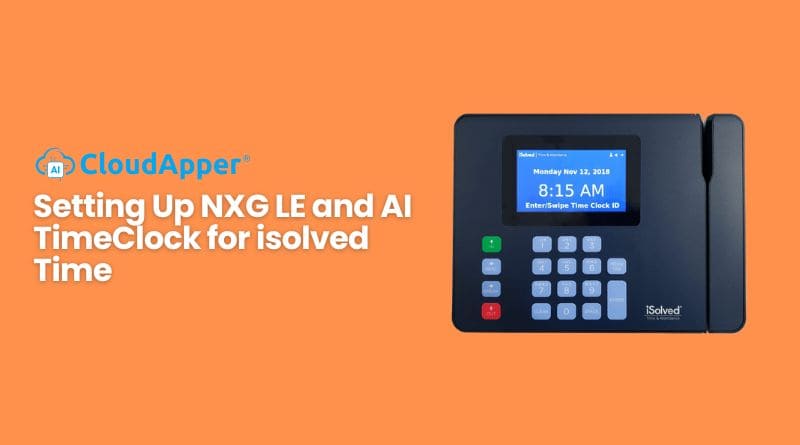This guide will demystify both the NXG LE hardware time clock and the AI TimeClock software solution, empowering you to choose the perfect fit for your organization.
Table of Contents
Introduction to NXG LE and AI TimeClock
NXG LE and CloudApper AI TimeClock – are two cutting-edge solutions designed to revolutionize timekeeping and attendance management. While NXG LE offers robust hardware-based time clock capabilities, CloudApper AI TimeClock offers a software-based approach, transforming any tablet or iPad into a powerful timekeeping tool equipped with artificial intelligence.
For more information on CloudApper AI TimeClock visit our page here.
Setting Up NXG LE for iSolved Time
Physical Setup
- Choose a Location: Select a convenient location accessible to employees.
- Mount the Device: Securely mount the NXG LE time clock following the provided instructions.
- Connect to Power: Plug in the power cable and connect to a power source.
- Network Connection: Connect the NXG LE to your network via Ethernet or Wi-Fi.
Software Configuration
- Device Configuration: Access device settings and configure network settings.
- Employee Enrollment: Enroll employees and assign identification methods.
- Time and Attendance Settings: Set up timekeeping policies and schedule restrictions.
- Integration with iSolved: Ensure proper integration with iSolved Time.
Testing and Employee Training
Conduct tests to ensure accuracy and train employees on using the NXG LE for punch management and accessing their schedules.
Setting Up CloudApper AI TimeClock
Physical Setup
- Hardware Requirements: Choose a tablet or iPad.
- Physical Installation: Choose a suitable location and securely mount the tablet.
- Connectivity: Connect the tablet to the internet via Wi-Fi or cellular data.
Software Configuration
- Customization: Let your custom requirement be known to the CloudApper team, and they will customize the solution tailored to your needs
- isolved Integration: The CloudApper team will take the necessary steps to integrate AI TimeClock to your isovled HCM.
- Download and Install CloudApper AI TimeClock: Download the app from the App Store/Play Store and follow the installation instructions.
- Device Settings: Configure date/time and network settings on the tablet.
Testing and Employee Training
Test the system for accuracy, train employees on usage, and familiarize them with the built-in AI Assistant for HR inquiries.

CloudApper AI Time Clock
Ingredion’s Adoption of CloudApper AI TimeClock For Contactless Time Punching Through Barcode Scaning
FAQs
How can I ensure the CloudApper AI TimeClock is compatible with my tablet?
CloudApper AI TimeClock is compatible with most iOS and Android tablets. You can verify compatibility by checking the app’s requirements on the respective app store.
What are the advantages of using AI TimeClock over traditional time clock systems?
AI TimeClock offers greater flexibility, advanced features such as AI assistance, and the ability to customize according to organizational needs, unlike traditional hardware-based time clock systems.
Can CloudApper AI TimeClock be customized to fit specific organizational needs?
Yes, CloudApper AI TimeClock offers customization options to align with your organization’s workflows and requirements.
How does the CloudApper AI Assistant enhance employee experience?
The CloudApper AI Assistant provides round-the-clock support, answering HR-related questions and providing assistance, thereby enhancing the overall employee experience.
What support options are available if I encounter issues during setup?
CloudApper offers comprehensive support options, including online documentation, tutorials, and customer support assistance, to help resolve any setup issues you may encounter.
Conclusion
Efficient time management is essential for organizational success, and NXG LE and CloudApper AI TimeClock offer innovative solutions to streamline timekeeping processes. By following the setup guidelines and leveraging their advanced features, organizations can enhance productivity, accuracy, and employee satisfaction in managing their workforce time effectively.
You can book a free demo of AI TimeClock and try out the solution firsthand.
What is CloudApper AI Platform?
CloudApper AI is an advanced platform that enables organizations to integrate AI into their existing enterprise systems effortlessly, without the need for technical expertise, costly development, or upgrading the underlying infrastructure. By transforming legacy systems into AI-capable solutions, CloudApper allows companies to harness the power of Generative AI quickly and efficiently. This approach has been successfully implemented with leading systems like UKG, Workday, Oracle, Paradox, Amazon AWS Bedrock and can be applied across various industries, helping businesses enhance productivity, automate processes, and gain deeper insights without the usual complexities. With CloudApper AI, you can start experiencing the transformative benefits of AI today. Learn More

Brochure
CloudApper hrPad
Empower Frontline Employees with an AI-Powered Tablet/iPad Solution
Download Brochure
CloudApper AI Solutions for HR



- Works with








- and more.
Similar Posts

Pay Rule Automation With isolved Time Clock

How to Collect Time with isolved Time Clock