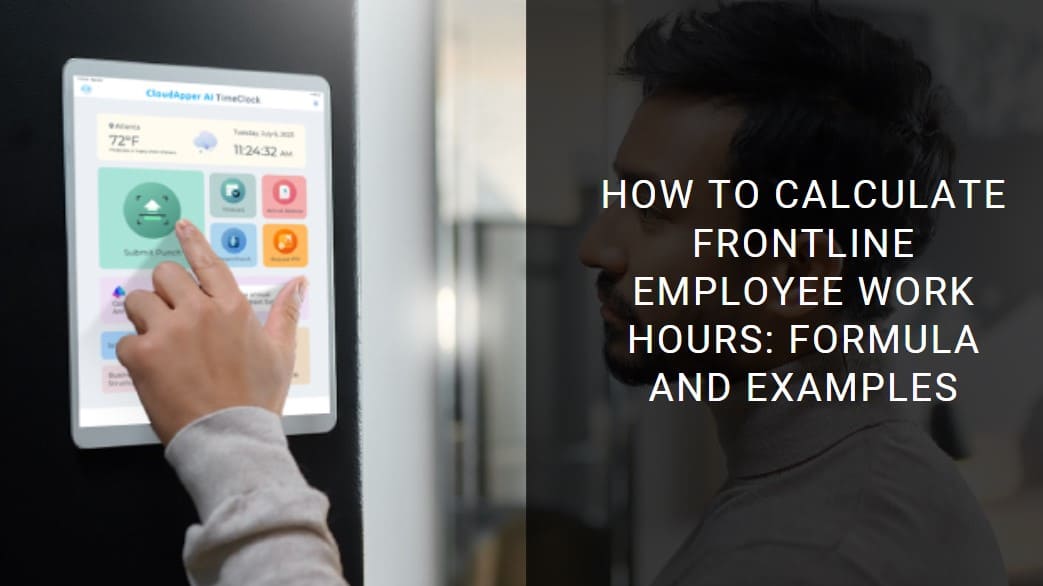Discover the power of CloudApper AI Time Clock for precise frontline employee work hour calculations. Seamlessly compatible with major HCM systems, it offers biometric security, AI assistance, and real-time monitoring, enhancing workforce management efficiency.
Table of Contents
In order to manage their workforce effectively, comply with regulations, and process payroll accurately, firms must efficiently calculate the work hours of frontline employees. Introducing CloudApper AI Time Clock, a cutting-edge technology for monitoring and calculating employee work hours, this post gives a detailed walkthrough on how to do it. To highlight, CloudApper AI Time Clock is compatible with a wide range of leading Human Capital Management (HCM) platforms, such as UKG, ADP, Kronos, Oracle HCM, iSolved, Ceridian Dayforce, Workday, and many more.
For more information on CloudApper AI TimeClock visit our page here.
Calculating Frontline Employee Work Hours: A Step-by-Step Guide
Determine The Total Work Time
To start, you need to find out exactly when your frontline workers checked in and out for each day of the pay period. Precise computations of total work time rely on precise timekeeping, whether done manually or by an automated system.
Example: An employee starts at 8:00 a.m. and finishes at 5 p.m., that means he works 9 hours everyday.
Work Hours Calculator
Convert to Military Time (24 Hours)
Add 12 hours to the middle of the day to get the times for clocking in and out, and you have military time. For the sake of uniformity, do away with the a.m. and p.m.
Example: 7:45 a.m. becomes 7:45 hours, and 5 p.m. becomes 17:00 hours.
Military Time Converter
Transform Minutes to Decimals
Divide the total number of minutes by 60 to get the decimal equivalent. Accurate computations are made easier and complications related to hours and minutes are removed by this step.
Example: 7:45 (7 hours and 45 minutes) becomes 7.75, and 17:00 becomes 17.
Minutes to Decimals Converter
Subtract Start Time from End Time
To get the total number of hours worked, deduct the time you clocked in from the time you clocked out. In this way, the total working hours can be seen clearly.
Example: 17 – 7.75 = 9.25 hours
Total Work Hour Calculator
Subtract Unpaid Break Time
For a realistic depiction of actual working hours, deduct any applicable unpaid break time.
Example: Deducting a one-hour lunch break leaves 8.25 hours of effective work.
Actual Work Hour Calculator
Calculate Gross Wage
To get the gross wage, add up all the hours worked and multiply it by the hourly wage.
Example: If the hourly wage is $10, the gross wage is $10 x 8.25 = $82.50.
Gross Wage Calculator
Understanding Full Time, Part Time, and Overtime
Full Time
The Fair Labor Standards Act (FLSA) states that an individual may not be employed for more than 40 hours in a week. Variations can be set by employers; for example, 32 hours per week could be considered full time. Benefits and overtime pay are both possible for full-time workers who put in more than 40 hours a week.
Part Time
In a part-time job, you put in less hours than what an employer would consider full-time. Although companies typically establish limits at half or slightly more than full-time hours, there are no hard and fast rules regarding part-time work. Compared to full-time jobs, part-time ones might not have as many perks.
Overtime
“Overtime” means working more than 40 hours in a workweek. Overtime compensation must be at least 1.5 times the usual wage per FLSA regulations. Overtime hours may be accurately tracked with CloudApper AI Time Clock, and it interfaces smoothly with HCM systems.

CloudApper AI Time Clock
Brightwater Senior Living’s Adopted CloudApper AI TimeClock's Face Matching App for Time Tracking
CloudApper AI Time Clock: Efficient Work Hour Calculation
Compatibility with Major HCM Systems
To ensure a uniform and effective time tracking experience for enterprises utilizing varied platforms, CloudApper AI Time Clock offers full connectivity with popular HCM solutions.
Biometric Face Recognition
Protect against buddy punching and illegal time entries with biometric face recognition, which also increases accuracy.
AI-Powered Assistant
Optimize your workforce, gain real-time insights, and make data-driven decisions with the help of an AI-powered assistant.
Customizable Data Gathering
Customize data collection to meet unique business requirements by recording pertinent information at clock-ins and including data particular to certain projects.
Real-Time Monitoring and Reporting
Proactively control attendance and stay in compliance with the law with CloudApper AI Time Clock’s real-time monitoring and comprehensive reports.
Conclusion
For payroll accuracy, regulatory compliance, and effective workforce management, it is crucial to accurately calculate the work hours of frontline employees. By providing biometric facial recognition, AI-powered help, customized data gathering, and real-time monitoring—all while seamlessly integrating with key HCM systems—CloudApper AI Time Clock emerges as an advanced solution. Enhance your workforce management experience with CloudApper AI Time Clock, a time tracking solution that streamlines and automates tasks.
What is CloudApper AI Platform?
CloudApper AI is an advanced platform that enables organizations to integrate AI into their existing enterprise systems effortlessly, without the need for technical expertise, costly development, or upgrading the underlying infrastructure. By transforming legacy systems into AI-capable solutions, CloudApper allows companies to harness the power of Generative AI quickly and efficiently. This approach has been successfully implemented with leading systems like UKG, Workday, Oracle, Paradox, Amazon AWS Bedrock and can be applied across various industries, helping businesses enhance productivity, automate processes, and gain deeper insights without the usual complexities. With CloudApper AI, you can start experiencing the transformative benefits of AI today. Learn More
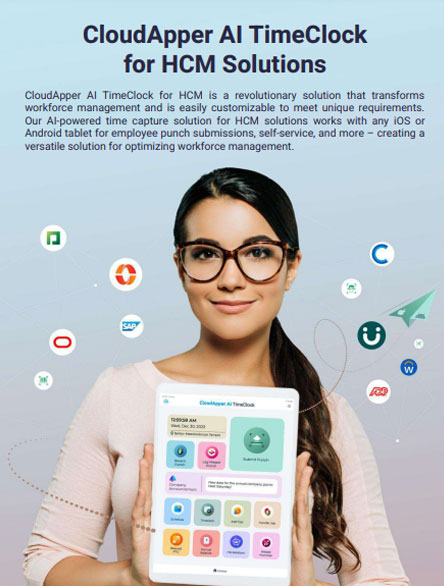
Brochure
CloudApper AI TimeClock
For accurate & touchless time capture experience.
Download Brochure
CloudApper AI Solutions for HR



- Works with








- and more.
Similar Posts

How Oracle Users in the Logistics Industry Can Avoid Compliance…

FAQs – How CloudApper Prevents Compliance Penalties for Oracle Users…