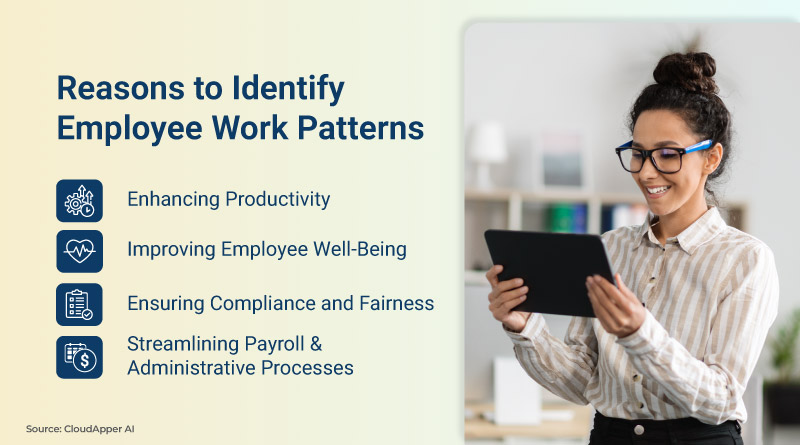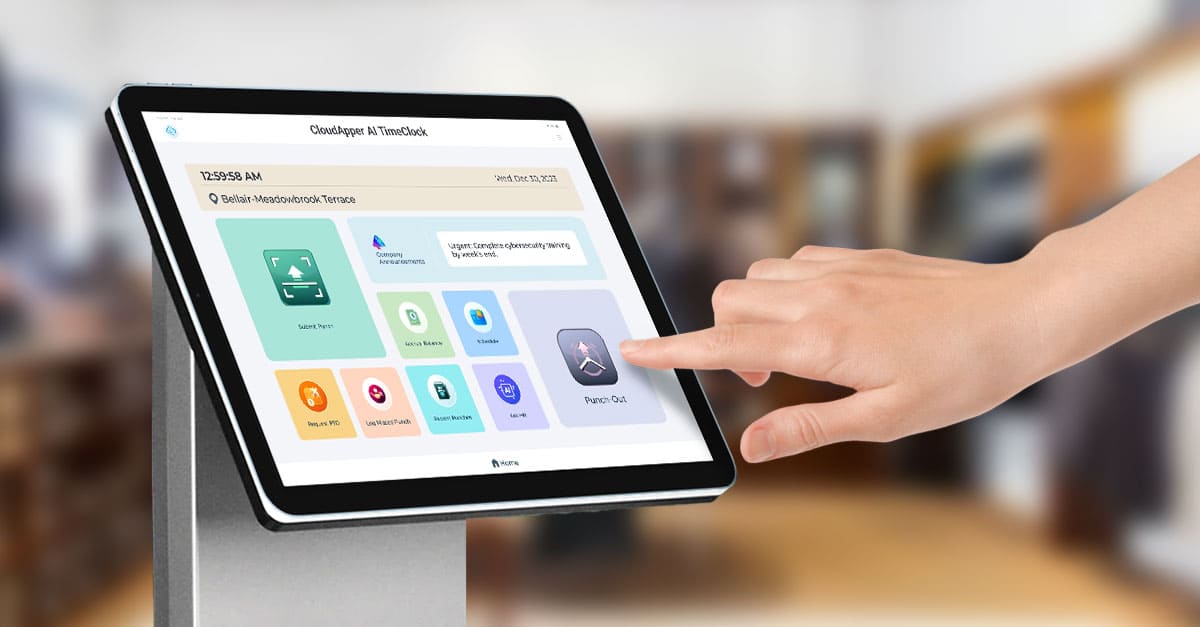Find out why it’s important to identify employee work patterns, how CloudApper AI TimeClock can help Ceridian Dayforce users with it, and some use cases regarding different industries.
Table of Contents
For any given organization, understanding and analyzing employee work patterns is crucial for optimizing productivity, enhancing operational efficiency, ensuring employee well-being, and boosting labor law compliance. Leveraging advanced tools such as a custom Ceridian Dayforce time clock can provide valuable insights into employee work habits and trends to help identify hidden patterns and make necessary changes. Let’s explore why it’s important to identify employee work patterns, how CloudApper AI TimeClock can help Dayforce users with it, and some real-world applications to illustrate its necessity among different industries.
Key Takeaways
- Identifying employee work patterns is essential for enhancing productivity, improving employee well-being, and ensuring compliance with labor laws.
- CloudApper AI TimeClock offers detailed time tracking, customizable reports, automated alerts, and data-driven insights to help Dayforce users identify and analyze work patterns effectively.
- By leveraging the custom Dayforce time clock, organizations can optimize staffing levels, improve operational efficiency, and ensure a healthier work environment for employees.
Reasons to Identify Employee Work Patterns
Enhancing Productivity
Identifying employee work patterns allows managers to understand how employees allocate their time throughout the day. Doing so highlights periods of peak productivity, when employees take breaks, and identifies potential bottlenecks. Analyzing these patterns helps organizations optimize schedules, allocate resources more effectively, and ensure that high-priority tasks are assigned during peak performance periods.
Improving Employee Well-Being
Monitoring work patterns can help identify signs of overwork or burnout.
According to a Gallup survey, around 76% of employees experience burnout at least sometimes, with 28% saying they are burned out “very often” or “always.”
By recognizing these patterns early, managers can take proactive steps to address workload issues, ensuring a healthier work-life balance for employees.
Ensuring Compliance and Fairness
Accurate tracking of work hours, break times, and meal periods is essential for compliance with labor laws and regulations. The FLSA (Fair Labor Standards Act ) mandates strict adherence to record-keeping and overtime pay regulations. Identifying work patterns ensures that employees are taking mandated breaks and that their work hours are correctly recorded, minimizing the risk of legal issues and promoting fairness.
Streamlining Payroll and Administrative Processes
Analyzing work patterns helps streamline payroll processing by ensuring accurate work hours recording and reducing discrepancies. This not only saves administrative time but also enhances employee satisfaction by ensuring they are paid accurately and on time.
A custom time capture solution for Dayforce can help with all of the above and more – let’s dive right into it!
Leveraging CloudApper AI TimeClock for Dayforce
CloudApper AI TimeClock is a custom employee time capture solution for Dayforce that provides a range of features, including identifying employee work patterns. The solution seamlessly integrates with Dayforce HCM – preventing migration hassles and ensuring smooth data exchange. Here’s how it works:
Detailed Time Tracking
CloudApper AI TimeClock captures comprehensive data on employee clock-ins, clock-outs, break times, and meal periods. This detailed time tracking allows managers to analyze how employees spend their work hours and identify any irregularities or trends that need addressing.
Customizable Reports
For Dayforce users who need it, the solution provides customizable reports that break down work hours, overtime, break durations, and more. These custom reports can be tailored to meet the specific needs of HR teams and managers, offering insights into individual and teamwork patterns. For example, managers can generate reports to see which employees frequently work overtime or who are consistently taking shorter breaks than allowed.
Automated Alerts and Notifications
CloudApper AI TimeClock can be configured to send automated alerts and notifications for various scenarios, such as missed clock-ins, extended breaks, or unauthorized overtime. These alerts help managers stay informed and take timely action to address any issues, ensuring compliance and operational efficiency.
Data-Driven Insights
By leveraging AI, CloudApper AI TimeClock analyzes the collected data to provide actionable insights. Managers can identify patterns such as peak productivity times, common break periods, and areas where employees may need additional support or resources – helping with decision-making and strategic planning.
Integration with Third-Party Systems
As mentioned, CloudApper AI TimeClock integrates smoothly with Dayforce and other solutions, such as payroll systems, ensuring that data flows seamlessly across the different platforms. This minimizes manual data entry and reduces the risk of errors, enhancing overall efficiency.
Use Cases of Identifying Employee Work Patterns Across Different Industries
Many industries can easily benefit from using CloudApper AI TimeClock for Dayforce to identify employee work patterns and improve organizational outcomes, some of which are:
Retail Operations
In retail settings, understanding employee work patterns is crucial for optimizing staffing levels during peak shopping hours. CloudApper AI TimeClock can provide insights into when employees are most productive and when additional staff may be needed, improving customer service and operational efficiency.
Healthcare Facilities
Identifying work patterns helps healthcare providers ensure that staff are available during critical times and receive adequate rest periods. This is essential for maintaining high standards of patient care and reducing burnout risks among healthcare workers.
Manufacturing Plants
In manufacturing, analyzing work patterns can highlight periods of downtime or inefficiency. Managers can use this information to adjust shift schedules, improve workflow, and enhance overall productivity, ensuring that production targets are met.

CloudApper AI Time Clock
Ingredion’s Adoption of CloudApper AI TimeClock For Contactless Time Punching Through Barcode Scaning
Analyze Employee Work Patterns With Custom Dayforce Time Clock
It’s crucial to understand employee work patterns, but while it may have been problematic to do so before, CloudApper AI TimeClock makes it easy for Dayforce users. By leveraging CloudApper AI TimeClock, HR teams using Dayforce gain access to valuable insights into employee work patterns, driving improvements in productivity, compliance, and employee satisfaction – boosting productivity and bottom line while reducing bottlenecks – contact us now to learn more.
FAQs
How does CloudApper AI TimeClock help identify employee work patterns?
CloudApper AI TimeClock captures detailed data on employee clock-ins, clock-outs, break times, and meal periods. It generates customizable reports and provides data-driven insights to help managers analyze and identify employee work patterns.
Can CloudApper AI TimeClock send alerts for irregular work patterns?
Of course – the system can be configured to send automated alerts and notifications for scenarios such as missed clock-ins, extended breaks, or unauthorized overtime, helping managers address issues promptly.
How does CloudApper AI TimeClock integrate with Dayforce?
CloudApper AI TimeClock integrates seamlessly with Dayforce, ensuring smooth data flow across platforms and minimizing manual data entry – reducing human errors and enhancing overall efficiency.
What kind of reports can the custom Dayforce time clock generate?
The solution provides customizable reports that break down work hours, overtime, break durations, and more – all of which can be configured to meet the specific needs of Dayforce users and offer valuable insights into work patterns.
How can identifying work patterns benefit an organization?
Identifying work patterns helps enhance productivity, improve employee well-being, ensure compliance with labor laws, streamline payroll processing, and optimize resource allocation, ultimately contributing to organizational success.
What is CloudApper AI Platform?
CloudApper AI is an advanced platform that enables organizations to integrate AI into their existing enterprise systems effortlessly, without the need for technical expertise, costly development, or upgrading the underlying infrastructure. By transforming legacy systems into AI-capable solutions, CloudApper allows companies to harness the power of Generative AI quickly and efficiently. This approach has been successfully implemented with leading systems like UKG, Workday, Oracle, Paradox, Amazon AWS Bedrock and can be applied across various industries, helping businesses enhance productivity, automate processes, and gain deeper insights without the usual complexities. With CloudApper AI, you can start experiencing the transformative benefits of AI today. Learn More

Brochure
CloudApper hrPad
Empower Frontline Employees with an AI-Powered Tablet/iPad Solution
Download Brochure
CloudApper AI Solutions for HR



- Works with
- and more.
Similar Posts
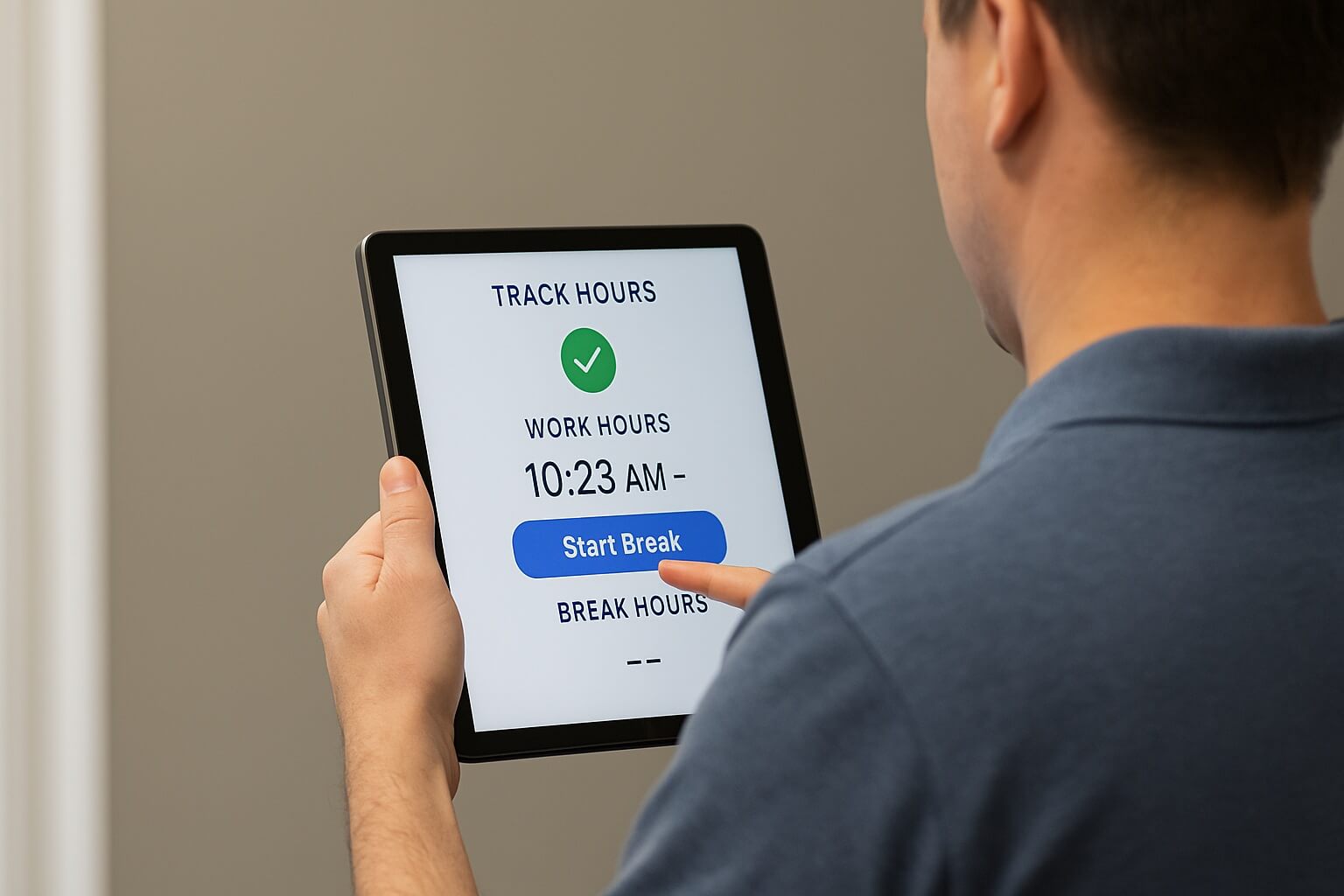
How to Ensure Accurate Work and Break Hour Confirmation in…

Frontline Employees Timecard Submission Solution for Dayforce