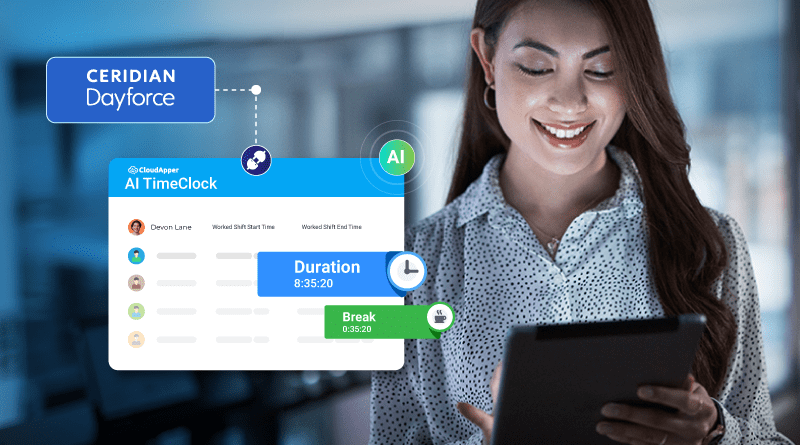Ensure accurate payroll, prevent time theft, and promote work-life balance with CloudApper AI TimeClock for Ceridian. Set up custom time restrictions effortlessly and enjoy enhanced accuracy, reduced costs, and improved productivity.
Table of Contents
For human resources managers and company owners, ensuring payroll accuracy, preventing time theft, and encouraging a healthy work-life balance are the top priorities. This is because when employees clock in and out inconsistently, payroll errors occur. Again, mistakenly double-punching or missing out on punches creates issues. The CloudApper AI Time Clock for Ceridian provides a powerful solution for all these problems: setting custom time restrictions between employee punches.
For more information on CloudApper AI TimeClock visit our page here.
Key Points:
- Unrestricted employee punches can lead to payroll errors, time theft, and scheduling difficulties.
- CloudApper AI Time Clock for Ceridian allows you to set custom time restrictions between employee punches.
- Implementing time restrictions can improve payroll accuracy, prevent time theft, enhance scheduling, and boost employee productivity and well-being.
- CloudApper AI Time Clock integrates with Ceridian Dayforce and offers customizable time restrictions to meet specific business needs.
The Risks of Unrestricted Punches
When the employees clock in and out inconsistently, it leads to payroll mistakes. Besides, double punching or missed punches become a concern. When realistic work durations for certain jobs are unknown, scheduling becomes a hassle as well. Inaccurate data on project timelines and employees’ productivity makes informed decision-making challenging. Not only that, the uncontrolled overtime causes employee burnout and decreased morale. All these are the issues caused by not setting up time restrictions on AI Time Clock.
Setting time restrictions can improve payroll accuracy by up to 35%.
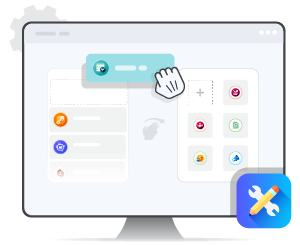
Ways to Set Up the Time Restrictions
Define Work Schedules
Begin by developing detailed work schedules using the CloudApper platform. Set specific start and end hours for certain work shifts or departments.
Set Time Windows
Determine an appropriate time frame for clock-in and out punches for each work schedule. This slot can accommodate breaks.
Exception Handling
Consider circumstances like meetings or allowed overtime. CloudApper allows you to define acceptable variations from the standard time window for pre-authorized situations.
Managerial Approvals
Certain deviations, such as late arrivals or early departures, can trigger a notification system that sends notifications to managers for approval.

CloudApper AI Time Clock
Greenville Water’s Time Capture Success with Face Recognition TimeClock
Advantages of Implementing Time Constraints With CloudApper AI Timeclock
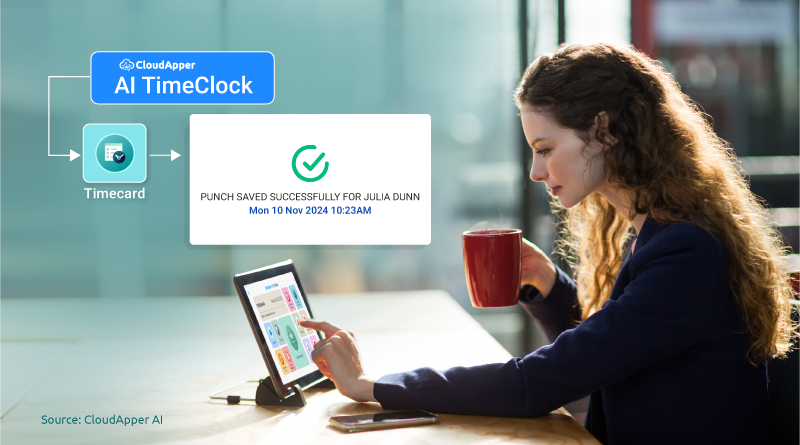
Enhanced Accuracy
Streamlined timekeeping provides accurate payroll calculations, reducing inconsistencies and saving your organization money.
Reduced Time Theft
Geofencing and on-site verification features prohibit buddy punching, promoting honesty and accountability.
Data-Driven Scheduling
Time restrictions provide valuable data on realistic work periods. Use this information to develop efficient schedules that balance workloads and improve employees’ performance.
Cost Savings
Effective timekeeping leads to reduced labor costs by reducing payroll mistakes and overtime misuse.
Enhanced Productivity
Clear restrictions and established work schedules reduce distractions and promote focused work during designated hours.
Employee Well-Being
Enforced time restrictions help to prevent burnout. Employees value a healthy work-life balance, which boosts morale and dedication.
“Implementing CloudApper’s time restrictions has significantly reduced our payroll discrepancies and enhanced overall workforce productivity.” — HR Director, Leading Manufacturing Company*
Customizing Time Restrictions to Meet Your Needs
CloudApper knows that businesses have different requirements. The solution allows you to set your own time restrictions. Weekend or holiday plans can be customized with specific timeframes. CloudApper AI TimeClock for Ceridian allows you to take control of your timekeeping process. Setting time restrictions helps ensure correct payroll, prevents time theft and promotes a productive and healthy work atmosphere. This leads to cost savings, better efficiency, and more satisfied employees.
“CloudApper AI TimeClock’s ability to enforce time restrictions has improved our payroll accuracy and reduced overtime costs.” — Operations Manager, Major Healthcare Provider*
Why Choose CloudApper AI TimeClock?
CloudApper seamlessly integrates with your existing Ceridian Dayforce system, making implementation simple and efficient. The user-friendly interface makes it simple to set and track time restrictions. Furthermore, CloudApper’s commitment to innovation guarantees you access to the most recent features and security protocols.
Success Story
A large manufacturing company implemented CloudApper AI TimeClock, resulting in a 30% reduction in payroll errors and a 20% increase in overall productivity due to the precise tracking of work hours and prevention of time theft.
Conclusion
If you use Ceridian Dayforce and want to streamline your timekeeping process, minimize time theft, and create a healthy work environment, CloudApper AI TimeClock is the solution you need. Contact us immediately!
FAQs
Q1. How can CloudApper AI TimeClock prevent time theft?
The system employs time restrictions and geofencing to prevent buddy punching and unauthorized clock-ins, so encouraging honesty and accountability.
Q2. What are the benefits of putting time restrictions between punches?
Setting time limits helps ensure correct payroll calculations, avoids administrative errors, and enhances employee well-being by avoiding unnecessary overtime.
Q3. Can time limits be adjusted for different departments?
Yes, CloudApper AI TimeClock allows you to customize time constraints based on your work schedule, department, or role.
Q4. How can real-time data synchronization help payroll processing?
Real-time data synchronization guarantees that any changes to employee hours are quickly reflected in the payroll system, resulting in up-to-date and accurate information.
Q5. How does CloudApper AI TimeClock boost employee efficiency?
Setting precise work schedules and time constraints allows employees to focus on their responsibilities during designated hours, reducing distractions and encouraging a more effective work environment.
*Disclaimer: Due to privacy reasons, the identity of the person or company cannot be revealed.
What is CloudApper AI Platform?
CloudApper AI is an advanced platform that enables organizations to integrate AI into their existing enterprise systems effortlessly, without the need for technical expertise, costly development, or upgrading the underlying infrastructure. By transforming legacy systems into AI-capable solutions, CloudApper allows companies to harness the power of Generative AI quickly and efficiently. This approach has been successfully implemented with leading systems like UKG, Workday, Oracle, Paradox, Amazon AWS Bedrock and can be applied across various industries, helping businesses enhance productivity, automate processes, and gain deeper insights without the usual complexities. With CloudApper AI, you can start experiencing the transformative benefits of AI today. Learn More

Brochure
CloudApper hrPad
Empower Frontline Employees with an AI-Powered Tablet/iPad Solution
Download Brochure
CloudApper AI Solutions for HR



- Works with








- and more.
Similar Posts
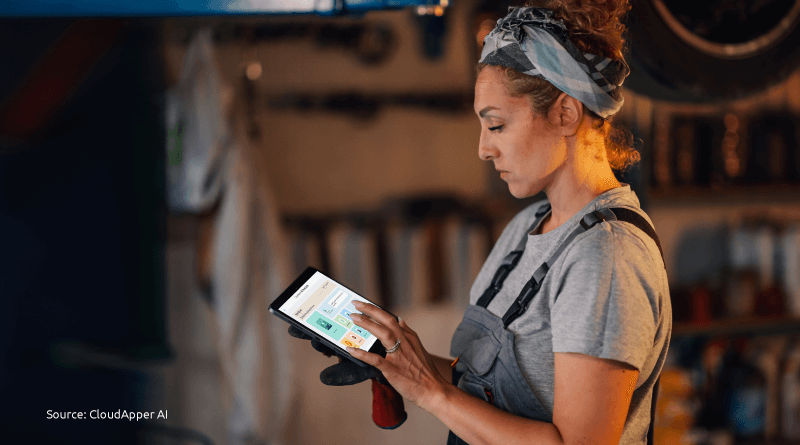
Frontline Employees Timecard Submission Solution for Dayforce

Provide Insights Into Team Performance With AI Time Clock for…