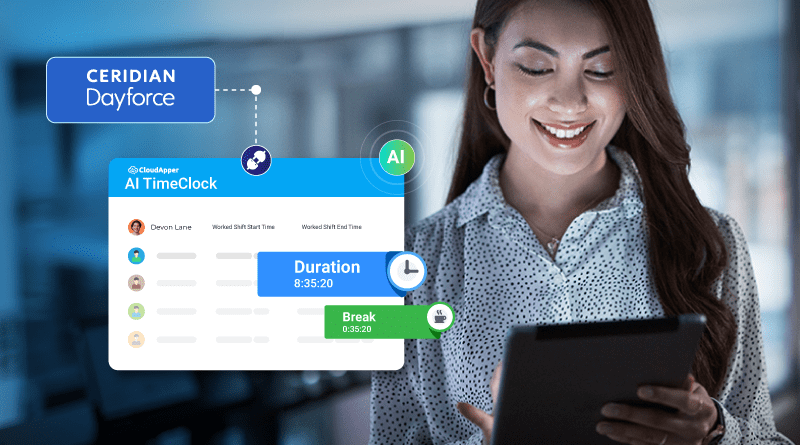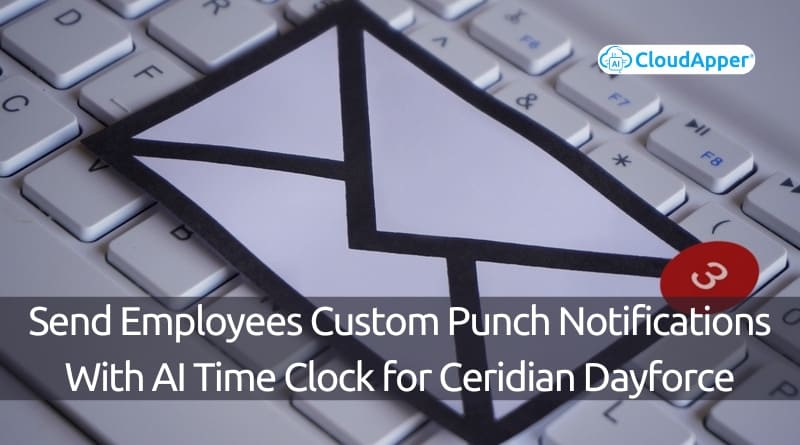Prevent payroll errors and missed punches with CloudApper AI TimeClock for Dayforce. Enable custom punch notifications to boost transparency and streamline timekeeping for a happier, more productive workforce.
Table of Contents
Transparency is key to a successful, healthy, and nurturing workplace. Employees who feel informed and engaged are demonstrably more productive, satisfied, and loyal. One seemingly small detail that can contribute significantly to transparency is clear communication regarding work hours. Imagine a scenario where an employee clocks in for their shift but forgets to clock out for lunch – leading to confusion and issues with payroll processing down the line. Now, consider the alternative: the employee receives a friendly notification reminding them to clock out for lunch. This proactive approach promotes transparency, empowers employees to take ownership of their time, and reduces the potential for errors or disputes – something that a custom employee time capture solution for Dayforce users helps with.
For more information on CloudApper AI TimeClock visit our page here.
But what kind of punch notifications can HR teams leverage, and why? Let’s explore.
Why Custom Punch Notifications Matter
There are numerous compelling reasons why HR teams should consider providing employees with custom punch details through notifications. Here are some key benefits:
Improved Accuracy
Gentle reminders to clock in or out for breaks or meals can significantly reduce the risk of missed punches and discrepancies in payroll calculations. This saves both HR and employees time and frustration associated with correcting errors.
Empowering Employees
Receiving timely notifications empowers employees to manage their time effectively. They can ensure they’re taking their allotted breaks and meeting their scheduled work hours, fostering a sense of ownership and accountability.
Enhanced Transparency
Employees appreciate being kept informed about their timekeeping. Custom notifications demonstrate transparency and build trust between HR and the workforce.
Reduced Administrative Burden
By proactively reminding employees to clock in or out, HR can minimize the need to investigate missed punches or address discrepancies later. This frees up valuable time to focus on more strategic initiatives.
AI-Powered Time Clock for Ceridian Dayforce
CloudApper AI TimeClock empowers HR teams to deliver a wide range of custom punch notifications to employees directly. CloudApper AI TimeClock helps Ceridian Dayforce users foster transparency through custom punch notifications. It seamlessly integrates with Dayforce and uses Android tablets or iPads as user-friendly time clocks.
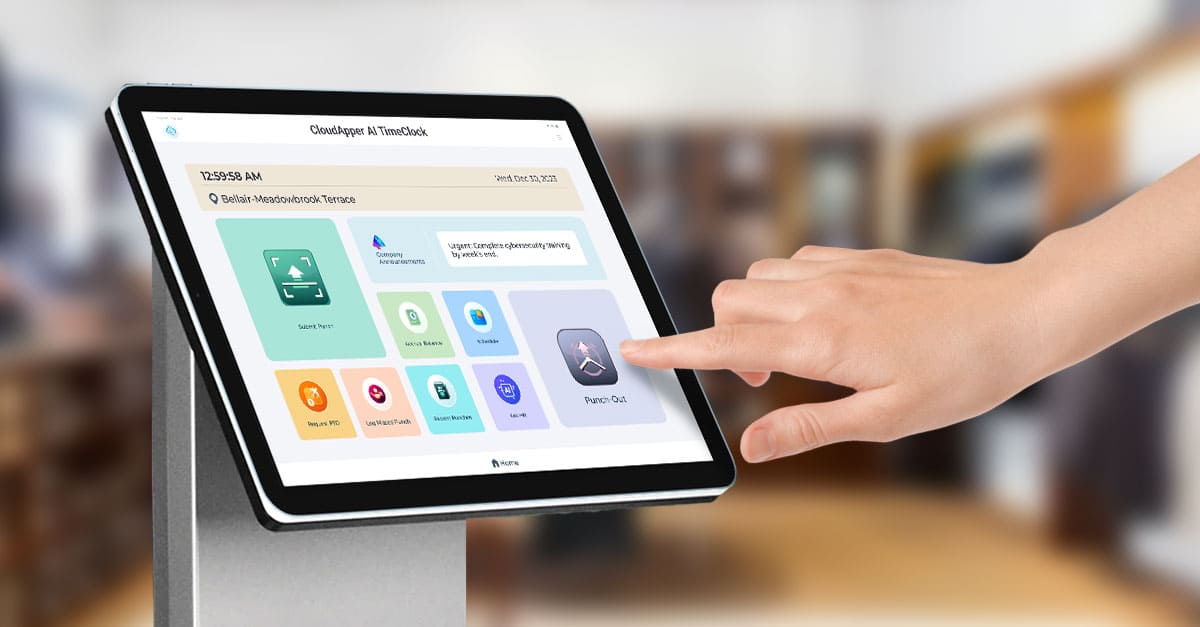
Beyond its core functionality, CloudApper AI TimeClock shines with its extensive customization capabilities. HR teams can create and leverage a variety of features to streamline employee timekeeping and enhance HCM processes. One such feature is the ability to configure custom punch notifications for employees.
Custom Dayforce Time Clock for Providing Punch Notifications
HR teams using Dayforce can leverage CloudApper AI TimeClock and send employees custom notifications through their preferred channels, including email, SMS, or any other method.
Here are some of the most valuable notifications HR teams can provide to employees (and their supervisors) regarding their punches:
Successful Clock-Ins and Outs
A simple confirmation message can provide peace of mind for employees and help prevent double punches for employees who might forget they have already clocked in for the day.
Missed Clock-Ins
A friendly reminder ensures employees don’t inadvertently forget to clock in at the beginning of their shift, preventing payroll errors.

Lunch Break Notifications
These timely reminders help employees adhere to break schedules and ensure they’re taking well-deserved rest periods throughout the day, something that’s mandatory in different states.
Break Reminder Notifications
Customizable alerts can remind employees to take short breaks throughout the workday, promoting well-being, boosting productivity, and ensuring compliance with labor laws.
Punch Summary Notifications
Regular updates on hours worked, breaks taken, and other breakdowns provide clarity for employees and minimize confusion around their timekeeping.
Clock-Out Reminder Notifications
These gentle nudges help employees avoid forgetting to clock out at the end of their shift, ensuring accurate payroll calculations and preventing unplanned overtime.
Why Choose Custom Dayforce Time Clock
By leveraging CloudApper AI TimeClock for custom punch notifications, Dayforce users can reap a wealth of benefits:
Reduced Payroll Errors
Accurate timekeeping is essential for proper payroll calculations. Custom notifications significantly minimize the risk of missed punches or discrepancies.
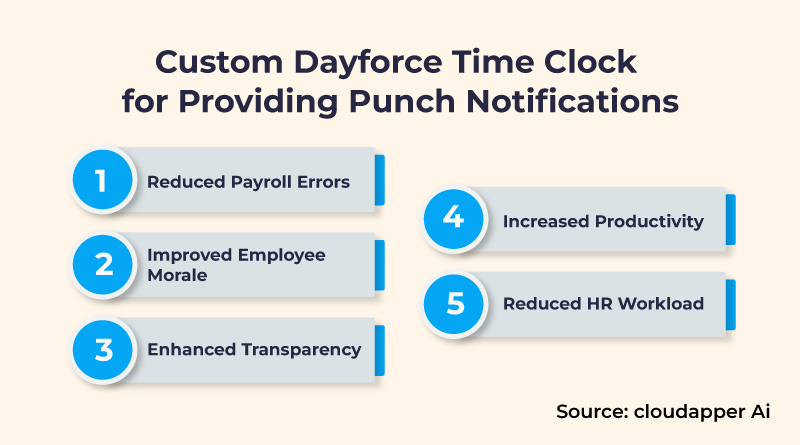
Improved Employee Morale
Empowering employees with clear communication and the ability to manage their time effectively leads to a happier and more satisfied workforce.
Enhanced Transparency
Custom notifications promote transparency and trust between HR and employees, fostering a more positive workplace environment.
Increased Productivity
When employees are aware of their work hours and take regular breaks, they’re likely to be more focused and productive throughout the workday.
Reduced HR Workload
Automated notifications free up HR’s valuable time to dedicate to more strategic initiatives focused on employee engagement and talent management.

CloudApper AI Time Clock
Greenville Water’s Time Capture Success with Face Recognition TimeClock
Conclusion
CloudApper AI TimeClock seamlessly complements Dayforce, offering a powerful and customizable solution that goes beyond timekeeping. It empowers HR teams to personalize the employee experience by providing custom punch notifications. This fosters transparency, reduces administrative burden, and empowers employees to manage their time effectively. This leads to a productive and satisfied workforce while reducing HR workload significantly.
Take the first step towards a more transparent and efficient workplace today – contact us now and learn how we can help customize the time capture experience to meet your unique needs.
FAQs about CloudApper AI TimeClock and Custom Punch Notifications:
How can HR teams determine the most effective notification frequency for punch reminders?
A: CloudApper AI TimeClock likely offers some flexibility in setting notification schedules. Finding the optimal frequency might require some experimentation. Here are some tips:
Start with a moderate frequency: Begin with a balanced approach, sending reminders without overwhelming employees with constant notifications.
Monitor employee feedback: Pay attention to employee response. If they find reminders helpful, maintain or slightly increase the frequency. If they feel bombarded, adjust accordingly.
Consider historical data: Analyze past timekeeping records to identify patterns of missed punches. This can help target notifications to times when employees are more likely to forget to clock in or out.
Can CloudApper AI TimeClock integrate with other HCM systems?
A: Yes, CloudApper AI TimeClock likely integrates with leading HCM systems besides Dayforce such as Workday, isolved, UKG, and more. This ensures a smooth transition if your organization already uses another HCM solution.
What happens if an employee forgets to respond to a punch reminder notification?
A: The specific behavior can likely be configured within CloudApper AI TimeClock. Here are two common options:
Escalation notifications: The system could send an additional reminder or notify a supervisor if an employee doesn’t respond within a set timeframe.
Manual intervention: HR might need to reach out to the employee directly to clarify their time if they don’t respond to the notification and no further escalation is set up.
Does CloudApper AI TimeClock offer any reporting features related to punch notifications?
A: CloudApper AI TimeClock can provide reporting functionalities to help HR teams assess the effectiveness of custom punch notifications. These reports could include the number of notifications sent for different categories, employee response rates to notifications, and the impact of notifications on reducing missed punches and improving timekeeping accuracy.
By reviewing these reports, HR teams can refine their notification strategies to ensure they are delivering the most value to employees and the organization.
What is CloudApper AI Platform?
CloudApper AI is an advanced platform that enables organizations to integrate AI into their existing enterprise systems effortlessly, without the need for technical expertise, costly development, or upgrading the underlying infrastructure. By transforming legacy systems into AI-capable solutions, CloudApper allows companies to harness the power of Generative AI quickly and efficiently. This approach has been successfully implemented with leading systems like UKG, Workday, Oracle, Paradox, Amazon AWS Bedrock and can be applied across various industries, helping businesses enhance productivity, automate processes, and gain deeper insights without the usual complexities. With CloudApper AI, you can start experiencing the transformative benefits of AI today. Learn More

Brochure
CloudApper hrPad
Empower Frontline Employees with an AI-Powered Tablet/iPad Solution
Download Brochure
CloudApper AI Solutions for HR



- Works with








- and more.
Similar Posts
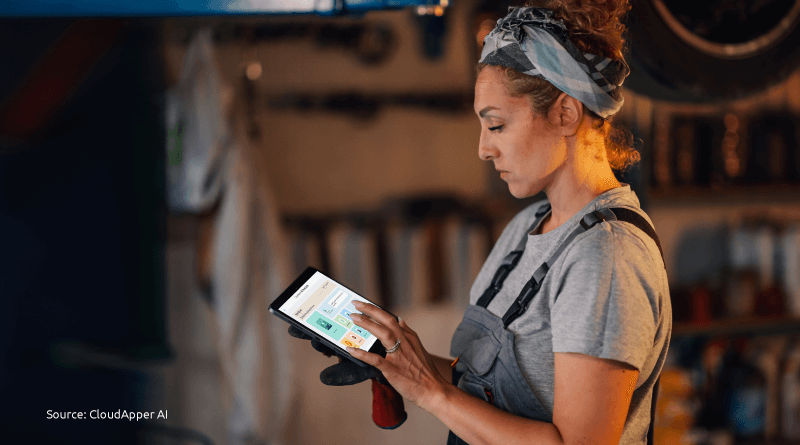
Frontline Employees Timecard Submission Solution for Dayforce

Provide Insights Into Team Performance With AI Time Clock for…