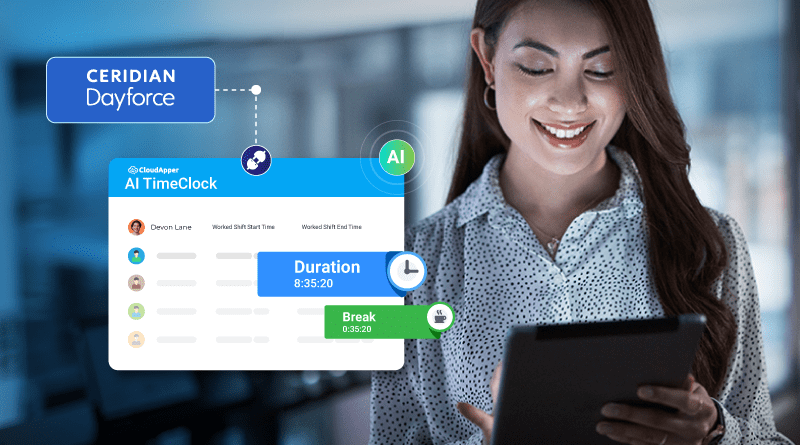Ensure employees take full lunch breaks with CloudApper AI TimeClock for Dayforce. Prevent early returns, boost compliance, and improve payroll accuracy using Android tablets and iPads as custom time clocks.
Table of Contents
Taking breaks, especially lunch breaks, is crucial for employee well-being, productivity, and overall job satisfaction. It’s not just about employee well-being but also about adhering to industry regulations and labor laws. Many organizations mandate breaks throughout the workday, including a designated lunch period. However, there can be instances where employees, intentionally or unintentionally, return from their lunch breaks early, leading to non-compliance and potential penalties for the organization. CloudApper AI TimeClock for Dayforce offers a powerful yet simple solution to ensure adequate lunch breaks and restrict them from clocking in early.
For more information on CloudApper AI TimeClock visit our page here.
Key Takeaways
- Adequate breaks, including lunch breaks, are essential for employee mental and physical health, enhancing focus and productivity.
- Ensuring breaks adhere to labor laws helps organizations avoid hefty fines and legal issues, promoting fair labor practices.
- CloudApper AI TimeClock integrates seamlessly with Dayforce, using Android tablets and iPads to enforce break durations and compliance.
- The custom Dayforce time capture solution automates break tracking and enforces break adherence, reducing administrative burden and ensuring accurate payroll processing.
The AI-powered custom employee time capture solution seamlessly integrates with Dayforce and transforms Android tablets and iPads into secure and user-friendly time clocks, empowering HR teams to manage break adherence effectively – let’s explore.
The Importance of Lunch Breaks
Providing adequate breaks, including lunch breaks, is crucial for several reasons:
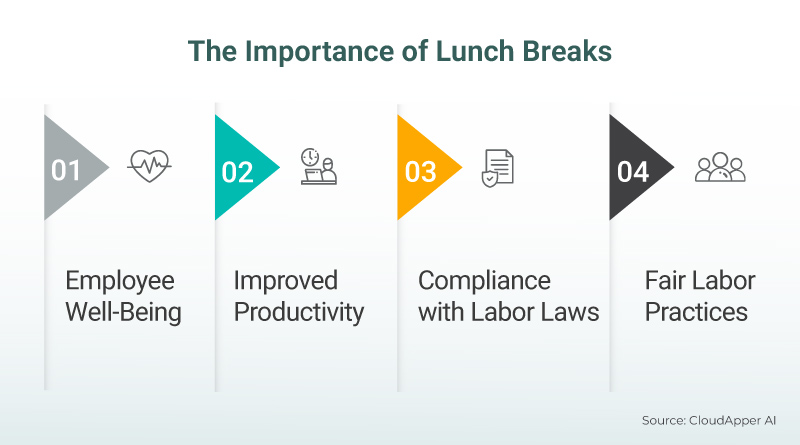
Employee Well-Being
Breaks provide employees with much-needed mental and physical rest, reducing stress, fatigue, and the risk of burnout.
Improved Productivity
Well-rested employees are more focused and productive, leading to better performance and higher-quality work.
Compliance with Labor Laws
Many regions have laws mandating minimum break times for employees, often including a designated lunch break. Non-compliance naturally results in hefty fines and legal repercussions.
Fair Labor Practices
Ensuring employees take their breaks demonstrates a commitment to fair treatment and fosters positive employee relations.
For example, California law mandates that non-exempt workers receive at least a 30-minute meal break for every five consecutive hours worked. Even if an employee chooses not to take their break for any reason, the law requires the organization to pay them “premium pay,” which is an extra hour of pay at the employee’s regular rate for each workday the employee didn’t take the meal break. This rule applies to both meal and rest breaks.
With CloudApper AI TimeClock, Dayforce users can easily ensure that employees take adequate lunch breaks – let’s see how.

CloudApper AI Time Clock
R.D. Offutt Farms use CloudApper AI TimeClock's Barcode/QR Code Solution for Employee Time Capture
Custom Dayforce Time Clock to Ensure Adequate Lunch Breaks
CloudApper AI TimeClock is a custom employee time capture solution designed for Dayforce. It captures custom employee data using Android tablets and iPads as time clocks and offers functionalities that guarantee employees take their assigned lunch breaks:
Enforced Break Durations
CloudApper AI TimeClock can be configured to restrict clock-ins during designated lunch breaks. For instance, if the allocated lunch break is for 30 minutes, once the employee clocks out for lunch, they won’t be able to clock in again before the 30 minutes are over.
Clear Communication
If an employee attempts to clock in early from their lunch break, CloudApper AI TimeClock can be configured to display a clear message informing them that they haven’t completed their mandatory break and to clock in after the break duration is over.
Break Attestations
CloudApper AI TimeClock can prompt employees to confirm their break completion through on-screen attestations. This allows them to acknowledge taking their break or provide a reason for not doing so, which is valuable for recordkeeping and compliance purposes.
Benefits of Using CloudApper AI TimeClock for Dayforce
By leveraging CloudApper AI TimeClock, Dayforce users can enjoy a multitude of benefits:
- Ensured Compliance: Automated features and break enforcement minimize non-compliance risks with labor laws and associated penalties.
- Accurate Payroll Processing: Precise break tracking ensures accurate payroll calculations, eliminating the risk of underpayment or overpayment.
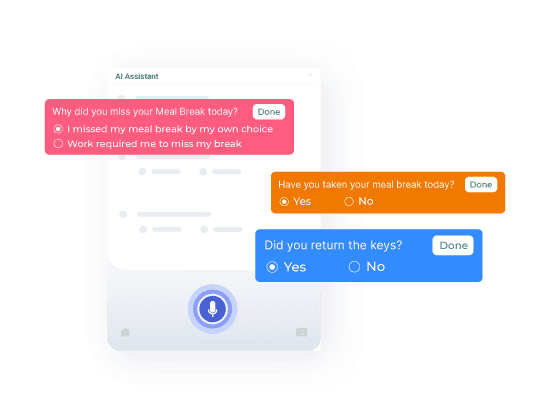
- Improved Employee Relations: Demonstrating a commitment to fair break practices fosters trust and positive employee relations.
- Reduced Administrative Burden: Automated break tracking frees up HR teams from manual timekeeping tasks.
Ensure Adequate Lunch Breaks With CloudApper AI TimeClock for Dayforce
CloudApper AI TimeClock is an ideal solution for Dayforce users seeking to ensure employees take their designated lunch breaks and adhere to labor regulations. By providing a powerful and user-friendly timekeeping system, CloudApper AI TimeClock empowers organizations to boost employee well-being, improve compliance, and optimize HR processes. Find out how our custom employee time capture solution can help you ensure adequate meal breaks by contacting CloudApper AI today.
FAQs
What is CloudApper AI TimeClock?
CloudApper AI TimeClock is a custom employee time capture solution designed to integrate with Dayforce. It uses Android tablets and iPads as time clocks to ensure employees adhere to their designated break times, enhancing compliance and productivity.
How does it ensure adequate lunch breaks for employees?
The solution enforces break durations by restricting clock-ins during designated break times. For example, if an employee’s lunch break is 30 minutes, they cannot clock in before the 30 minutes are over. This ensures that employees take their full breaks.
Can the solution display messages if an employee tries to clock in early from lunch breaks?
Yes, CloudApper AI TimeClock can be configured to display a clear message informing the employee that they have not completed their mandatory break time and need to clock in after the break duration is over.
Does it help with labor law compliance?
Absolutely. By enforcing break durations and providing break attestations, CloudApper AI TimeClock helps organizations comply with labor laws and avoid penalties for non-compliance.
What are the benefits of using CloudApper AI TimeClock for Dayforce users?
The benefits include ensuring compliance with labor laws, accurate payroll processing, improved employee relations through fair break practices, and reduced administrative burden due to automated break tracking.
What is CloudApper AI Platform?
CloudApper AI is an advanced platform that enables organizations to integrate AI into their existing enterprise systems effortlessly, without the need for technical expertise, costly development, or upgrading the underlying infrastructure. By transforming legacy systems into AI-capable solutions, CloudApper allows companies to harness the power of Generative AI quickly and efficiently. This approach has been successfully implemented with leading systems like UKG, Workday, Oracle, Paradox, Amazon AWS Bedrock and can be applied across various industries, helping businesses enhance productivity, automate processes, and gain deeper insights without the usual complexities. With CloudApper AI, you can start experiencing the transformative benefits of AI today. Learn More

Brochure
CloudApper hrPad
Empower Frontline Employees with an AI-Powered Tablet/iPad Solution
Download Brochure
CloudApper AI Solutions for HR



- Works with








- and more.
Similar Posts
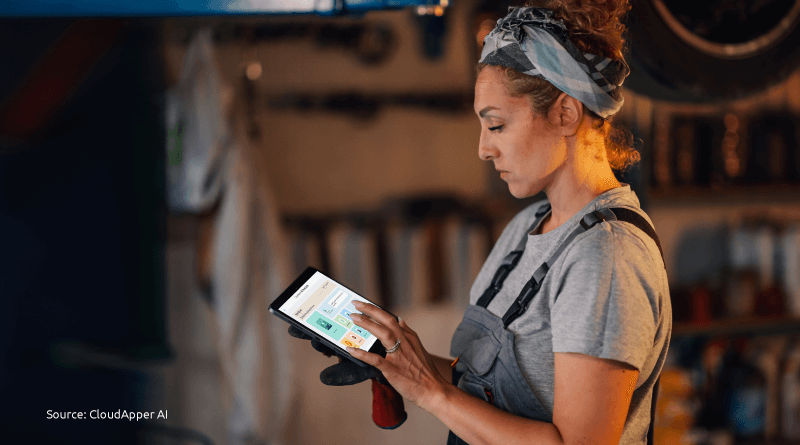
Frontline Employees Timecard Submission Solution for Dayforce

Provide Insights Into Team Performance With AI Time Clock for…