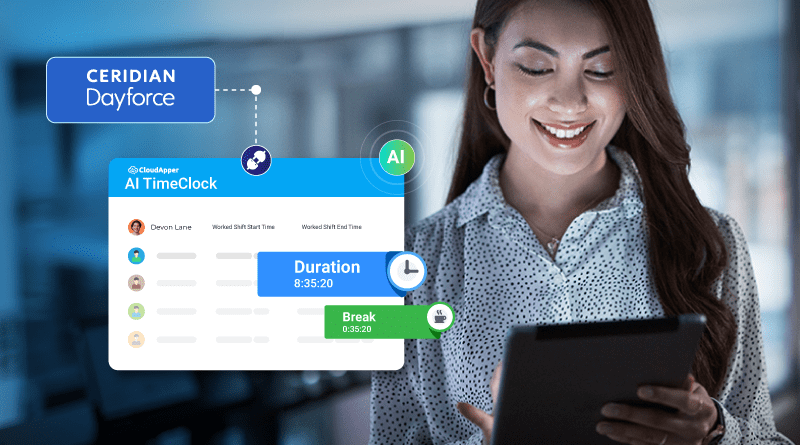CloudApper AI TimeClock can help Dayforce users customize time clock rules - ensuring accurate timekeeping, optimizing labor costs, and boosting compliance.
Table of Contents
Time clock rules are the foundation of any effective timekeeping system. They establish clear employee guidelines regarding clocking in, out, breaks, and other work-related activities. HR teams utilizing Dayforce HCM can utilize CloudApper AI TimeClock to set up custom employee time clock rules that help meet their unique needs and legal requirements.
For more information on CloudApper AI TimeClock visit our page here.
Key Takeaways
- CloudApper AI TimeClock allows HR teams to set up custom employee time clock rules that ensure accurate timekeeping, compliance with labor laws, and optimized labor costs.
- The solution offers various customizable options such as flexible scheduling, break management, overtime management, and location-based time tracking, tailored to meet the unique needs of different organizations.
- By providing clear and consistent time clock rules, CloudApper AI TimeClock promotes workplace fairness, reduces time theft through minimum time allowances and access restrictions, and increases employee satisfaction.
Importance of Custom Employee Time Clock Rules
Setting up configurable time clock rules is crucial for several reasons – it ensures that an organization can:
Ensure Accurate Timekeeping
Consistently applying time clock rules helps ensure employees’ work hours are accurately recorded, leading to fair pay and reliable data for payroll processing and workforce management.
Maintain Compliance with Labor Laws
Adherence to time clock rules, such as mandated breaks and overtime regulations, helps organizations comply with labor laws and avoid potential legal ramifications.
Promote Workplace Fairness
Clearly defined time clock rules create a level playing field for all employees, fostering trust and a sense of fairness within the organization.
Optimize Labor Costs
Effective time clock rules can help organizations optimize labor costs by minimizing unauthorized overtime and ensuring accurate timekeeping.
CloudApper AI for Setting up Employee Time Clock Rules for Dayforce
CloudApper AI TimeClock for Dayforce offers a powerful solution that helps HR teams configure custom time clock rules that meet unique needs. The custom employee time capture solution transforms Android tablets and iPads into robust time clocks that integrate seamlessly with Dayforce HCM. Beyond timekeeping, the solution empowers HR teams to configure custom time clock rules tailored to their specific workplace requirements.
How Custom Dayforce Time Clock Helps
CloudApper offers a comprehensive suite of functionalities for configuring custom time clock rules for Dayforce users:
Flexible Scheduling
Set up pre-defined work schedules for individual employees, departments, or even specific job roles. This allows for flexibility and accommodates different work styles and shift requirements.
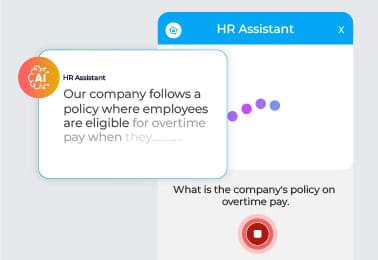
Break Management
Configure CloudApper AI TimeClock to enforce designated break periods, ensuring employees take their entitled breaks and adhere to compliance regulations. HR teams can even set break reminders to prompt employees when it’s time for a break.
Overtime Management
Set pre-determined maximum work hour limits to discourage unplanned overtime and ensure adherence to labor laws. CloudApper AI TimeClock can also be configured to send automated alerts to managers as employees approach overtime thresholds, allowing for proactive adjustments to workloads.
Location-Based Time Tracking
For geographically dispersed teams, CloudApper AI TimeClock allows HR teams to configure location-based time-tracking rules. This ensures accurate timekeeping even for field workers.
Minimum Time Between Punches
Deter “buddy punching” or time theft by setting minimum time allowances between clock-in and out punches. This helps ensure that only authorized employees are clocking in and out for their shifts.
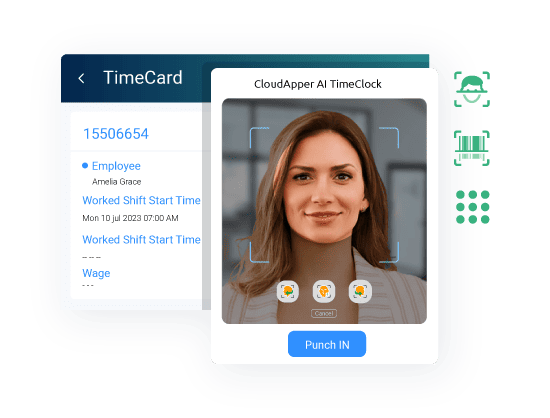
Customizable Access Restrictions
Define specific access restrictions for time clock functionalities. For example, HR teams might restrict certain employees from clocking in or out outside their designated schedules.
Use Cases of Custom Time Tracking Rules
CloudApper AI TimeClock configuration empowers Ceridian Dayforce users to address various timekeeping scenarios:
Shift-Based Work
For organizations with employees working various shifts, CloudApper AI TimeClock allows HR teams to set up unique time clock rules for each shift. This ensures shift workers adhere to their designated schedules, including breaks and overtime limitations.
Remote Workforce
CloudApper AI TimeClock’s geofencing and minimum time between punches functionalities is ideal for managing remote teams. This ensures accurate timekeeping and discourages time theft, even for geographically dispersed employees.
Project-Based Work
For project-based work with flexible schedules, the time capture solution’s customizable access restrictions allow HR teams to limit employee time punches to specific project timeframes. This ensures accurate time tracking for project costing and billing purposes.

CloudApper AI Time Clock
Thunder Gaming Choose CloudApper AI TimeClock With Face Recognition For Employee Time Tracking
Why Choose Custom AI Time Clock for Dayforce
By implementing CloudApper AI TimeClock for Dayforce, organizations get access to several benefits like:
Flexibility to Meet Unique Needs
CloudApper AI TimeClock’s extensive customization options allow HR teams to tailor time clock rules to the organization’s unique structure and work policies.
Improved Compliance
Enforce break schedules, limit overtime, and ensure accurate timekeeping, all contributing to improved compliance with labor laws.
Reduced Time Theft
Minimum time allowances and access restrictions help deter time theft and buddy punching practices.
Simplified Time Management
Automated break reminders and pre-configured schedules streamline time management for HR teams and employees.
Increased Employee Satisfaction: Clear and consistent time clock rules foster trust and a sense of fairness within the workforce.
Conclusion
Effective employee time clock rules are essential for any organization seeking accurate timekeeping, streamlined workflows, and optimized labor costs. CloudApper AI TimeClock for Ceridian Dayforce offers a comprehensive solution that empowers organizations to configure custom time clock rules, ensure accurate timekeeping and compliance with labor laws, minimize time theft and unauthorized overtime, simplify time management for HR teams and employees, and promote a more efficient and employee-centric work environment.
Ready to customize time clock rules and take control of timekeeping? Contact CloudApper AI today to learn all about how our AI-powered time capture solution can help you gain the flexibility and control you need to create a timekeeping system that works for everyone.
FAQs
How does CloudApper AI TimeClock integrate with Dayforce HCM?
CloudApper AI TimeClock seamlessly integrates with Dayforce HCM by transforming Android tablets and iPads into robust time clocks that capture employee clock-ins, outs, and custom data points. The captured data syncs automatically with Dayforce, ensuring accurate and real-time updates for payroll processing and workforce management.
What custom time clock rules can be set up with CloudApper AI TimeClock?
HR teams can configure various custom time clock rules such as flexible scheduling, break management, overtime management, location-based time tracking, minimum time allowances between punches, and customizable access restrictions. These rules help ensure accurate timekeeping, compliance, and optimized labor costs.
How does CloudApper AI TimeClock help reduce time theft?
CloudApper AI TimeClock helps reduce time theft by implementing minimum time allowances between punches to deter “buddy punching” and time theft. It also uses geofencing to restrict clock-ins and outs to designated work locations, ensuring only authorized employees can log their time accurately.
Can CloudApper AI TimeClock handle remote and project-based work?
Yes, CloudApper AI TimeClock is ideal for managing remote and project-based work. For remote teams, geofencing ensures accurate timekeeping and discourages time theft. For project-based work, customizable access restrictions limit employee time punches to specific project timeframes, ensuring precise project tracking.
What are the benefits of using CloudApper AI TimeClock for Dayforce users?
The benefits include improved compliance with labor laws, reduced time theft, streamlined time management, enhanced flexibility to meet unique organizational needs, and increased employee satisfaction. CloudApper AI TimeClock’s automated features and customizable options empower HR teams to create a timekeeping system that works for everyone.
What is CloudApper AI Platform?
CloudApper AI is an advanced platform that enables organizations to integrate AI into their existing enterprise systems effortlessly, without the need for technical expertise, costly development, or upgrading the underlying infrastructure. By transforming legacy systems into AI-capable solutions, CloudApper allows companies to harness the power of Generative AI quickly and efficiently. This approach has been successfully implemented with leading systems like UKG, Workday, Oracle, Paradox, Amazon AWS Bedrock and can be applied across various industries, helping businesses enhance productivity, automate processes, and gain deeper insights without the usual complexities. With CloudApper AI, you can start experiencing the transformative benefits of AI today. Learn More

Brochure
CloudApper hrPad
Empower Frontline Employees with an AI-Powered Tablet/iPad Solution
Download Brochure
CloudApper AI Solutions for HR



- Works with








- and more.
Similar Posts
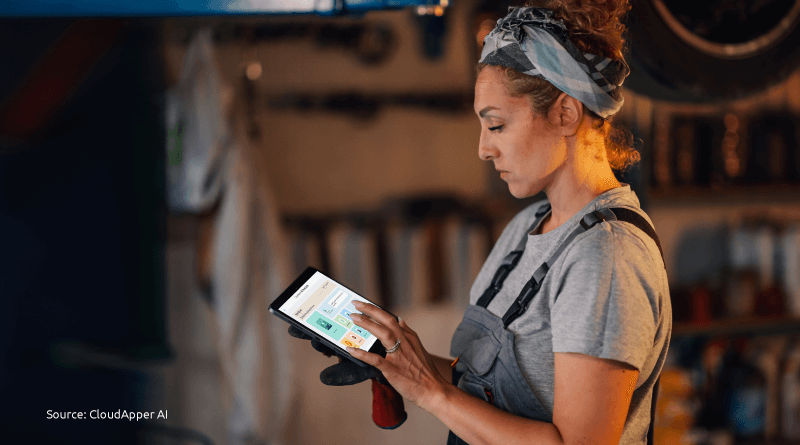
Frontline Employees Timecard Submission Solution for Dayforce

Provide Insights Into Team Performance With AI Time Clock for…