By integrating Biometric Time Clock with Paychex Payroll, businesses can achieve a high level of efficiency, accuracy, and security in their payroll processing. This comprehensive solution caters to the needs of modern businesses, providing them with the tools needed to manage their workforce effectively.
Table of Contents
In today’s fast-paced business environment, accurate time and payroll tracking are essential for maintaining efficiency, compliance, and employee satisfaction. Traditional methods of time tracking can be cumbersome, error-prone, and costly. This is where biometric time clocks, such as CloudApper AI TimeClock, come into play. This innovative, iPad/tablet-based solution offers a comprehensive suite of features designed to enhance payroll accuracy, streamline HR processes, and reduce administrative burdens. This article explores how integrating CloudApper AI TimeClock with Paychex Payroll can transform your business operations.
For more information on CloudApper AI TimeClock visit our page here.
Why Choose CloudApper AI TimeClock for Paychex Payroll?
1. Seamless Integration with Paychex Payroll
CloudApper AI TimeClock integrates effortlessly with Paychex Payroll, ensuring that time and attendance data are accurately captured and automatically synced. This seamless integration minimizes the chances of human error and discrepancies in payroll calculations, making payroll processing more efficient and reliable.
2. Enhanced Payroll Accuracy
Accurate payroll processing hinges on precise time tracking. CloudApper AI TimeClock leverages advanced technologies to ensure this precision:
- Biometric Facial Recognition: This touchless technology eliminates the possibility of buddy punching and time theft, ensuring that employees clock in and out accurately.
- Real-Time Data Synchronization: Time data is automatically synced with Paychex Payroll in real-time, ensuring that payroll calculations are always based on the most current and accurate information.
Success Story: Streamlining Payroll in the Manufacturing Industry
A leading manufacturing company* faced significant challenges with manual time tracking and payroll processing, resulting in frequent errors and administrative burdens. By implementing CloudApper AI TimeClock integrated with Paychex Payroll, the company transformed its payroll operations. Features like biometric facial recognition, real-time data sync, and automated time tracking reduced payroll processing time by 40% and payroll errors by 25% within six months. The mobile iPad-based setup and offline mode ensured continuous operation, even in remote locations. This integration enhanced overall efficiency, compliance, and employee satisfaction, allowing the company to focus on its core operations.
*Disclaimer: The quotes and statistics used in this success story are based on real experiences but anonymized for privacy reasons
3. Cost-Effective and Mobile Solution
CloudApper AI TimeClock utilizes existing iPads or tablets, reducing the need for expensive hardware investments. This makes it a cost-effective solution for businesses of all sizes. The mobile nature of the solution allows for flexible and remote time tracking, ideal for businesses with employees working in various locations.
4. Streamlined HR Processes
Automating HR processes reduces the administrative burden on HR staff and improves overall efficiency. CloudApper AI TimeClock offers several features that streamline HR operations:
- Automated Time Tracking: Employees’ clock-in and clock-out times are automatically recorded, eliminating the need for manual data entry.
- Leave and Absence Management: The system automates leave requests and approvals, ensuring that all absences are accurately accounted for in payroll calculations.
- Custom Notifications: Real-time alerts for time-related activities, such as overtime, missed punches, and upcoming shifts, help managers stay informed and proactive.
5. Enhanced Security and Compliance
Compliance with labor laws and regulations is critical to avoid penalties and legal issues. CloudApper AI TimeClock ensures compliance through:
- Custom Rounding Rules: Ensures time entries are rounded accurately and consistently, reducing the risk of payroll fraud.
- Geo-Fencing: Verifies the physical presence of employees during clock-ins and outs, preventing fraudulent time entries from remote locations.
6. Improved Employee Experience
A user-friendly time tracking system can significantly enhance the employee experience. CloudApper AI TimeClock offers:
- Self-Service Portal: Empowers employees to manage their time-related queries, view time cards, and submit time-off requests, fostering transparency and accountability.
- AI Assistant: Provides 24/7 HR support, addressing employee queries and automating routine tasks, increasing employee satisfaction and reducing the likelihood of time-related issues.

CloudApper AI Time Clock
R.D. Offutt Farms use CloudApper AI TimeClock's Barcode/QR Code Solution for Employee Time Capture
How to Integrate CloudApper AI TimeClock with Paychex Payroll
Integrating CloudApper AI TimeClock with Paychex Payroll is a straightforward process:
- Contact Solution Specialists: Reach out to CloudApper’s solution specialists who will discuss your specific requirements and scope out the integration details.
- Scope Integration Details: Based on your requirements, the specialists will outline the integration process, including any customizations needed to meet your business needs.
- Connect CloudApper AI TimeClock with Paychex: Using CloudApper AI platform’s pre-existing connectors, the specialists will establish a connection between CloudApper AI TimeClock and Paychex Payroll.
- Seamless Data Synchronization: Once the connection is established, data will seamlessly sync between CloudApper AI TimeClock and Paychex Payroll, ensuring accurate and real-time payroll processing.
Conclusion
Integrating CloudApper AI TimeClock with Paychex Payroll provides a comprehensive solution for managing time and attendance. With features like biometric facial recognition, real-time data synchronization, and AI assistant support, this system is ideal for modern workforce management. It is cost-effective, easy to set up, and offers robust security features. This integration can lead to enhanced payroll accuracy, streamlined HR processes, and improved compliance with labor laws.
For more information on how CloudApper AI TimeClock can revolutionize your payroll processing and HR management, visit our Paychex Time Clock page.
FAQ Section
Q1: How does CloudApper AI TimeClock integrate with Paychex Payroll? A1: CloudApper AI TimeClock integrates seamlessly with Paychex Payroll using pre-existing connectors from the CloudApper AI platform, ensuring smooth data transfer for accurate payroll processing.
Q2: What are the primary benefits of using CloudApper AI TimeClock with Paychex Payroll? A2: The primary benefits include enhanced payroll accuracy, cost-effective iPad/tablet-based setup, automated time tracking, improved employee experience, and robust security features like biometric facial recognition and geo-fencing.
Q3: Can CloudApper AI TimeClock operate offline? A3: Yes, CloudApper AI TimeClock can operate in offline mode, ensuring continuous time tracking even without internet connectivity.
Q4: How does facial recognition technology help in preventing time theft? A4: The touchless biometric facial recognition feature ensures that only the correct employees can clock in and out, preventing buddy punching and unauthorized time entries, thus reducing time theft.
Q5: What customization options does CloudApper AI TimeClock offer? A5: CloudApper AI TimeClock offers customization options such as custom rounding rules, flexible workflows for managing time-off requests and approvals, and self-service portals for employees, ensuring the system meets the unique needs of any business.
Key Takeaway
Integrating CloudApper AI TimeClock with Paychex Payroll offers a comprehensive and efficient solution for time and attendance management. This integration ensures enhanced payroll accuracy through biometric facial recognition and real-time data synchronization. It also provides a cost-effective, iPad/tablet-based setup with offline mode, custom notifications, and robust security features. Automating HR processes and offering self-service portals for employees, CloudApper AI TimeClock significantly improves HR management, compliance, and overall employee experience.
For more information on how CloudApper AI TimeClock can revolutionize your payroll processing and HR management, visit our Paychex Time Clock page.
What is CloudApper AI Platform?
CloudApper AI is an advanced platform that enables organizations to integrate AI into their existing enterprise systems effortlessly, without the need for technical expertise, costly development, or upgrading the underlying infrastructure. By transforming legacy systems into AI-capable solutions, CloudApper allows companies to harness the power of Generative AI quickly and efficiently. This approach has been successfully implemented with leading systems like UKG, Workday, Oracle, Paradox, Amazon AWS Bedrock and can be applied across various industries, helping businesses enhance productivity, automate processes, and gain deeper insights without the usual complexities. With CloudApper AI, you can start experiencing the transformative benefits of AI today. Learn More
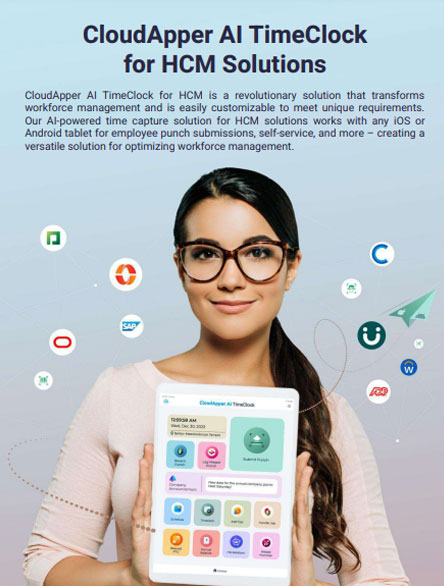
Brochure
CloudApper AI TimeClock
For accurate & touchless time capture experience.
Download Brochure
CloudApper AI Solutions for HR



- Works with








- and more.
Similar Posts

How to Eliminate Time Theft in Oracle PeopleSoft Using CloudApper’s…

FAQs: Preventing Time Theft in Oracle PeopleSoft with CloudApper’s AI…











