Integrating CloudApper AI TimeClock with ADP enhances payroll accuracy through biometric facial recognition and real-time data sync. This cost-effective, iPad-based solution streamlines HR processes, operates offline, and offers custom notifications, improving security, compliance, and employee experience.
Every company needs reliable payroll and time tracking software. It is possible to greatly improve ADP’s Time and Attendance and Payroll systems by integrating a biometric time clock with them. Using an iPad or other tablet, CloudApper AI TimeClock offers a cost-effective, efficient, and adaptable solution. Learn about the advantages of this integration and the steps to begin using it with the help of this tutorial.
For more information on CloudApper AI TimeClock visit our page here.
Benefits of Integrating CloudApper AI TimeClock with ADP
- Enhanced Payroll Accuracy
- Biometric Facial Recognition: To avoid buddy punching and other forms of time theft, CloudApper AI TimeClock uses touchless biometric face recognition technology to guarantee precise time recording.
- Real-Time Data Synchronization: Time data is automatically synced with ADP in real-time, ensuring payroll calculations are accurate and up-to-date.
- Cost-Effective and Flexible Setup
- iPad/Tablet-Based Solution: Utilizing existing iPads or tablets reduces the need for expensive hardware investments, making it a cost-effective solution.
- Offline Mode: The system can operate offline, ensuring continuous time tracking even without internet connectivity.
- Streamlined HR Processes
- Automated Time Tracking: Automatically records employees’ clock-in and clock-out times, reducing manual data entry and associated errors.
- Leave and Absence Management: Manages leave requests and approvals, ensuring all absences are accurately accounted for in payroll calculations.
- Custom Notifications: Sends real-time alerts for time-related activities, such as overtime, missed punches, and upcoming shifts.
- Enhanced Security and Compliance
- Custom Rounding Rules: Ensures time entries are rounded accurately and consistently, reducing the risk of payroll fraud.
- Geo-Fencing: Verifies the physical presence of employees during clock-ins and outs, preventing fraudulent time entries from remote locations.
- Improved Employee Experience
- Self-Service Options: Empowers employees to manage their time-related queries, view time cards, and submit time-off requests, fostering transparency and accountability.
- AI Assistant: Provides 24/7 HR support, addressing employee queries and automating routine tasks.

CloudApper AI Time Clock
Brightwater Senior Living’s Adopted CloudApper AI TimeClock's Face Matching App for Time Tracking
How to Integrate CloudApper AI TimeClock with ADP
To integrate CloudApper AI TimeClock with ADP, follow these steps:
- Contact Solution Specialists
- Reach out to CloudApper’s solution specialists. They will discuss your specific requirements and scope out the integration details.
- Scope Integration Details
- Based on your requirements, the specialists will outline the integration process, including any customizations needed to meet your business needs.
- Connect CloudApper AI TimeClock with ADP
- Using CloudApper AI platform’s pre-existing connectors, the specialists will establish a connection between CloudApper AI TimeClock and ADP.
- Seamless Data Synchronization
- Once the connection is established, data will seamlessly sync between CloudApper AI TimeClock and ADP, ensuring accurate and real-time payroll processing.
Conclusion
When you combine CloudApper AI TimeClock with ADP, you get a full suite of features for managing attendance and time. Ideal for contemporary labor management, it requires no hefty investment and comes with cutting-edge capabilities like biometric face recognition, real-time data synchronization, and support for AI assistants. Improved payroll accuracy, streamlined HR processes, and compliance with labor laws are all possible outcomes of this connection for firms.
FAQ Section
Q1: How does CloudApper AI TimeClock integrate with ADP? A1: AI from CloudApper Because the CloudApper AI platform already has interfaces in place, TimeClock’s integration with ADP is straightforward. Accurate payroll processing and compliance management are both made possible by this kind of data delivery.
Q2: What are the primary benefits of using CloudApper AI TimeClock with ADP? A2: Improved payroll accuracy, automatic time tracking, an improved employee experience, and strong security features like geo-fencing and biometric face recognition are the main advantages. The setup is also cost-effective and can be done on iPads or tablets.
Q3: Can CloudApper AI TimeClock operate offline? A3: Without an internet connection, CloudApper AI TimeClock will continue to track your time as usual.
Q4: How does facial recognition technology help in preventing time theft? A4: Employees can’t clock in or out without proper authorization thanks to the touchless biometric face recognition technology, which stops buddy punching and other forms of time fraud.
Q5: What customization options does CloudApper AI TimeClock offer? A5: Custom rounding rules, procedures to manage time off requests and approvals, and employee self-service portals are just a few of the ways CloudApper AI TimeClock can be tailored to suit the specific requirements of every company.
For more information on how CloudApper AI TimeClock can revolutionize your payroll processing and HR management, visit ourADP Time Clock page.
What is CloudApper AI Platform?
CloudApper AI is an advanced platform that enables organizations to integrate AI into their existing enterprise systems effortlessly, without the need for technical expertise, costly development, or upgrading the underlying infrastructure. By transforming legacy systems into AI-capable solutions, CloudApper allows companies to harness the power of Generative AI quickly and efficiently. This approach has been successfully implemented with leading systems like UKG, Workday, Oracle, Paradox, Amazon AWS Bedrock and can be applied across various industries, helping businesses enhance productivity, automate processes, and gain deeper insights without the usual complexities. With CloudApper AI, you can start experiencing the transformative benefits of AI today. Learn More
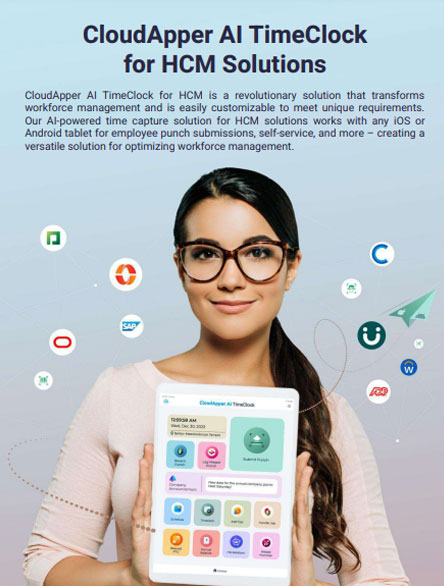
Brochure
CloudApper AI TimeClock
For accurate & touchless time capture experience.
Download Brochure
CloudApper AI Solutions for HR



- Works with








- and more.
Similar Posts

How to Eliminate Time Theft in Oracle PeopleSoft Using CloudApper’s…

FAQs: Preventing Time Theft in Oracle PeopleSoft with CloudApper’s AI…











