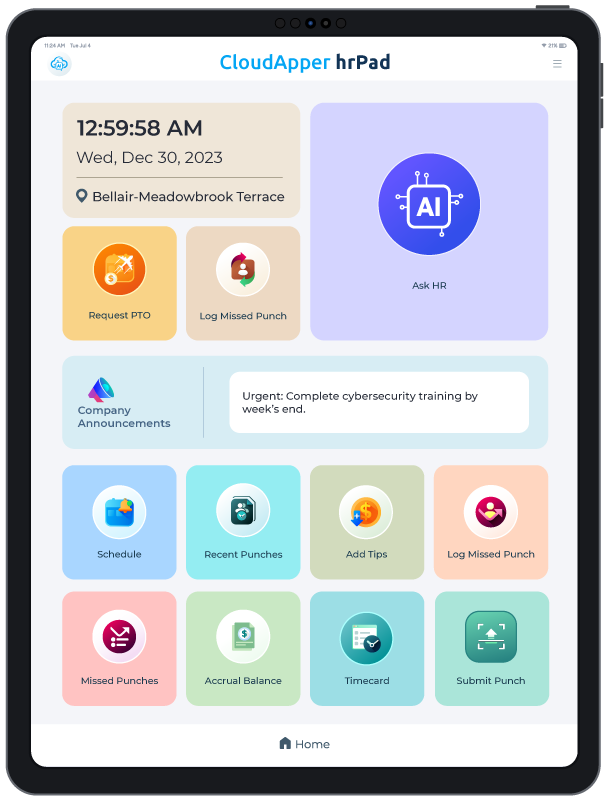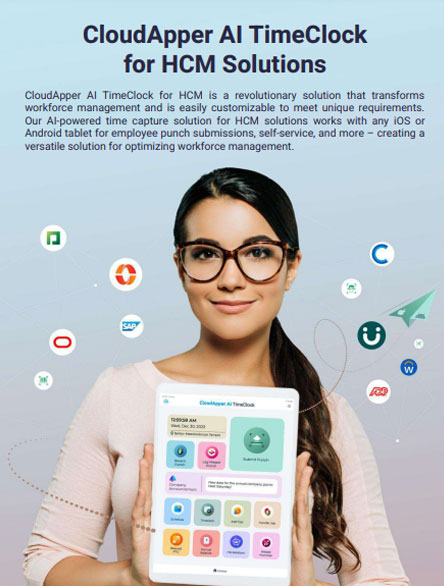Table of Contents
Time management and accurate employee time monitoring are more important than ever in today’s fast-paced and ever-changing corporate world. To keep up with their employees’ busy schedules and streamline their payroll processes, organizations are constantly on the lookout for new time clock software. We have compiled a list of the best 10 time clock solutions to assist businesses in their search for superior time tracking and workforce management software, with CloudApper AI TimeClock coming out on top.
For more information on CloudApper AI TimeClock visit our page here.
1. CloudApper AI TimeClock
CloudApper AI TimeClock is the industry-leading time clock software because it provides a wide variety of innovative features that simplify time tracking and labor management for companies of all sizes. CloudApper AI TimeClock is the gold standard for effective and trouble-free employee time monitoring thanks to its accessibility across several platforms, smooth integration with key HR and payroll software, complete time tracking functions, and AI-powered help.
Features of CloudApper AI TimeClock
Advanced AI-Powered Assistance: CloudApper AI TimeClock offers intelligent AI-driven functionalities that provide valuable insights, assist in answering employee queries, and streamline various HR processes, enhancing overall workforce management efficiency.
Cross-Platform Accessibility: The software’s compatibility with both Android and iOS platforms, along with its support for various devices such as mobile phones, tablets, and iPads, ensures convenient and flexible access for employees and managers, facilitating seamless time tracking from any location.
Seamless Integration: CloudApper AI TimeClock seamlessly integrates with leading HR and payroll solutions, including UKG, Oracle HCM, Rippling, Zenefits, OrangeHRM, ADP, Paycom, Gusto, SAP SuccessFactors, Deel, Workday, Ceridian Dayforce, Freshteam, Infor, BambooHR, Paycor, and PeopleSoft, enabling businesses to streamline their HR processes and payroll management effectively.
Self-Service HR Kiosk: The software’s self-service HR kiosk functionality empowers employees by providing them with self-service capabilities, enabling them to access essential information and answer policy-related questions without the need for extensive HR assistance, thereby saving time for both employees and HR personnel.
Time-Saving for HR Team: By automating various administrative tasks and providing self-service functionalities to employees, CloudApper AI TimeClock frees up valuable time for HR teams, allowing them to focus on more complex and strategic HR duties, thereby enhancing overall operational efficiency.
2. Time Doctor
Time Doctor is an all-inclusive time tracking software with features including time tracking, screenshot monitoring, and project management skills that gives you deep insights into your staff’s efficiency. Although it gets the job done, CloudApper AI TimeClock has more cutting-edge features because of its use of artificial intelligence.
Pros of Time Doctor:
Seamless Integration: Time Doctor is lauded for its ability to integrate with various platforms, including Jira, making it convenient for users to streamline their workflow and enhance productivity.
User-Friendly Interface: The software boasts a user-friendly web portal UI, providing an intuitive and visually appealing experience for users, which contributes to its ease of use and accessibility.
Passive Tracking Feature: The passive tracking feature, highlighted by one of the reviewers, ensures that the tracking continues even after the user closes the app, enabling efficient monitoring and accurate timekeeping for better productivity management.
Cons of Time Doctor:
Intrusive Software: Some users find the software intrusive and frustrating to use, indicating a potential lack of comfort and ease of use, which can impede employee productivity and overall satisfaction.
Cost Factor: The software has been criticized for being relatively expensive considering the features it offers, suggesting that the pricing might not align with the perceived value, which can deter potential users.
Redundant Clocking: A few users have pointed out that the clocking process can be redundant and might cause annoyance among employees, potentially leading to decreased morale and engagement. Additionally, the system’s continuous reminders, even during breaks, were considered bothersome by some reviewers.
While Time Doctor has several benefits, such as its seamless integrations and user-friendly interface, it also faces challenges related to intrusive software, cost, and potential redundancy in clocking, which may affect the overall user experience and satisfaction. It is essential for businesses to consider these aspects while evaluating whether Time Doctor is the right fit for their timekeeping and productivity tracking needs.
3. QuickBooks Time
The extensive time tracking and scheduling features of TSheets, now QuickBooks Time, help businesses keep track of employee hours and simplify payroll processing. Although TSheets serves a purpose, it cannot compare to CloudApper AI TimeClock’s extensive feature set and seamless integration options.
Pros of QuickBooks Time:
User-Friendly Interface: QuickBooks Time provides an easily accessible platform with a simple interface that allows users to navigate without any redirection. This user-friendliness makes it accessible to a wide range of users, regardless of their technical proficiency.
Robust Reporting and Data Downloading: Users appreciate the reporting capabilities of QuickBooks Time, enabling them to access and download data efficiently. The platform’s clean and smart design, as highlighted by some of the customers, enhances the overall user experience and data management.
Excellent Customer Service: QuickBooks Time is backed by a responsive and helpful customer service team that is adept at meeting the needs of users. The platform’s commitment to addressing customer queries and providing tailored tutorials, as emphasized by Diane C., contributes to a positive user experience.
Cons of QuickBooks Time:
Navigation Issues: Some users have reported challenges with scrolling through certain windows and sub-windows within the platform. Matthew D. highlighted that these scrolling issues can disrupt the user experience and make navigation cumbersome.
Confusing Time-Off Notifications: According to Lucy C., the platform’s time-off notification system can sometimes create confusion among users, particularly when administrators make changes to time-off information, leading to unexpected notifications for the employees. This inconsistency can lead to user confusion and hinder the smooth functioning of the time-off management feature.
Manual Payroll Mapping for New Employees: Stephanie R. pointed out that QuickBooks Time requires manual payroll mapping for each new employee, which can be a time-consuming and repetitive task. This manual process could be perceived as an inconvenience, especially considering the expectation that software should seamlessly integrate with other functions, like QuickBooks, without requiring excessive manual input.
4. When I Work
When I Work is an easy-to-use system for keeping track of employee shift schedules and hours worked. While it does what it’s supposed to, it can’t compete with CloudApper AI TimeClock’s cutting-edge AI-driven functionality and portability between platforms.
Pros of When I Work
Ease of Scheduling: Users appreciate the intuitive scheduling interface, which allows for easy and efficient management of employee schedules. This feature provides a seamless experience for employers, enabling them to swiftly organize and modify work shifts as needed.
Accessibility: When I Work’s accessibility feature enables employees to access their schedules conveniently from their mobile devices, ensuring that they have real-time access to their work schedules. This accessibility fosters better communication and transparency between employers and their staff, leading to enhanced productivity and employee satisfaction.
Integration and Features: Users find When I Work’s extensive integration capabilities and feature-rich platform highly beneficial. The software’s capacity to integrate with various systems and its comprehensive range of tools enhance the overall functionality of the application, facilitating smooth and efficient HR and scheduling operations for businesses.
Cons of When I Work:
Technical Issues with GPS: Some users have reported experiencing technical issues related to GPS tracking when using the software’s clock-in feature. These problems can lead to disruptions and delays for employees when trying to log their work hours, causing frustration and inconvenience for both employees and employers.
Time-Consuming Troubleshooting: Users have expressed frustration with the time-consuming process of troubleshooting the application, particularly when encountering real-time issues that require immediate solutions. This can lead to significant productivity losses and hinder the timely resolution of critical operational issues.
Availability Adjustment Challenges: When I Work’s limitations in adjusting employee availability have posed challenges for users, particularly when attempting to rectify scheduling errors or adjust availability settings. The necessity to navigate back to specific dates to make corrections can be perceived as a cumbersome and inefficient process, potentially leading to further scheduling complexities and administrative burdens.
5. Deputy
Deputy is a software product for managing a company’s staff, namely for scheduling, timekeeping, and evaluations. CloudApper AI TimeClock offers superior integration options and self-service HR kiosk features, however these features aren’t included in this time clock.
Pros of When I Work:
Comprehensive Solution: When I Work offers a complete solution that effectively caters to all the essential requirements of businesses, providing seamless scheduling and efficient employee time tracking.
User-Friendly Interface: The software’s ease of use makes it simple to input employees into the system and assign them to shifts, ensuring a smooth and hassle-free experience for users at all levels.
Strong Customer Support: When I Work is backed by a dedicated and responsive customer support team that consistently reaches out to users, providing valuable assistance and guidance throughout the process of using the application.
Cons of When I Work:
Glitches and Integration Issues: Users have reported experiencing several glitches, particularly in the software’s connectivity with other platforms such as RUN or scheduling, leading to potential disruptions and inefficiencies in workflow management.
Inefficient Sales Support: Several users have expressed dissatisfaction with the responsiveness and effectiveness of When I Work’s sales team, citing difficulties in obtaining timely and effective assistance via both chat and phone support.
Payroll Issues: Some users have encountered persistent problems related to payroll management, with the software leading to errors and complications in the payroll process, causing frustration and inconvenience for businesses relying on accurate payroll calculations.
6. Hubstaff
With Hubstaff, employers can keep tabs on how much time employees spend working and how productive they are. Competent as it may be as time monitoring software, it lacks CloudApper AI TimeClock’s full AI-powered support and geofencing capabilities.
Pros of Hubstaff:
Online timesheets are user-friendly: Users have found Hubstaff’s online timesheets to be convenient and easy to use, allowing for streamlined time tracking and management. This feature has effectively saved time and money for numerous companies.
Excellent customer service: Hubstaff has garnered praise for its responsive and helpful customer service, providing users with prompt assistance and resolving any issues that may arise. This responsive support has facilitated a smoother transition for users from previous platforms.
Effective monitoring capabilities: Hubstaff’s ability to track employee activity and distinguish between on-site and remote work has proved highly advantageous, particularly during the COVID-19 pandemic. The software’s monitoring features have enabled businesses to ensure efficient workflow management, even with a distributed workforce.
Cons of Hubstaff:
Project abandonment issues: Some users have experienced frustration due to projects being abandoned in the middle stages. This issue can potentially disrupt workflow continuity and lead to inefficiencies in project management and completion.
System crash and login problems: Hubstaff has been reported to encounter system crash issues during user timesheet logins, resulting in disruptions to the time tracking process. Additionally, users have encountered downloading errors in reports, which can impede data analysis and reporting tasks.
Discrepancies in time calculation: Hubstaff’s time calculation has faced criticism for discrepancies between the candidate and admin interfaces, leading to confusion and complaints within the team. Such inconsistencies can lead to misunderstandings and affect the accuracy of payroll management and project scheduling.
7. TimeCamp
Businesses can benefit from TimeCamp’s ability to measure and analyze employee time spent on various projects. Despite its usefulness, it cannot compete with CloudApper AI TimeClock’s complete integration options and flexible reporting settings.
Pros of TimeCamp:
Seamless Integration: TimeCamp effectively integrates with popular project management software, allowing for a smooth and streamlined workflow between different platforms. This enhances overall productivity and facilitates efficient project management.
Comprehensive Time Tracking: With its ability to track activities by task and analyze time spent on various tasks, projects, and clients, TimeCamp provides detailed insights into work patterns and resource allocation. This feature aids in optimizing time utilization and enhancing project efficiency.
User-Friendly Interface: TimeCamp offers a well-designed and user-friendly graphic interface, making it easy for users to navigate and utilize its features effectively. The intuitive interface contributes to a more efficient and pleasant user experience.
Cons of TimeCamp:
Usability Challenges: Some users find TimeCamp challenging to use, particularly during the initial stages. The complexities within the software can present a steep learning curve, leading to potential difficulties for new users and hindering seamless adoption.
Slow Interface: Certain users have reported experiencing slow and cumbersome performance with TimeCamp’s interface. This sluggishness can result in reduced efficiency and may lead to frustrations among users who rely on prompt and responsive software for their time tracking needs.
Timing Out Issues: TimeCamp has been associated with timing out problems, which can occur while the software is in use, affecting staff members attempting to log their time. These interruptions can disrupt the workflow and create obstacles in the accurate tracking of time, leading to potential inaccuracies in data recording.
Pros of Hubstaff:
Seamless Integration: Hubstaff integrates effectively with various project management software, allowing for streamlined collaboration and data sharing across platforms. Its compatibility with popular project management tools enhances workflow efficiency and promotes smoother project execution.
Comprehensive Time Tracking: Hubstaff excels in tracking activities by task, enabling users to analyze time allocation for specific tasks, projects, and clients. Its detailed tracking capabilities provide valuable insights into work patterns, facilitating informed decision-making and optimized resource management.
User-Friendly Interface: Hubstaff’s intuitive and visually appealing user interface contributes to a positive user experience. The software’s well-designed interface enhances usability and accessibility, allowing for efficient navigation and a smoother workflow.
Cons of Hubstaff:
Initial Usability Challenges: Some users find Hubstaff challenging to use initially, encountering difficulties with software navigation and functionality. The learning curve associated with Hubstaff may pose an obstacle to smooth adoption and utilization, especially for new users.
Interface Performance Issues: Certain users have reported instances of slow and cumbersome interface performance, leading to potential delays and frustration during time tracking and data entry. The software’s sluggish interface may impede overall workflow efficiency and user productivity.
Timing Out Issues: Hubstaff’s tendency to timeout while in use by staff members can be a significant inconvenience, disrupting the continuity of time tracking and data recording. The software’s timing out feature may disrupt the accurate recording of work hours, leading to potential inaccuracies and data discrepancies.
8. Zoho People
Time and attendance management are features of Zoho People, an HR management program. It’s a solid HR tool, but it lacks CloudApper AI TimeClock’s cutting-edge AI-driven support and geofencing features.
Pros of Zoho People:
User-Friendly Interface: Zoho People boasts an intuitive and easy-to-use interface, making it simple for employees to navigate and utilize its various features. The modern user interface has been particularly praised for its accessibility and functionality, contributing to a seamless user experience.
Comprehensive Help Center: The platform offers a robust help center equipped with a wealth of valuable information, including webinars and templates. This extensive resource base enables users to access guidance and support, facilitating smoother adoption and utilization of the software’s features.
Integration and Connectivity: Zoho People stands out for its seamless integration with various applications, including email and other Zoho apps. This feature enhances the overall efficiency of the platform, enabling users to streamline their workflow and optimize productivity through cohesive connectivity.
Cons of Zoho People:
Mobile Version Limitations: Some users have reported experiencing glitches and performance issues with the mobile version of Zoho People. The platform’s mobile functionality appears to be less stable and reliable compared to its desktop counterpart, leading to instances of crashes and reduced usability.
Communication and Training Issues: A notable drawback is the reported lack of prompt follow-up and communication from the support team, particularly in relation to training initiatives. Instances of delayed or absent contact have left some users feeling disappointed and unsupported in their adoption of the software.
Performance and Reliability Concerns: Users have expressed frustration over the inconsistency and unreliability of Zoho People, citing instances where actions such as check-ins or check-outs fail without any corresponding error feedback. The overall performance of the platform has been highlighted as an area in need of improvement to ensure a smoother and more reliable user experience.

CloudApper AI Time Clock
Brightwater Senior Living’s Adopted CloudApper AI TimeClock's Face Matching App for Time Tracking
9. BambooHR
Time and attendance management are only two of the HR tools that can be found in BambooHR. Although it serves its HR function well, CloudApper AI TimeClock’s accessibility across platforms and simple payroll connection make the latter far superior.
Pros of BambooHR:
Intuitive and User-Friendly Interface: BambooHR is praised for its clean and simple software design, making it easily navigable for employees to access essential company information, coworker contacts, and a comprehensive company calendar. The user-friendly interface enhances employee engagement and facilitates seamless access to critical resources.
Efficient Integration Capabilities: With its notable integrations such as Slack, BambooHR enables employees to stay informed about their colleagues’ absences, anniversaries, and birthdays. This feature fosters a collaborative work environment and promotes a sense of camaraderie among team members.
Comprehensive Company Calendar: BambooHR’s company calendar feature provides an organized view of important dates, including anniversaries, birthdays, and days off, fostering a culture of appreciation and recognition within the organization. This feature encourages employee engagement and helps build a positive work culture.
Cons of BambooHR:
Disruptive Updates: Some updates in BambooHR have been reported to cause system disruptions, particularly during the onboarding process. Such disruptions can hinder the seamless functioning of HR processes and may lead to delays and inefficiencies in employee management and onboarding procedures.
Limitations in Payroll Management: BambooHR has been criticized for its lack of in-house payroll management capabilities, which can be a drawback for HR professionals looking for an all-in-one solution. This limitation may necessitate the integration of additional payroll management software, leading to potential complexities and added costs for the organization.
Challenges with Document Signing: Certain users have encountered difficulties with the signing feature of BambooHR, indicating potential issues with the software’s document signing process. Such challenges can impede the smooth flow of administrative tasks and may require additional troubleshooting and support to ensure seamless document management.
10. Workday:
Workday Time and Attendance system operates as a robust solution designed to simplify the complexities of managing employee time and attendance. By setting up clear time tracking policies and rules, organizations can ensure compliance with labor laws and accurately track employee time. The self-service tools provided by Workday enable employees to manage their own time and attendance records, reducing the workload on HR and payroll teams and ensuring the accuracy of records.
Pros of Workday:
Efficient Policy Management: Workday Time and Attendance enables organizations to establish and enforce clear time tracking policies and rules, including overtime regulations and labor law compliance. This feature ensures that employees understand and adhere to the company’s time tracking standards, promoting a more organized and compliant work environment.
Self-Service Empowerment: With a range of self-service tools, Workday allows employees to manage their time and attendance records independently. This capability reduces the administrative burden on HR and payroll teams, fostering employee autonomy and responsibility for their own time management. It leads to increased accuracy in time tracking and reduces the likelihood of discrepancies.
Automated Tracking and Reporting: Workday’s automation capabilities significantly enhance the accuracy and efficiency of time tracking and reporting. By automating these processes, organizations can minimize errors, maintain up-to-date records, and alleviate the workload on HR and payroll teams. This feature facilitates smoother operations and allows the HR and payroll teams to allocate their time and efforts to other critical tasks.
Cons of Workday:
Complex Implementation Process: Setting up Workday Time and Attendance may require a substantial initial investment of time and resources for implementation. The complexity of the setup process can pose challenges for organizations, especially those with limited IT expertise or resources. This can lead to potential delays and difficulties during the initial stages of deployment.
Steep Learning Curve: Workday Time and Attendance, with its comprehensive features and functionalities, may present a learning curve for both employees and managers. The intricate system may require extensive training and support to ensure that all users fully understand how to maximize the platform’s capabilities. This learning curve can potentially hinder the immediate adoption of the system within the organization.
High Costs for Customization: While Workday offers extensive features, customizing the platform to align with specific organizational requirements may involve additional costs. Customization processes, including tailoring the system to unique time tracking policies and reporting needs, can contribute to increased expenditure. This might present a challenge for organizations with limited budgets or those seeking cost-effective solutions for time and attendance management.
Overall, CloudApper AI TimeClock is the best option for organizations searching for a feature-rich, intuitive, and AI-powered time tracking solution, despite the fact that each of the previously mentioned time clock software options has its own set of advantages. CloudApper AI TimeClock continues to be the go-to choice for organizations seeking to improve their time tracking and labor management procedures thanks to its robust set of features, easy integration options, and focus on data security and user friendliness. Adopt CloudApper AI TimeClock to simplify timekeeping and boost productivity.
What is CloudApper AI Platform?
CloudApper AI is an advanced platform that enables organizations to integrate AI into their existing enterprise systems effortlessly, without the need for technical expertise, costly development, or upgrading the underlying infrastructure. By transforming legacy systems into AI-capable solutions, CloudApper allows companies to harness the power of Generative AI quickly and efficiently. This approach has been successfully implemented with leading systems like UKG, Workday, Oracle, Paradox, Amazon AWS Bedrock and can be applied across various industries, helping businesses enhance productivity, automate processes, and gain deeper insights without the usual complexities. With CloudApper AI, you can start experiencing the transformative benefits of AI today. Learn More