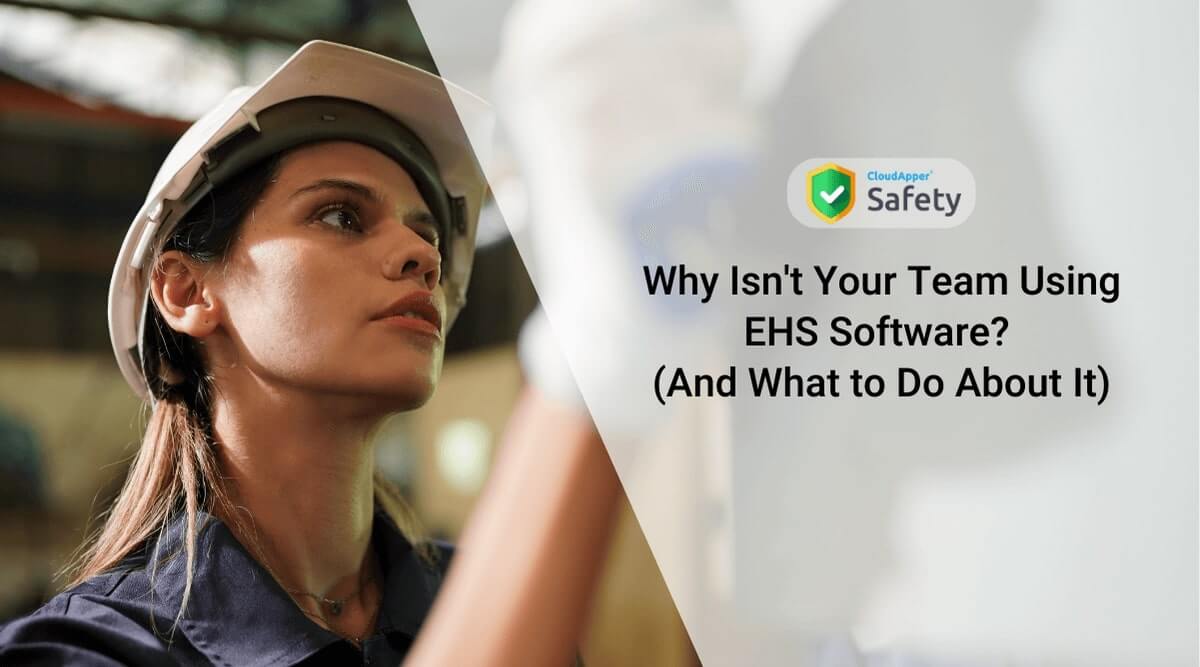Table of Contents
With constantly changing OSHA standards and requirements for recordkeeping, it can be tricky to keep track of when and when not to record an injury or illness. As a result, when it comes to OSHA recordkeeping, there are always questions about the requirements. CloudApper Safety App can be a real lifesaver with its constant presence with guidance and help to remain OSHA compliant. In this article, we’ve put together some of the most important information to give you a basic understanding of OSHA recordkeeping requirements and the best way to accomplish them. We hope that it will guide you and help answer all of your OSHA recordkeeping FAQ, such as:
What forms does the Employer need to fill out?
- OSHA Form 300: The OSHA 300 log is a brief log of work-related injuries and illnesses with employee information and incident details. This log must be kept separately for each of your establishments.
- OSHA Form 300A: The OSHA 300A form is an annual summary of workplace Injuries and Illnesses created based on OSHA Form 300. The OSHA 300A must also be prepared for each establishment separately and published for employees to view from February 1st to April 30th.
- OSHA Form 301: The OSHA 301 is one of the first forms that needed to be filled by the employer when a recordable injury and illness occur. The form details employee and accident information.
- All forms should be kept safely for the last 5 years by the employee to further review requirements. They should be made available for OSHA to review if needed.
What is the difference between OSHA Form 300, 300A & 301?
The OSHA Form 300 is a federal requirement that mainly concerns employee safety in the workplace. OSHA Form 300A is an extension of OSHA Form 300. The OSHA 300 form contains a log of all the work-related injuries and illnesses recordable by OSHA, and the 300A is a summary of that form. The employer uses the OSHA Form 301 to describe the workplace injury or illness in detail with employee and incident information.
Who is required to keep records?
Any establishments with more than 10 employees are required to keep records. However, establishments classified in the following North American Industry Classification System (NAICS) are exempted from this under OSHA’s new recordkeeping guidelines (meaning they do not have to keep records) unless OSHA explicitly instructs them.
What constitutes an OSHA recordable injury?
Incidents that can be considered OSHA recordable include death, loss of consciousness, days of absence from work, restricted work activity or job transfer, needlesticks, hearing loss, occupational illnesses, and any other medical treatment that is beyond first aid. When these injuries and illnesses occur, they must be recorded and reported to the Occupational Safety and Health Administration (OSHA).
Who is required to submit recordkeeping information to OSHA?
Any establishment with 250 or more employees and establishments with 20 to 249 employees in some industries are required to submit their OSHA 300A summary to OSHA. Submission of this kind of information helps them to identify safety hazards and help prevent potential workplace injuries, illnesses, and deaths.
Is there any OSHA recordkeeping App?
There is an App that can help record workplace injury and illness recordkeeping easier. The name of the app is CloudApper Safety and it is available for both iOS and Android. This app is powered by our highly customizable CloudApper platform and can be modified or used to establish a safer workplace without the administrative burden of recordkeeping. This user-friendly app enables your employees to log incidents, accidents, near misses, and observations with ease and wherever these events are noticed. Complying with safety standards to avoid penalties and lower operational costs has never been easier.
What is CloudApper AI Platform?
CloudApper AI is an advanced platform that enables organizations to integrate AI into their existing enterprise systems effortlessly, without the need for technical expertise, costly development, or upgrading the underlying infrastructure. By transforming legacy systems into AI-capable solutions, CloudApper allows companies to harness the power of Generative AI quickly and efficiently. This approach has been successfully implemented with leading systems like UKG, Workday, Oracle, Paradox, Amazon AWS Bedrock and can be applied across various industries, helping businesses enhance productivity, automate processes, and gain deeper insights without the usual complexities. With CloudApper AI, you can start experiencing the transformative benefits of AI today. Learn More