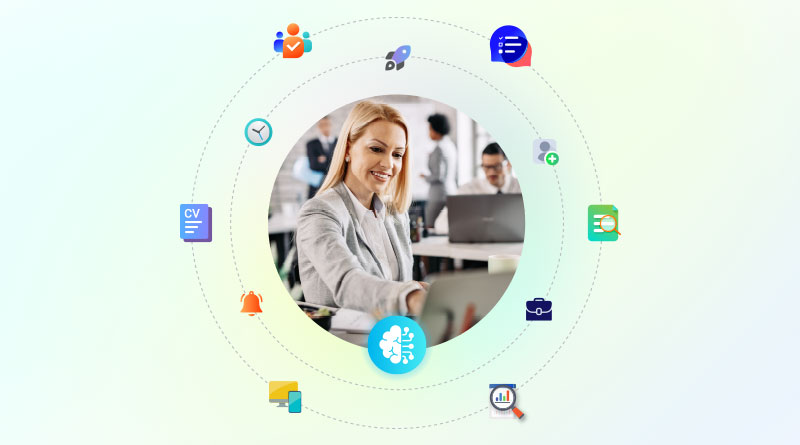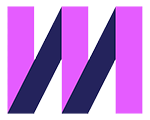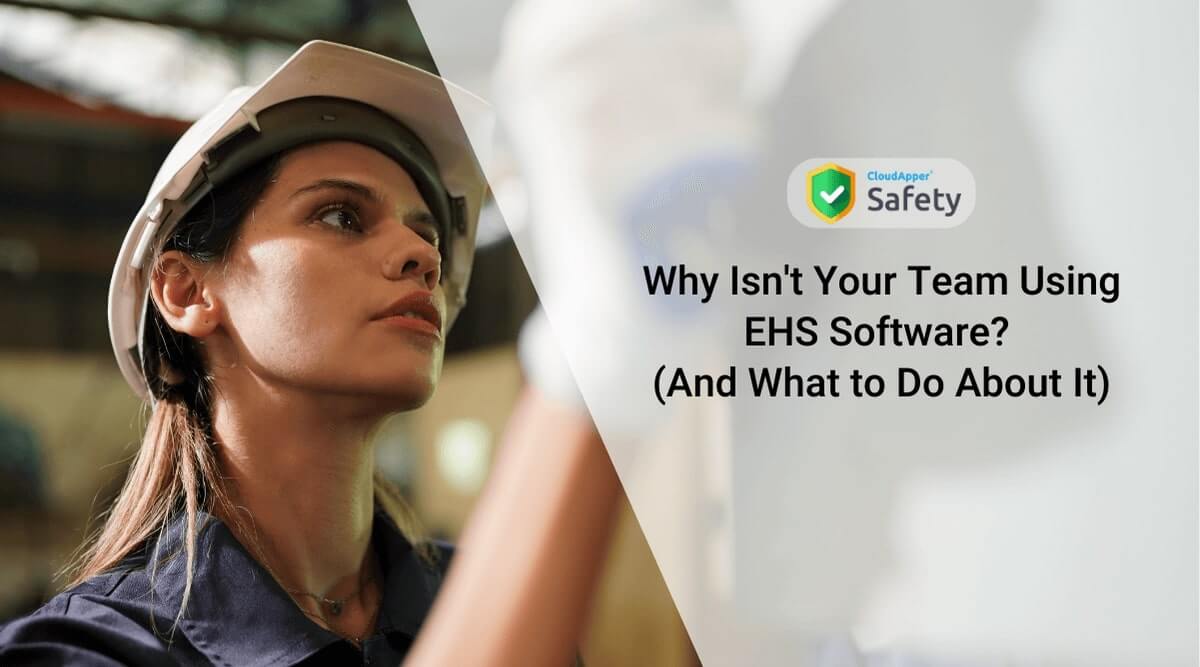Table of Contents
Almost every company collects and stores data on injuries and incidents, as well as environmental performance, sustainability, and risk. This EHS data provides a lot of sensitive information about your workforce and your company, which is exactly what cybercriminals want.
Unfortunately, many firms lack the essential systems to protect sensitive EHS information. So, here are eight useful tips you may use to secure your EHS data to help you fix this issue.
8 Data Security Recommendations for EHS
- Do not use spreadsheets
- Move to the cloud system
- Make a backup of your data
- Limit Access
- Updates should be installed automatically
- Make use of strong passwords
- Do not store passwords on or near your computer
- Update your mobile devices
1. Do not use spreadsheets
If you’re like most businesses, you probably keep part or all of your EHS data on spreadsheets. But have you given any thought to what might happen to your data? Spreadsheets can be erased, overwritten, or shared with incorrect individuals. Not only that, but if you forget or lose a spreadsheet password, Microsoft won’t be able to help you recover it. Find out more about spreadsheet risks in EHS here.
2. Move to the cloud system
Consider shifting your EHS data to the cloud instead of Excel. Modern cloud services are extremely safe, dependable, and cost-effective. You’ll have access to security features like disaster recovery, network security, encryption, and 24/7 support with cloud-based EHS software. Even if your computer crashes, your data is available because it is stored in the cloud instead of on a local device.
3. Make a backup of your data
When it comes to crashes, we’ve all had the gut-wrenching experience of losing vacation images or a presentation for an important meeting when our computer dies. Data backups can help secure your data if it is lost, stolen, or destroyed. It’s a good practice to back up your EHS data regularly, or better yet, employ a software system like CloudApper Safety to do it for you.
4. Limit access
The fewer people who have access to sensitive information, the less likely it will fall into the wrong hands. To avoid a security breach, limit data access to only what’s required for each job function. You can quickly set permissions in CloudApper Safety so that only workers who need to know can access sensitive data.
5. Updates should be installed automatically
Software updates frequently include important patches and fixes for known security vulnerabilities. As a result, if you don’t update your program, your EHS data is in danger. Because it’s all too easy to forget to install updates or to click ‘ignore’ on those little popups, you might wish to turn on automatic updates. If you’re a CloudApper Safety customer, your software will automatically update during routine maintenance, so you won’t have to worry about it.
6. Make use of strong passwords
Passwords are your first line of defense against criminals who want your EHS data. Your information will be safer if your password is strong. A strong password is simple to remember for you but tough to guess for hackers.
7. Don’t store passwords on or near your computer
People keeping their passwords on a sticky note on their computer monitor or under their keyboard is something we’ve seen in numerous offices. According to Ohio State University’s Office of the Chief Information Officer, having your passwords on a sticky note near your computer is “equivalent to leaving your keys in your car.”
8. Update your mobile devices
According to a recent Pew Research Center study, 40% of smartphone owners only update their apps when it’s convenient, and 10% never update their apps at all. Updates aren’t only for your PC; they’re also vital to keeping your mobile operating system and apps secure, so make sure to activate automatic updates on your mobile devices.
What is CloudApper AI Platform?
CloudApper AI is an advanced platform that enables organizations to integrate AI into their existing enterprise systems effortlessly, without the need for technical expertise, costly development, or upgrading the underlying infrastructure. By transforming legacy systems into AI-capable solutions, CloudApper allows companies to harness the power of Generative AI quickly and efficiently. This approach has been successfully implemented with leading systems like UKG, Workday, Oracle, Paradox, Amazon AWS Bedrock and can be applied across various industries, helping businesses enhance productivity, automate processes, and gain deeper insights without the usual complexities. With CloudApper AI, you can start experiencing the transformative benefits of AI today. Learn More