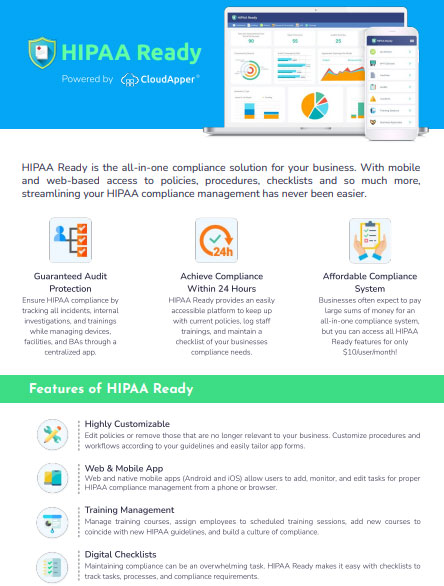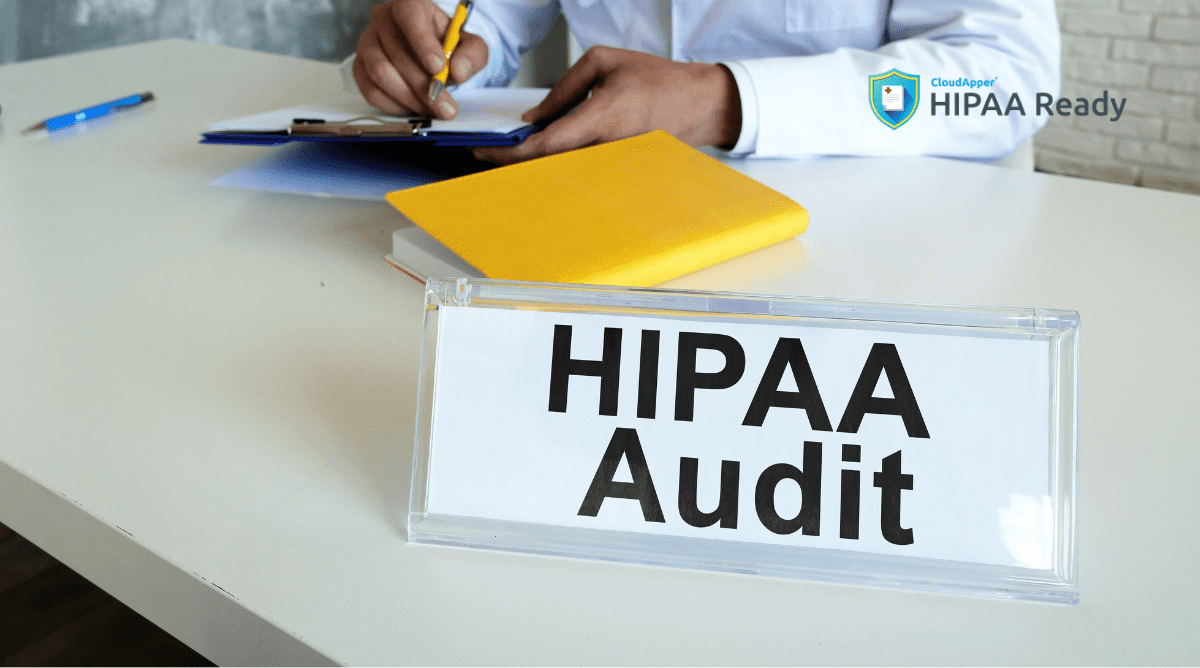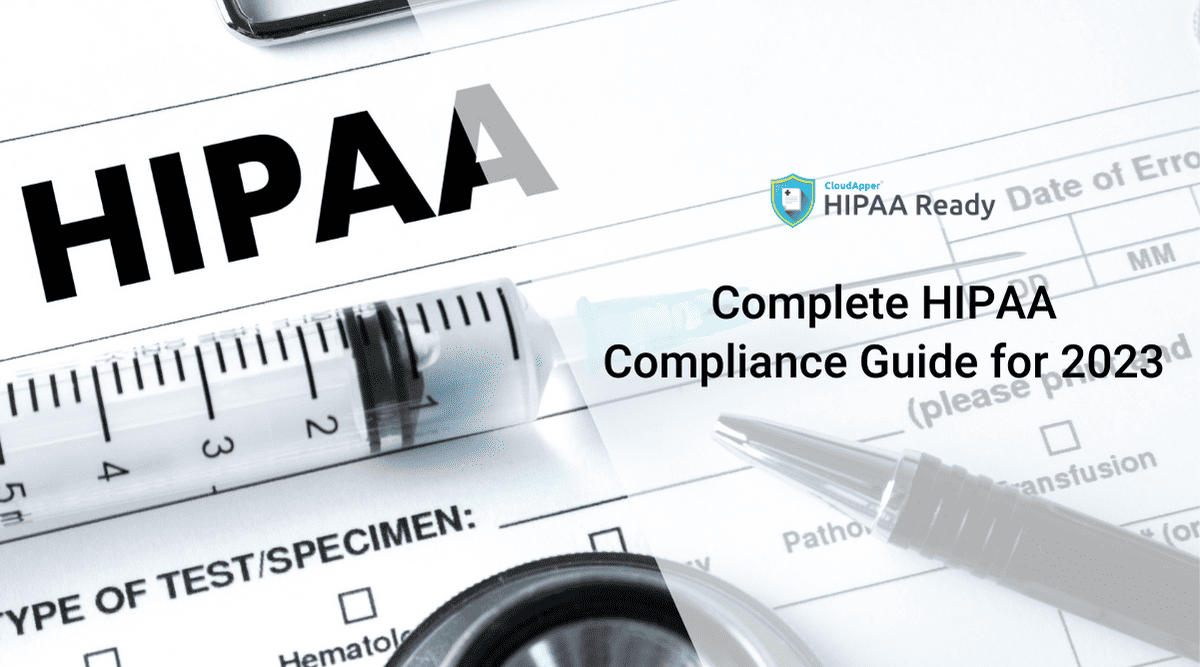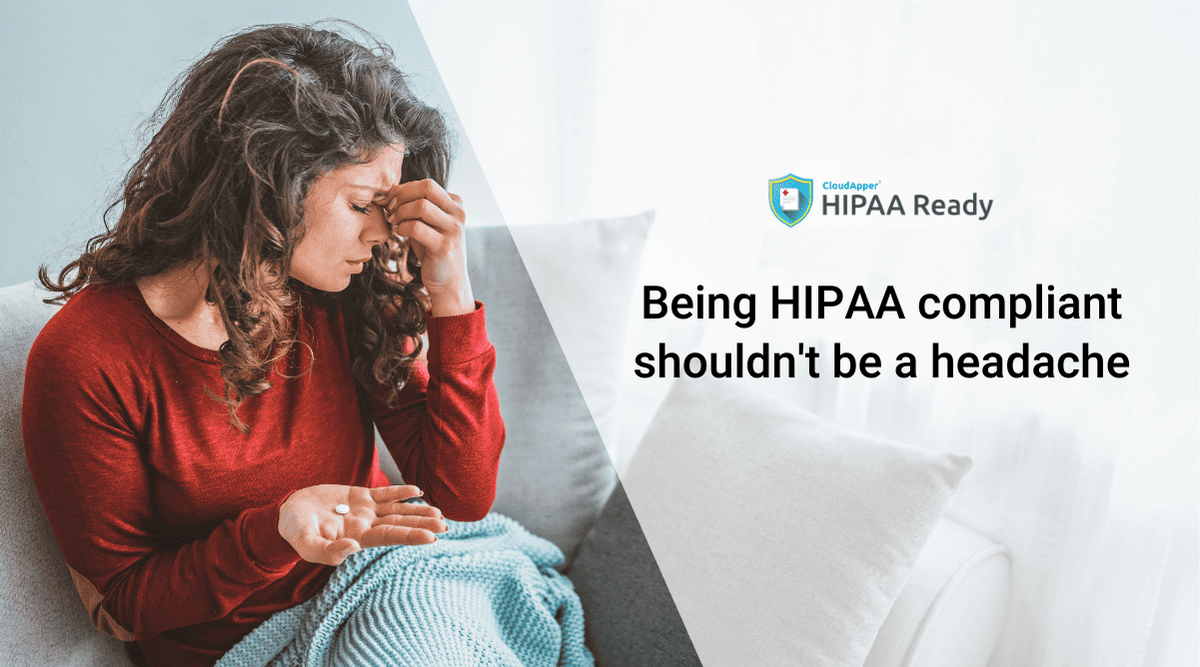Table of Contents
Cybersecurity is one of the most pressing concerns in the U.S. healthcare industry today. Lately, there have been too many news reports of data breaches stemming from cyberattacks. In reality, when we hear about data breaches, cybersecurity naturally comes to the forefront of our minds. Almost forgetting about other critical aspects that could potentially lead to HIPAA violations like inadvertently disclosing patients’ information, posting images on social media, or something as simple as our office printing system. When providing healthcare services, or working with an entity that provides healthcare, it is essential to ensure that the office’s printing system is HIPAA compliant.
The Importance of a HIPAA Compliant Printing System
Medical records on paper are the most vulnerable. Papers are easily prone to theft, getting stolen, or misplaced. And if those papers contain medical records, then it’s a serious concern.
Even an experienced office staff might inadvertently recycle the paper in the wrong place or place it somewhere that is visible by everyone if he or she finds uncollected documents in a printer’s output tray or on a desk. Leaving information out in the open or for anyone to see is a clear violation of HIPAA privacy rules.
Additionally, cyber attackers also try to hack into network access points in an attempt to breach the system. Thus, it is also important to close gaps in configuration holes that leave servers and the network vulnerable to attacks.
A simple mistake can lead to costly errors. Errors that could potentially lead to HIPAA violations with fines ranging from $10,000 to up to $1.5 million. Surprisingly, even the most security-conscious organizations ignore their printing systems far too often.
The purpose of this article is to make people aware that their printing system must be HIPAA compliant, and this includes copiers and fax machines too. With that said, let’s take a look at a few steps to create a HIPAA-compliant printing ecosystem for your organization.
Three steps to ensuring your printing system is HIPAA compliant
Educating staff on best printing practices
Most employees are eager to help their organization reach security, efficiency, and cost-saving goals, despite often being the weak link between security and HIPAA compliance. The problem is most employees do not think twice about printing something. And they can’t be blamed because we all print and make copies impulsively. But employees must be trained on how printed information, i.e., papers containing medical records relates to HIPAA compliance.
To deliver the best possible training and conduct sessions effectively, you can make use of HIPAA Ready. HIPAA Ready is a robust HIPAA compliance software that in addition to managing compliance will also help you with HIPAA training and certification. Train your employees on the best HIPAA-compliant printing practices and get them certified to showcase that they are qualified and confident about security.
Developing Policies
Before delivering your training, you must develop your policies regarding the use of printers, copiers, fax machines, and documents that contain sensitive information. The policies should define clear guidelines that restrict access to protected health information (PHI). For example,
- Never leaving printed documents in an open tray;
- Filing cabinets should always be locked;
- Documents containing PHI should be shredded before they can be recycled;
- Using access cards or login credentials to release documents from the printer;
- And so on.
HIPAA Ready will also help you with developing the policies and procedures. Anyone can read the policies and procedures on the HIPAA Ready app with their mobile phones, ensuring that everyone is on the same page.
Securing Internal Printers
In addition to physical security, network security for printers is also essential. Printers, copiers, and fax machines must be compliant with HIPAA as they are considered workstations under the provisions of the HIPAA Security Rule. Make sure to change default network settings and update firmware on all the printers. Sometimes performing maintenance or resetting configuration settings on this equipment can revert them to factory defaults, which can reintroduce security risks. You should treat these workstations like you monitor any computers for security vulnerabilities. Proactive maintenance can help save you from lots of unnecessary stress and headaches. You can also check out CloudApper CMMS to facilitate proactive maintenance.
HIPAA Ready – Manage Compliance, Training, and More
HIPAA compliance does not have to be arduous or challenging. Utilize the most affordable and secure HIPAA compliance management software to streamline your compliance program effortlessly. The app runs on both the web and mobile devices so that appropriate changes can be made quickly and on-the-go. You will also receive free training and certification complimentary to using HIPAA Ready.
What is CloudApper AI Platform?
CloudApper AI is an advanced platform that enables organizations to integrate AI into their existing enterprise systems effortlessly, without the need for technical expertise, costly development, or upgrading the underlying infrastructure. By transforming legacy systems into AI-capable solutions, CloudApper allows companies to harness the power of Generative AI quickly and efficiently. This approach has been successfully implemented with leading systems like UKG, Workday, Oracle, Paradox, Amazon AWS Bedrock and can be applied across various industries, helping businesses enhance productivity, automate processes, and gain deeper insights without the usual complexities. With CloudApper AI, you can start experiencing the transformative benefits of AI today. Learn More