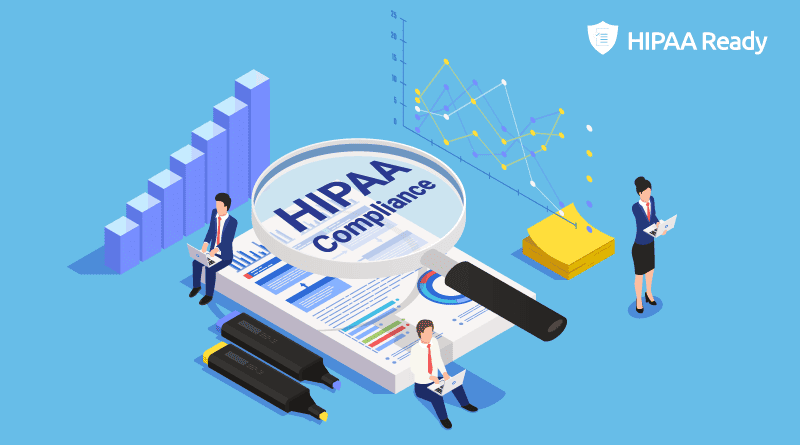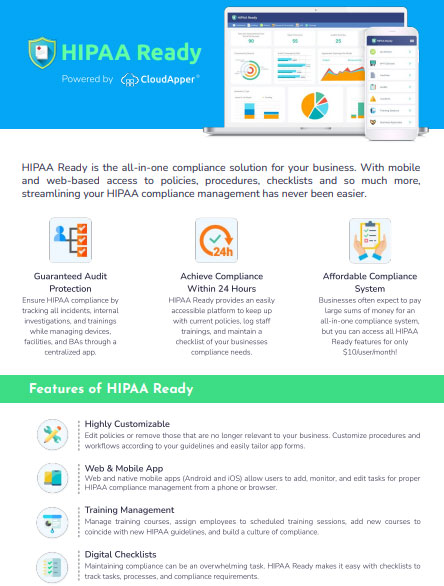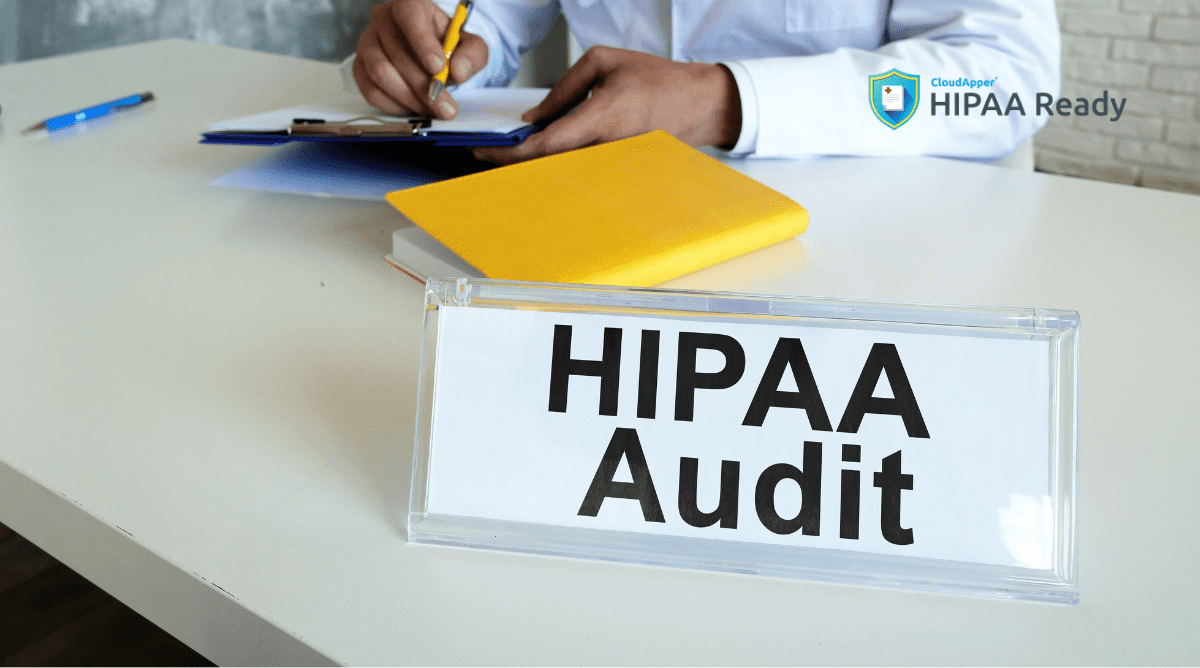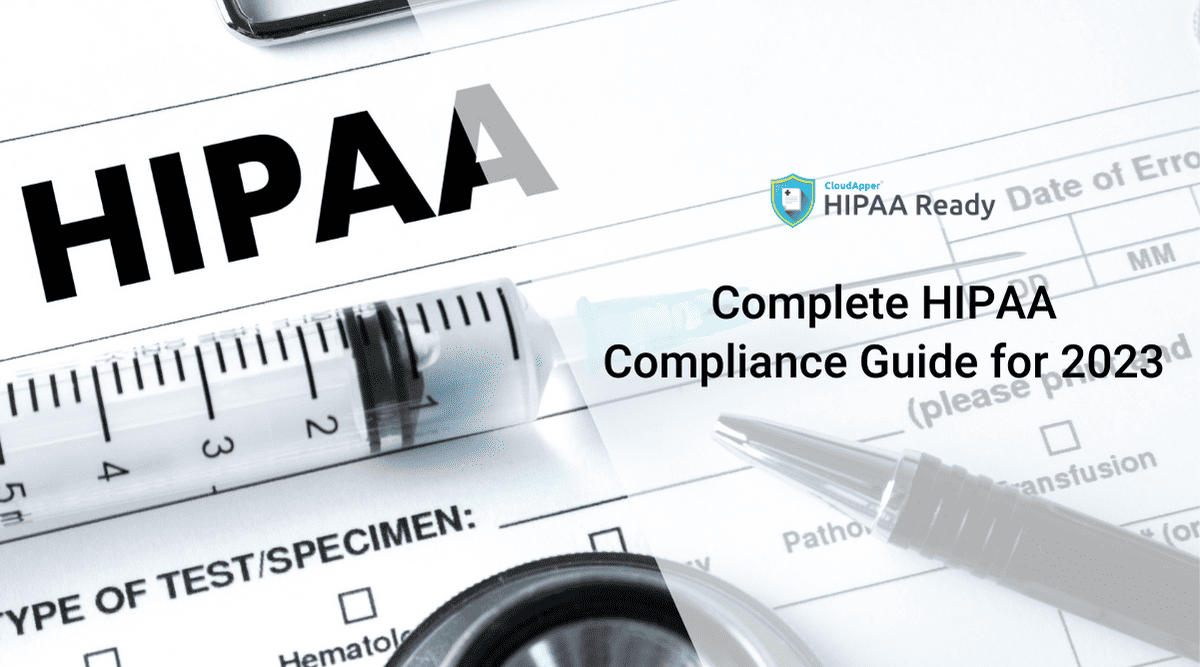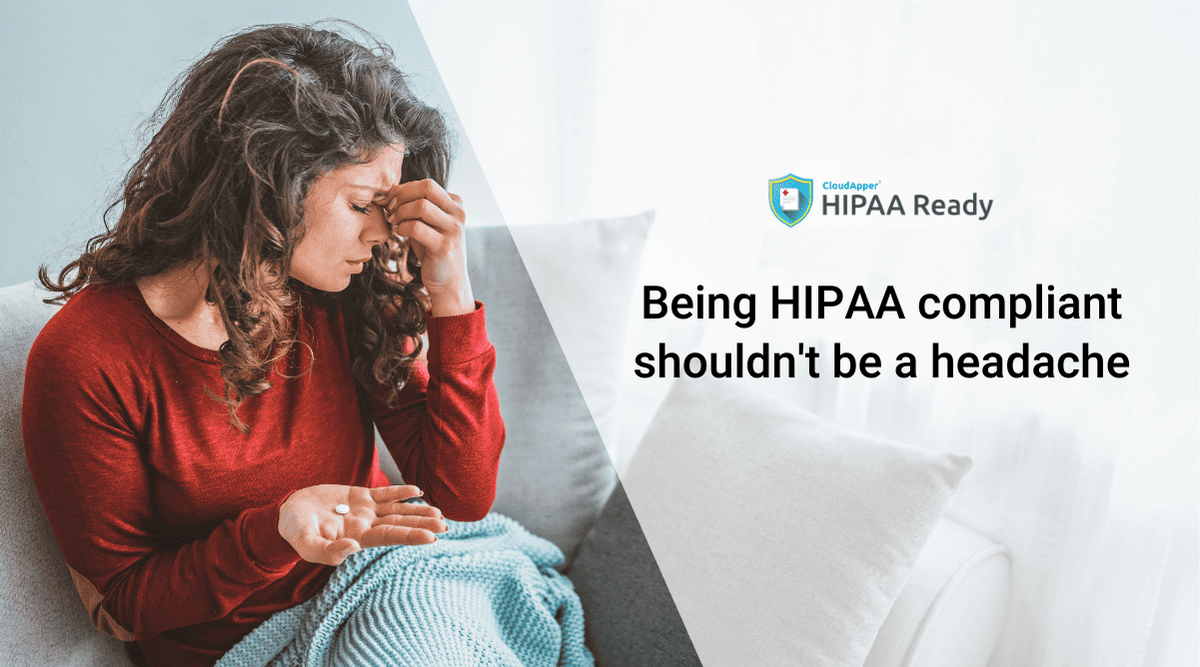Table of Contents
Keeping up with all the HIPAA compliance requirements can be a painful proposition unless you have the correct tool to streamline your efforts or considerable resources at your disposal. With HIPAA Ready, you can digitally manage your compliance audits, employee training, meetings, facility access, devices, and business associates as well. In this article, I’ll be walking you through how you can have all the major HIPAA compliance requirements simplified, with our robust compliance management application.
HIPAA compliance simplified with web and mobile application
The ultimate goal of HIPAA Ready is to minimize the financial risks that your organization could suffer from HIPAA compliance violations and policies scattered across spreadsheets or siloed systems. HIPAA Ready is supported on both the web and mobile devices. Managers or administrators can keep track of various compliance activities and run reports through the web-based application.
The mobile application will be mostly used by employees, where they will be able to view the updated policies and procedures, get access to HIPAA training information, raise a concern, perform self-audits, and keep track of privacy and security information associated with devices, facilities, and business associates as well.
Administrators or managers will need to create a database of their employees and send them the invitation link to the application. From there, all the registered employees can download the application on their mobile device and streamline their compliance efforts. Any changes or updates made through the mobile application will automatically log in all the information on the web-based application, where administrators can view the reports and decide their next action step.
Here’s more on how you can have all the HIPAA compliance proceedings simplified.
Add and update new policies and procedures
On the web-based app, managers and administrators will have access to create new policies and procedures that can be updated as often needed. Through the “Policy Center” managers and administrators can add, edit or remove new HIPAA policies, notify relevant individuals, and customize workflows across the organization. Employees will have access to the HIPAA policies and procedures on the go through the HIPAA Ready mobile application to help ensure they remain HIPAA compliant.
Training Management
Administrators or managers add new HIPAA training courses, assign a trainee, set a training schedule, and effortlessly create details of the training. This is accessible to employees on the go so they can ensure they’ve completed and are up to date on all the necessary training and information they require to ensure their procedures and practices are HIPAA compliant. The “Training Sessions” tab will show a list of training sessions that have already been logged where you, the employee, can manage what training you have completed and what training sessions you still need to attend.
On the web-based app, managers and administrators can oversee the training sessions that have been logged by end-users and manage which employees have completed training and which employees still need to undergo training.
Incident Management
For example, if John has noticed Judy stealing passwords that are used to access electronically protected health information. John can raise this concern simply by creating an incident from the mobile application. He can log in details of the incident, such as a brief description of the incident, he can attach any media files of the incident that occurred such as a photo or video clip, the date the incident was discovered, the date the incident was reported, whether it was reported by a vendor or not, and whether the incident occurred at or by a business associate.
Investigation Management
HIPAA Ready enables employers to perform investigations for each incident that occurs within the organization. Employers can select a security officer who will be investigating the incident, select the due date of the investigation, select the status of the investigation- has it not started, is it in progress still, or has it been completed, and select the date that the investigation will begin.
Through the web-based application, managers and administrators can have an overview of all incidents that have been logged by end-users. To have an overview of a specific incidents’ details, investigations, action, and audit log items, you simply double click on the incident you wish to have more information on.
Business Associate Management
Managing your business associates is arguably one of the most challenging aspects of HIPAA compliance. With HIPAA Ready, you can add details of all the entities that may receive, transmit, collect, or store protected health information (PHI) on your behalf. Under the “Business Associates” tab, you will be able to see a summary of a list of business associates that have already been logged, outlining the business associates name, what project they’re associated with, their locations, and website addresses, and their person of contacts first name.
Most importantly, can also create and execute business associate agreements in a manner of a few simple clicks. On the web-based app, managers and administrators can view all their BA’s, their agreements, and on-going projects.
Device Management
We know how important it is to keep track of your devices that contain electronic protected health information (ePHI). HIPAA Ready enables employees to load the respective ePHI devices they are using, enabling managers and administrators to manage these devices and ensure they meet security requirements. Employees have access to the necessary steps they need to take when disposing of or passing on a device for reuse to ensure they remain in compliance with HIPAA procedures and practices.
On the web-based app, managers and administrators are able to manage ePHI devices and view their respective activity logs to ensure employees are following the correct procedures and practices in line with HIPAA law.
Online resources
An important feature of HIPAA Ready is that it provides users with 24/7 access to HIPAA compliance information using mobile devices and web browsers. This keeps users up-to-date with policy guidelines so appropriate changes can be quickly enacted and assists in ensuring employees are in compliance with HIPAA.
Ensure a bigger security picture with HIPAA Ready
The purpose of HIPAA Ready is to ensure that you can keep on top of all the security measures while reducing administrative costs and complexities. You will also be able to perform internal audits, risk assessments, and have all the HIPAA compliance specifications simplified from a single centralized platform. To learn more, please contact CloudApper.
What is CloudApper AI Platform?
CloudApper AI is an advanced platform that enables organizations to integrate AI into their existing enterprise systems effortlessly, without the need for technical expertise, costly development, or upgrading the underlying infrastructure. By transforming legacy systems into AI-capable solutions, CloudApper allows companies to harness the power of Generative AI quickly and efficiently. This approach has been successfully implemented with leading systems like UKG, Workday, Oracle, Paradox, Amazon AWS Bedrock and can be applied across various industries, helping businesses enhance productivity, automate processes, and gain deeper insights without the usual complexities. With CloudApper AI, you can start experiencing the transformative benefits of AI today. Learn More