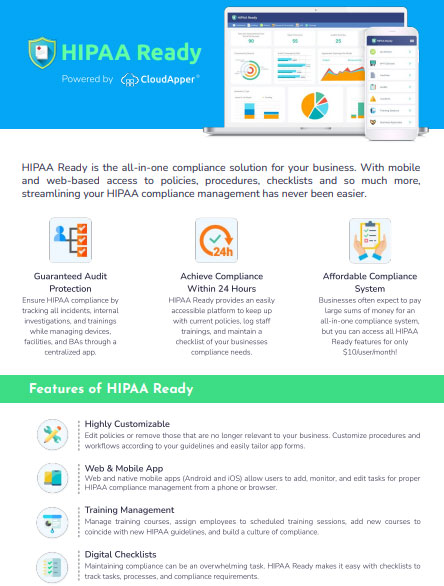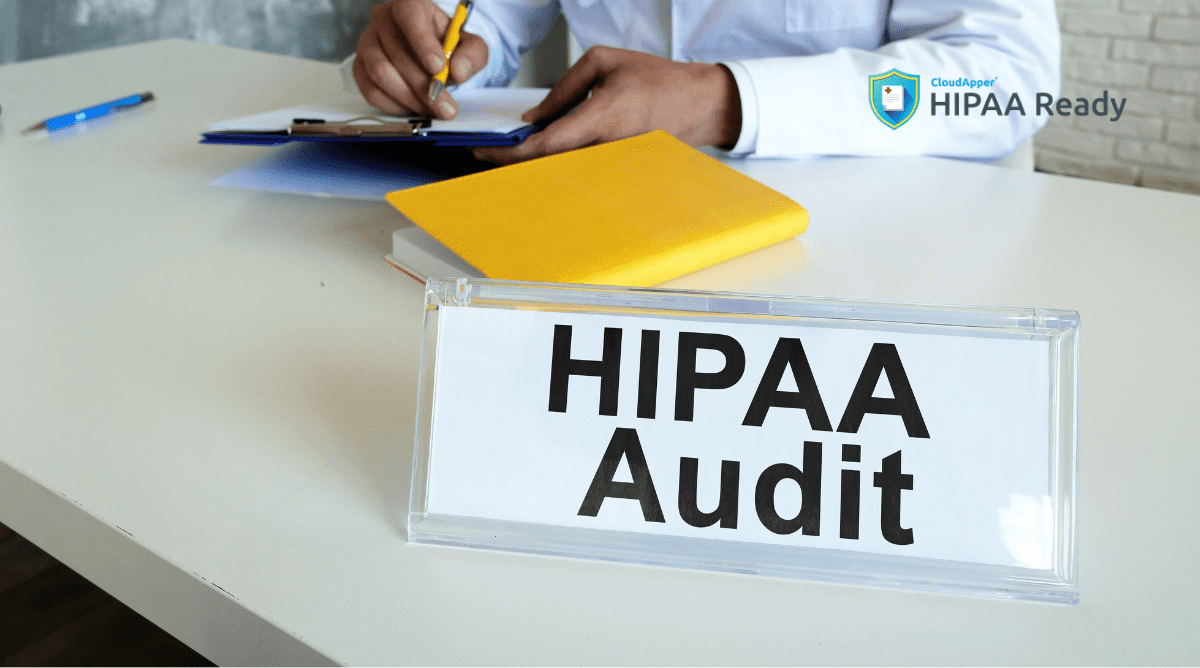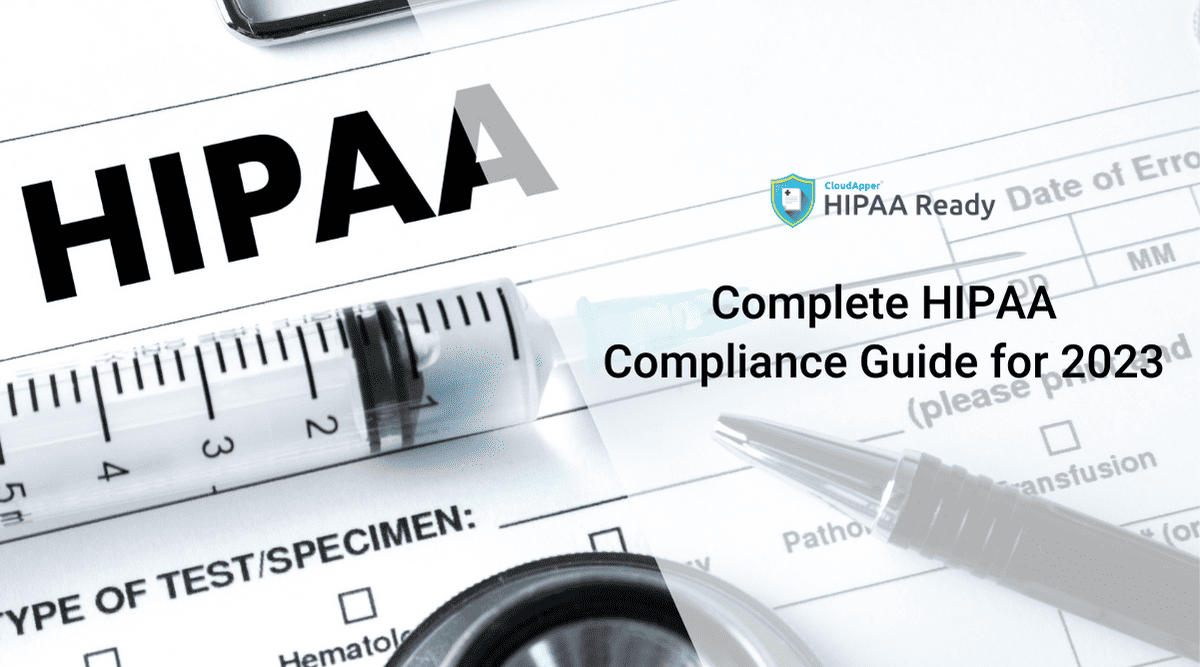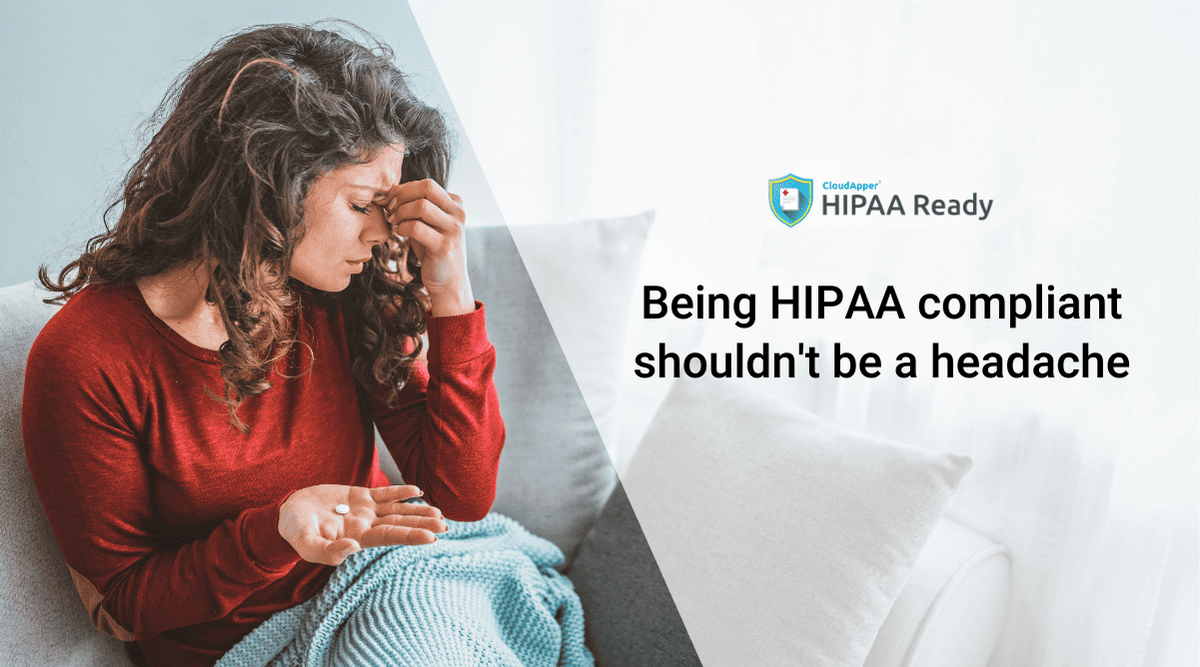Table of Contents
The healthcare industry has witnessed many changes in healthcare technology. But many providers feel that the benefits and convenience of these technologies aren’t doing much good due to the growing threats of healthcare data breaches. Healthcare providers are regularly handling large patient data, and as the industry becomes more reliant on technology, the data becomes more vulnerable to breach or theft. If you are looking to check whether your practice is HIPAA compliant or not, it is important to note that monitoring employee access on several levels is fundamental to ensure compliance. It helps employers mitigate risks associated with internal actors, where protected health information (PHI) might get compromised whether intentionally or inadvertently.
Employers need to check and address HIPAA compliance guidelines to defend against this growing trend of healthcare data breaches. While it is crucial to protect against the risk associated with external parties, a majority of data breach events are actually caused by internal actors. According to Verizon’s Protected Health Information Data Breach Report, 58% of data breach events involved insiders.
To address these problems, employers can make use of our robust compliance management application, HIPAA Ready. With facility and employee access monitoring features included within the software, employers can check their HIPAA compliance measures to ensure better security for PHI.
Monitoring employee access prevents accidental and intentional data theft
Employers must track employee access to different sites, facilities, and areas to prevent unwanted security breaches to PHI. With HIPAA Ready, employers will be able to keep track of all employee records, including their level of access to different sites and areas. On top of that, employers will also be able to check which employees have undergone what training and the training they will be attending, including where and by whom. All the employees will receive an invitation to the HIPAA Ready mobile app once their employees log in to their data. This is how employees will be able to receive notifications on their mobile apps when employers make an update.
HIPAA Compliance Check – How does HIPAA Ready work?
Managers and administrators will be able to create a list of their employees and manage their access through the web-based application. Managers and administrators can easily pull up details of any specific employee and check the training they have already received, actions they have been involved in, and their audit logs as well.
Managers and administrators can also add new employees simply by clicking on the “+Employee” tab on the dashboard. Here they can fill out details of the employee, such as their DOB, SSN, email address, contact information, their roles which will determine what modules they have access to within the app, job title, department, and the site they will be working on.
Creating Sites and Facilities
Next up is creating a list of different sites and facilities of your business operations. This is where you will be specifying the level that each employee will have access to your sites and facilities and sites they will be working on.
Simply clicking “Sites” under the administration tab on the dashboard will take you to a list of sites that have already been created in the system. By clicking on any specific site, a manager and administrator can see the details of that site, linked items such as concerns that have been raised and risk assessments that have been conducted, and the audit log.
You can create a new site by clicking “+Site”, where you will be required to fill in details of the site name, a code, address, website, and phone number.
In the same way, just clicking on the “Facility” tab under the “Administration” tab will take you to a list of facilities that have been previously logged. As a manager or administrator, by clicking on any specific facility, you can view the details of this facility, access log, linked items, and audit log.
You can create a new facility by clicking on the “+Facility” tab, where you can put information, such as Facility ID, facility name, facility details (if applicable), and at which site the facility is in.
Creating an Access Log
Now that you have a list of your facilities and sites, creating an access log will be pretty much straightforward. First, you will need to click on the “Security & Privacy Mgt” tab from the top of HIPAA Ready’s dashboard. From there go to the “Facility Access Control” tab and click on the “Access Log List” tab. Here you will see a list of access logs that have previously been logged onto the system.
Simply by clicking on the “+Access log”, you can create a new access log. You will first be prompted to select the facility that the person will be gaining access to and which facility you select will determine the access information that will automatically be generated. You will need to select which employee has accessed the facility before hitting the “Save” button.
All the employees will be able to get real-time information on their mobile application, as you make updates on the web-based application.
HIPAA Compliance Check – Ensure continuous compliance with HIPAA Ready
It’s as easy as it sounds. You can easily keep track of your employees, the site they will be working at, and the level of access each employee will have to your sites and facilities. A simple, straightforward way to remain HIPAA compliant and avoid any costly violation penalties and fines. As simple as all this is, HIPAA Ready is much more than that.
With our robust compliance management application, HIPAA Ready, you can streamline all your compliance processes effortlessly. Starting from employee training to risk assessments, HIPAA Ready will enable you to reduce administrative burdens and costs.
To learn more about HIPAA Ready, please contact CloudApper or leave a comment below.
What is CloudApper AI Platform?
CloudApper AI is an advanced platform that enables organizations to integrate AI into their existing enterprise systems effortlessly, without the need for technical expertise, costly development, or upgrading the underlying infrastructure. By transforming legacy systems into AI-capable solutions, CloudApper allows companies to harness the power of Generative AI quickly and efficiently. This approach has been successfully implemented with leading systems like UKG, Workday, Oracle, Paradox, Amazon AWS Bedrock and can be applied across various industries, helping businesses enhance productivity, automate processes, and gain deeper insights without the usual complexities. With CloudApper AI, you can start experiencing the transformative benefits of AI today. Learn More