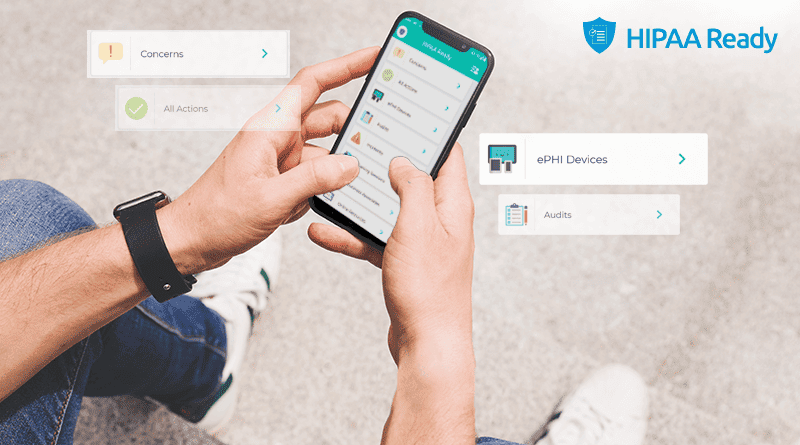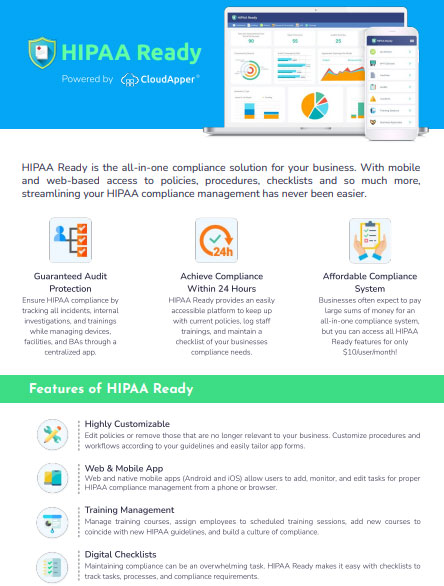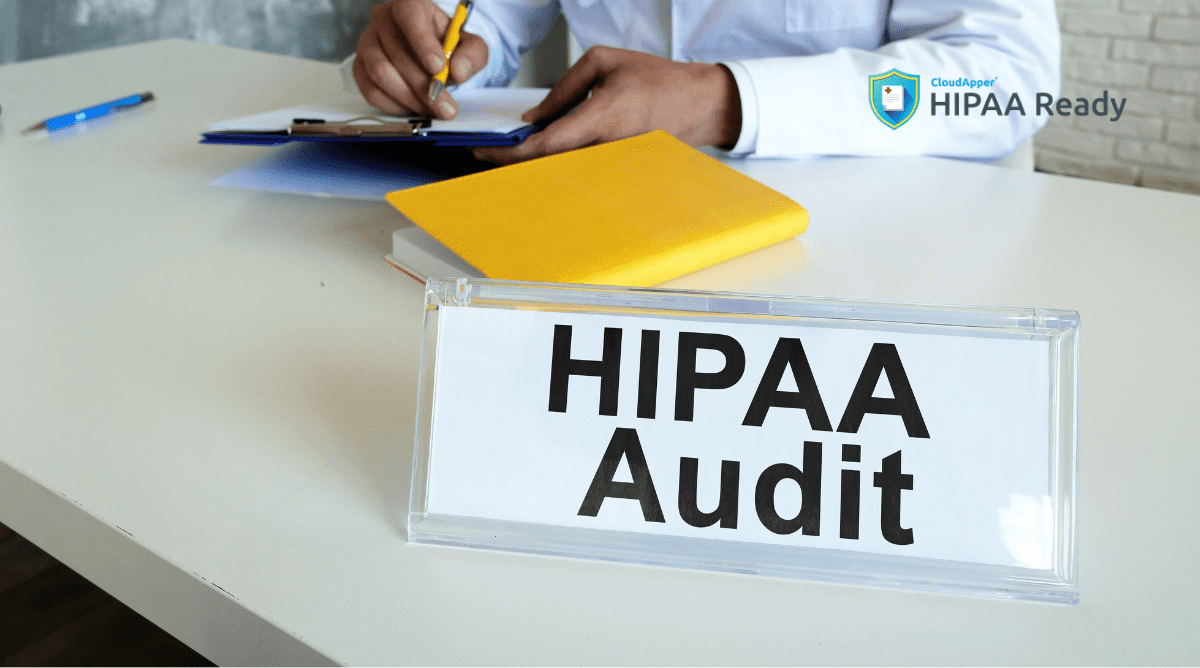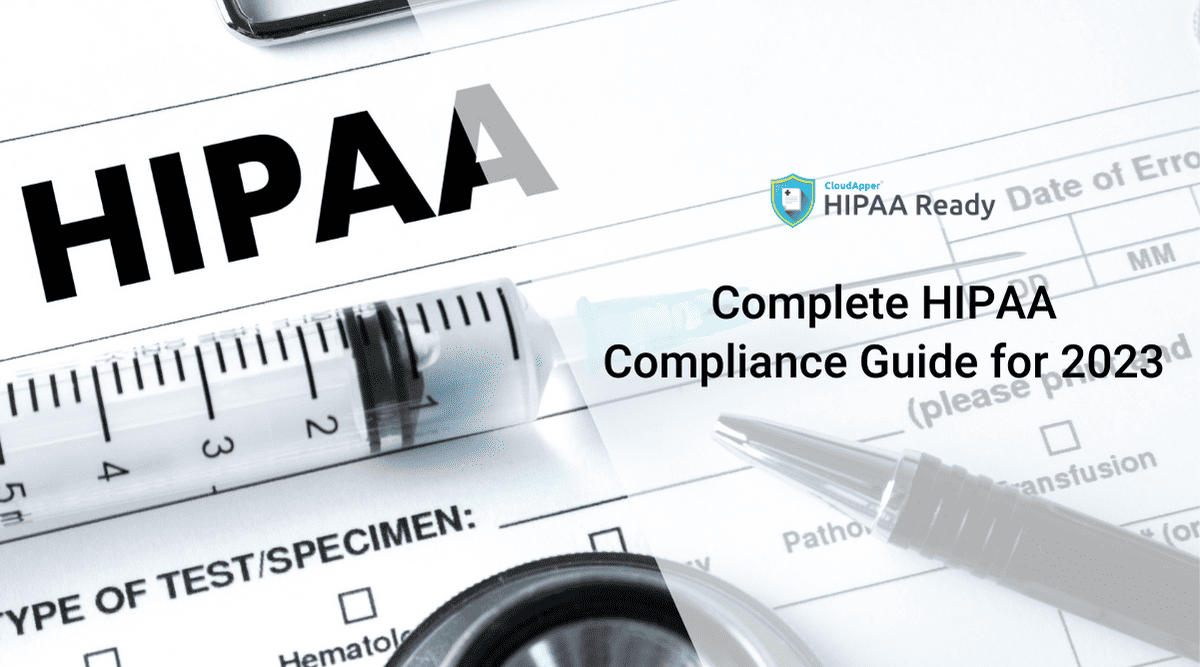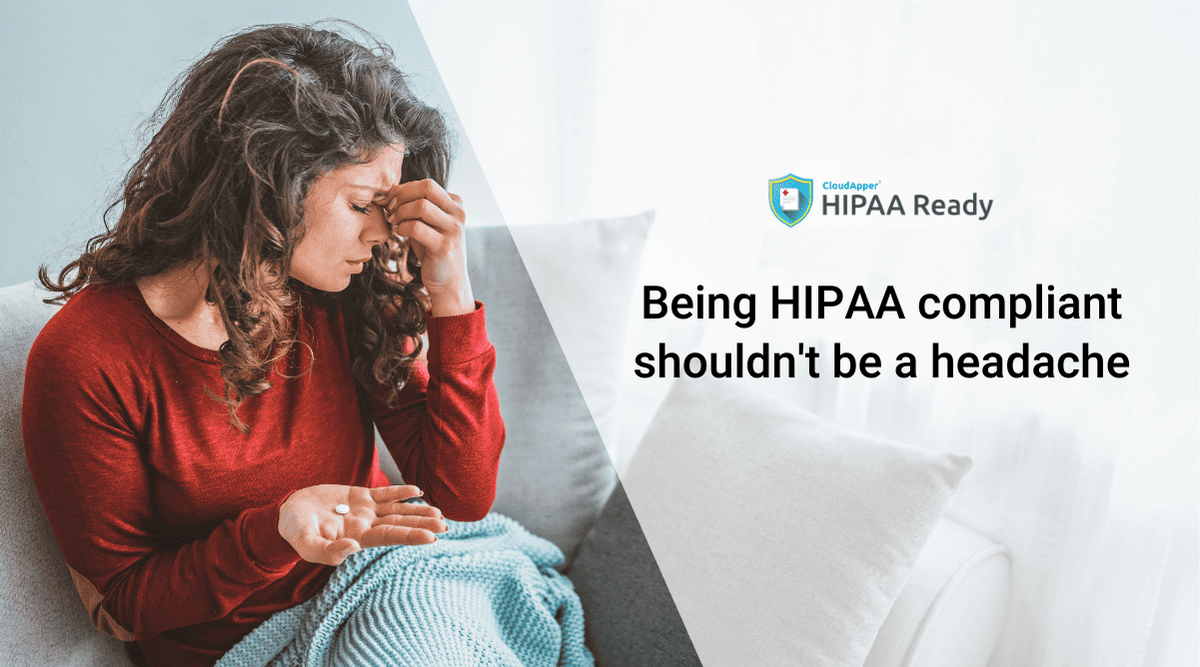Table of Contents
Many organizations struggle to keep up with HIPAA rules and regulations due to the complex nature of their requirements. Many providers feel that the specifications outlined in the HIPAA rules are burdensome and sometimes frustrating to implement. However, in light of recent healthcare data breaches and related events, ensuring HIPAA compliance, such as conducting security risk assessments or proper employee training, has once again proved to be fundamental against these breaches.
HIPAA compliance does not have to be challenging. With our robust software application, HIPAA Ready, you can now perform security risk assessments with the mobile phone in your pocket. One of the main advantages of using HIPAA Ready is that it allows employers to manage HIPAA compliance with a top-down approach. Oftentimes, when security is not handled with a top-down approach, things can become frustrating for employees. And on many occasions, employees even leave an organization if it doesn’t take security measures seriously. Let us put forward a scenario and demonstrate how organizations can conduct security risk assessments with HIPAA Ready.
A short description of HIPAA Ready
HIPAA Ready is a compliance management application that can be used in two ways – the web application and the mobile application. Administrators and managers will be able to analyze the summarized data and run reports through the web application.
The mobile application is mostly for employees and this is where the real action is. Employees can access the application from their mobile devices to view the updated HIPAA policies and procedures that have been created by managers, get access to training information, log and track incidents and concerns, perform internal audits, and track security and privacy information associated with devices, facility access, and business associates. The mobile application can be used on Android and iOS devices.
Employee management
On the web-based app, managers and administrators can add employees onto the system and manage their access. Simply by clicking on the employee tab under the administrator tab on the HIPAA Ready dashboard, employers can view a list of employees that have already been created. Managers and administrators can click on any specific employee and pull up their details, linked items such as the training they have attended, and actions they have been involved in as well as their audit log. Administrators can also add new employees, where they will be required to fill in details, such as user login information, picture of the employee, their SSN, DOB, email address, and contact number. Just by hitting the create and send invitation button will send out an invitation link to the employee, where they will be able to download the mobile web application and get access to all information.
Creating a concern
Scenario: Jack has noticed that another employee, Jill has disposed of confidential patient information by discarding it in the trash instead of shredding it.
Jack can raise this concern simply by clicking on the “Concern” icon from the mobile application. Clicking on the “Concern” icon will take Jack to a page where he will see a summary page of previous concerns that have already been logged with their observation, whether it was a concern that related to any Business Associate and the current status of the concern.
Jack can add what he observed, a brief explanation of the concern, and even evidence like video footage from the security camera of the incident. Jack can also update the status, whether the risk has been assessed, or whether it’s been resolved.
Conducting HIPAA security risk assessments for the concern
After creating a concern, an employee can access the details of the concern they have just logged where they will be able to add a risk assessment. Simply by click on the risk assessment tab from the mobile application, you can add the following details – risk- what risk does the concern pose, category-is it security, physical or administrative risk, the likelihood- select a rating out of 5 stars, severity-select a rating out of 5 stars, impact, status-is it open or mitigated, risk assessor and the site.
After hitting “Done”, you will be taken to the risk analysis page where you can select whether it was done by an internal or external individual, whether it was deliberate or accidental, finally, a recommendation to prevent this risk from happening.
Just remember to hit save and the web application will have updated all the information that was logged from the mobile application. Managers and administrators can keep track of concerns and raise them if need be as well as have an overview of the risk assessment of the concerns that have been logged. This enables managers and administrators to best decide on what actions to take based on findings of their risk assessments on the concerns that have been observed.
Live and breathe security with HIPAA Ready
What we have discussed is just the tip of the iceberg of how you can streamline HIPAA compliance efforts with your mobile devices. Our robust HIPAA compliance management application is designed to reduce administrative burdens and complexities. You can streamline all your compliance efforts, including training, business associate management, and developing policies and procedures with HIPAA Ready.
With HIPAA Ready, you can create an environment where staff members aren’t afraid to report suspicious behavior or anything that could compromise your patient’s data. A great HIPAA culture will facilitate openness and empower employees to report any security issues that you must know about.
If you want to learn more about HIPAA Ready, leave a comment below.
What is CloudApper AI Platform?
CloudApper AI is an advanced platform that enables organizations to integrate AI into their existing enterprise systems effortlessly, without the need for technical expertise, costly development, or upgrading the underlying infrastructure. By transforming legacy systems into AI-capable solutions, CloudApper allows companies to harness the power of Generative AI quickly and efficiently. This approach has been successfully implemented with leading systems like UKG, Workday, Oracle, Paradox, Amazon AWS Bedrock and can be applied across various industries, helping businesses enhance productivity, automate processes, and gain deeper insights without the usual complexities. With CloudApper AI, you can start experiencing the transformative benefits of AI today. Learn More