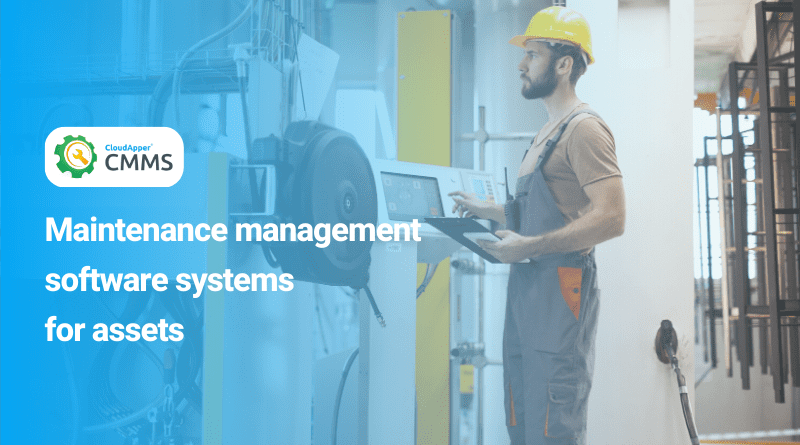Table of Contents
Computerized Maintenance Management systems (CMMS) are an excellent tool designed to simplify and improve maintenance operations for a business. If properly utilized, it can provide an accurate picture of the state of your construction company. When a CMMS is used to its fullest capacity, you can use it to track equipment, including their service record and even the parts associated with that equipment.
CMMS allows you to develop complete preventative maintenance (PM) plan, schedule work orders for the plan; issue and track those work orders by equipment, department, or technician; and keep your maintenance workers’ training and time records.
If your CMMS is only used to carry out your preventive maintenance operation and ensure that equipment PM’s are completed on time, you’re really not making the best use of all that your CMMS is designed to do.
The functions of most standard CMMS systems can be divided into three main categories:
- Assets & Equipment
- Preventative Maintenance
- Maintenance Records
Each category then includes separate sections like Asset & Equipment Database, which contains records such as identification numbers, suppliers, and relevant information, i.e. specialty parts required and the vendors they are purchased from.
The volume and quality of the relevant information you upload into the CMMS system determine the overall benefit to your business and the clearer the picture about that status of your machinery and the mechanics who perform maintenance on that machinery.
Until you feed the system with sufficient details, you cannot expect to receive the full benefit of your CMMS investment. The ability to spot imperfections in your maintenance plan, mistakes in preventative maintenance, and short staffing in an often-overburdened department are some of the insights that are directly linked to the proper use of your CMMS.
Let’s take a look at the 5 best uses of Computerized Maintenance Management Software (CMMS) to get the best ROI out of your maintenance plan:
1. Fully utilize safety and audit modules
Some modules within your CMMS software may not look useful to you or to your department at this point in time, but that doesn’t mean that it won’t be useful in the next year or even next month. By using and uploading data into every module of your CMMS, you have the flexibility to run every possible report and look at data to reveal insights that might not be possible otherwise.
Here’s an example: The safety audits that are performed on side loaders aren’t mandatory for maintenance to record and file today, but in six months these audits become mandatory as part of their maintenance responsibilities. Regardless of the submitted form the maintenance department never recorded it since it wasn’t mandatory reporting.
That is now years’ worth of untracked data and history on the side loaders that could have been useful for future repairs, obtaining new funds, and forecasting repair time for technicians who previously worked on them.
So, if your CMMS has a safety or audit module, you need to start recording and submitting your audit sheets in it. All the relevant data that is now captured and any corresponding reports can be run at any time. This module can be a fantastic tool in the resolution of OSHA recordkeeping for workplace injury and illness incidents, because you can access records within moments, as opposed to digging through a pile of paperwork.
2. Review work orders to improve processes
The reporting options within your CMMS can provide you an accurate view of exactly where your maintenance staff is spending most of their time and what needs to be adjusted over the long and short term to improve efficiency.
Time tracking and reporting are critical to resolving work order issues and take your maintenance processes to the next level. If you suspect that your maintenance staff is spending 30 hours per week on low priority projects, why not confirm that by checking their time reports?
Having time and materials accurately logged against a particular piece of equipment is a key component in helping decision-makers to see what labor and material dollars are being used for a particular machine and it can be useful in deciding when equipment has passed its prime and needs to be replaced.
3. Keep track of equipment critical data
Temperature levels, fluid levels, meter readings are all numbers that can indicate a machine’s health, predict productivity trends, help identify any problem in its operation before they turn into breakdowns, or can be indicative of the lifespan of the equipment. The ability to report on these readings are a great feature of CMMS that otherwise would require hours of manual paperwork and calculations after sorting through hundreds of work orders to get the appropriate information input.
The traditional process of writing these numbers on a piece of paper and then losing them in a file somewhere in the record room isn’t going to work anymore, so when your CMMS provides a meter reading field you should definitely record that data.
When machine data indicate routine maintenance items need to be performed, reminders can be sent through work orders, or preventative maintenance work orders, to ensure routine maintenance is to be performed on-site, or that the vendor is notified so the routine maintenance can be scheduled. Features include the ability to flag equipment for repair or make them temporarily unavailable for service. Maintenance staff can then inspect it to ensure that your equipment and machinery are not operated under risky work conditions for employees or when it may be detrimental to its parts to do so.
4. Use the reports to train your staff
Everyone is motivated when they’re fulfilling all their job requirements, especially when the numbers are there to back it up. Use your employee job completion report to encourage your maintenance staff. Share your equipment downtime reports in the shop with the team so the maintenance staff that is meeting their numbers can be appreciated, and those who need to step it up a little can be given that extra training to perform better.
These reports are also critical in spotting parts mishandling and can help to identify and prevent parts theft. The system can link employees with their parts usage to ensure that your inventory is being used where applicable and accurately recorded.
Also, when your aftermarket spare parts are logged into your CMMS, the list of equipment that they can be checked out against can be entered into the part detail. That way only certain equipment can have a part charged toward it. This additionally assists in preventing lost or stolen inventory items, such as expensive universal fittings and bearings.
5. Justify future purchases
Even if you’re trying to replace a 50-year-old machine that hasn’t been used for at least a decade, where will you get the numbers to back up your requests? Your CMMS can help by providing the numbers that you need to justify spending the money to replace old equipment or upgrade to the newest version of a machine that is currently available in the market.
By having accurate records, parts and labor costs charged to the correct machinery and properly recorded key readings, you’ve armed yourself with the information to campaign for that new and improved tool or machine because the numbers speak for themselves. It is simply a matter of running the report once the information is accurately documented.
With the major expense associated with new machinery purchases and its maintenance, your CMMS data can be a useful tool to get approval from the upper management. The CMMS you are using is designed to be a maintenance manager’s most important go-to resource and also the only tool his department needs to precisely explain its day to day activities and requirements.
When fully aware and professionally trained, your maintenance staff can rely on a CMMS system to back up their daily work and justify their purchases. In order to ensure the best uses of Computerized Maintenance Management Software and utilized to its full potential, you need to give your maintenance team the tools necessary to perform at their full capability by removing time-consuming paperwork and manual tracking of equipment needs.
What is CloudApper AI Platform?
CloudApper AI is an advanced platform that enables organizations to integrate AI into their existing enterprise systems effortlessly, without the need for technical expertise, costly development, or upgrading the underlying infrastructure. By transforming legacy systems into AI-capable solutions, CloudApper allows companies to harness the power of Generative AI quickly and efficiently. This approach has been successfully implemented with leading systems like UKG, Workday, Oracle, Paradox, Amazon AWS Bedrock and can be applied across various industries, helping businesses enhance productivity, automate processes, and gain deeper insights without the usual complexities. With CloudApper AI, you can start experiencing the transformative benefits of AI today. Learn More