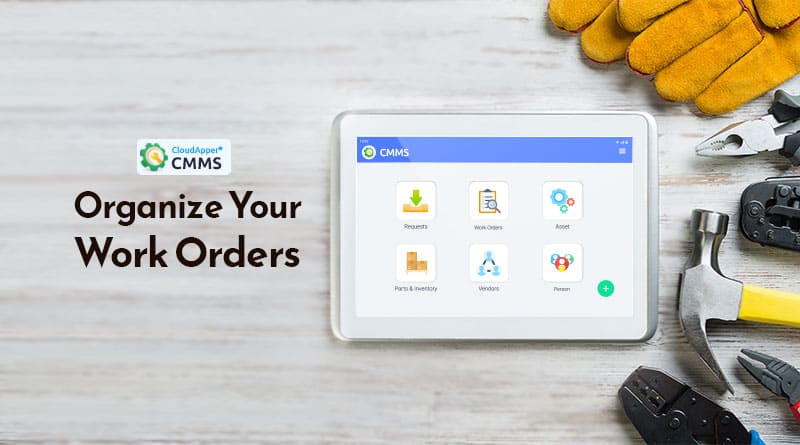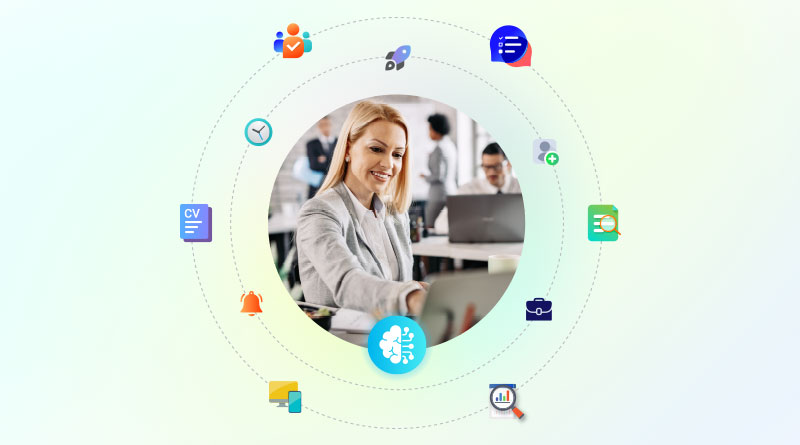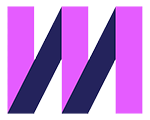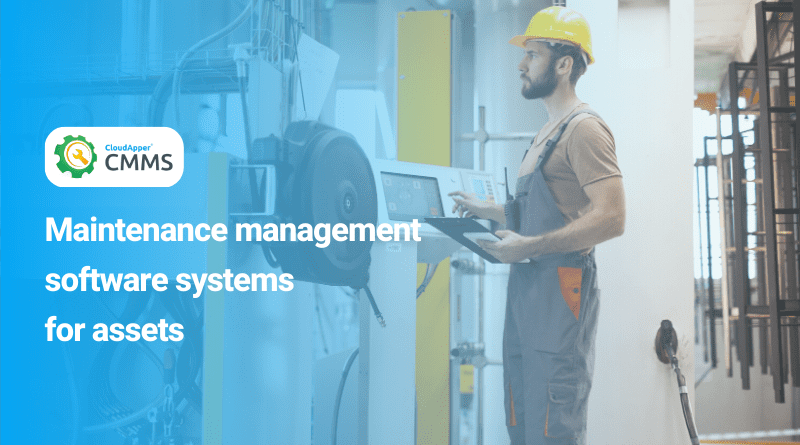Table of Contents
Ready to make the move towards better order management? Here are five ways to organize your work orders and make all workflow and maintenance work exactly as you like.
First, however, a short note: While it is possible to see some of these steps producing positive results without CMMS software, the truth is that modern work order software makes everything more reliable and efficient, including work order management, preventive maintenance scheduling, and facility management.
let’s look at some solid steps you can take to start and organize your work orders.
Standardize and centralize your work order data
Regardless of the system you use, it is always better to strive for consistency from old-fashioned paper scraps to slightly more modern spreadsheets. Everything should be on paper if you are using paper. If work orders begin as a spreadsheet, they should end as spreadsheets.
There are already many chances for data to get missed, become corrupted, or turn stale with these old-fashioned systems.
You are opening up further opportunities for bad data when your workflows jumped from paper to spreadsheets then back again. Whenever a tech manually copies data from paper to spreadsheet or goes the other way, you are running the risk of getting the wrong numbers.
And little mistakes matter. If a tech says that in April instead of June they closed out a work order, your numbers are now off in two monthly’ reports. And if a tech puts the closing date on April 31st (a date does not exist because April only has 30 days), the work orders’ data can slip through the cracks rightly.
And it’s much easier to hold everything together in one location when you use one standard. You can stack all your paper orders in a single pile or save all your spreadsheet work orders in a single file.
Schedule PMs and then make on-demand work orders a priority.
The maintenance department needs to operate like a hospital, not a bus depot.
What’s the difference?
Once the schedule has been fixed, there is no changing it, down at the bus station. Bus A will leave at 10 am and that is when it leaves. The same applies to all the other buses.
But the schedule is more elastic at the hospital. There are certainly patients with doctors’ appointments, and things go according to plan in most cases. but If someone is in a critical state, they move to the head of the line immediately. In fact, they immediately see a doctor by skipping the line. It should work the same way for your work orders.
Set up and schedule your preventive maintenance inspections and tasks first. However, if more pressing work arises, you should be prepared to move your PMs to make room.
The good news is that most PMs tend to have windows, not deadlines. That means there’s room to pull up or push back a PM when it’s time to finish it. You can usually postpone it safely until next week instead of doing it this week.
Require formal, standardized work order requests
However, you need a dependable way to collect maintenance requests before you can efficiently manage your schedule. All departmental people across the entire facility need a simple, reliable way to connect with the maintenance department to submit requests for maintenance.
But let’s clear up any possible confusion, before looking at why.
How does a maintenance request differ from a work order?
The differences come down to how you use them and who makes them.
Maintenance requests come from all over the facilities, from every type of person. when somebody finds something which needs to be fixed, it can be from the CEO to an equipment operator, they make a maintenance request.
The idea is that with all those acting as additional eyes, the maintenance department knows when there is a problem right away, which can be from a leaky tap in the upper floor to a full-on flood in the basement. Upon approval of the application, the maintenance department uses the information to generate an order which they then assign to a maintenance technician.
A well-established, easy-to-understand system is the key to maintenance requests, so everyone knows how to contact you. The more difficult it is for people to reach you, the less likely they are to bother, which leads you to miss a lot of small problems that can turn into big problems.
And when there are major problems and people understand that they must contact your department, they will employ a confusing combination of unpredictable, unreliable methods. That leaves you digging through piles of notes, phone messages, and emails.
Instead, you should establish a straightforward, direct line of communication so that people can know exactly how to reach you with the request.
Make every maintenance work order super heavy
Then you need to generate a work order packaged with critical data techs need to work efficiently and close quickly once you receiving your maintenance request. The more they know before they begin, the easier it will be for them to complete.
What should you include?
An effective work order comes with:
Comprehensive maintenance of assets and repairs histories Step-by-step instruction Checklist associated materials schematics and MRO parts, images, and warranties Location on Site maps and floor plans.
The aim is for the tech to come up with a clear idea of what they need to do and what to do. You want them to have what they require to straighten things out if the maintenance or repairs begin to take a sideways halfway.
Make every maintenance work order super light
You need to find ways to make them mobile, now that you have packed your work with helpful data. It’s great that techs have many useful data with them, but you don’t want them to push around paper-packed wheelbarrows. Your work orders must be data-heavy and easy to move data, but also nice and light.
Some options are available here, but they all share one thing: mobile means going digital. There is no way for you to get techs the information you need if you are stuck printing it all on paper. It’s costly and impractical.
One option is to use a spreadsheet. But the issue here is your working orders are now too light; as the changes you make to one file don’t carry over, because they are not tied to each other. You will quickly have a set of various versions of the same order, and no one knows who has the latest data. Your data is simply out there untethered and floating around,.
A CMMS solution provides the best way to obtain reliable, accessible data.
Effective work order management examples with CMMS software
Many of the steps mentioned above steps can help you even if you use old paper or spreadsheet. But you require a modern CMMS software solution to take full control of your work orders and get the most out of the steps.
Taking account of the steps, let’s consider how the work order management software makes it easier, more effective.
How to keep track of work orders?
You must find a way to standardize and centralize your data in order to keep track of your work orders. You every time run the risk of corrupting or losing data with old methods such as paper and spreadsheets.
A CMMS can help you solve that problem by storing your information in a central database to secure, safe and accessible. It’s easy to keep all of this up to date because everything is in one place. You have data that you can trust rather than multiple versions.
How to organize work orders?
Once all the orders have been placed on the spot, you can easily move them around, setting up PM schedules then you may quickly adjust to make space for on-demand tasks. CMMS software makes it easy to move orders with simple drag-and-drop using intuitive calendar dashboards.
How are you aware of when to add on-demand work orders on? Everyone knows exactly how to contact the department with the simple mobile app-based maintenance request feature. They just simply have to open and enter their information on their mobile app. Unlike a phone message or an email, the mobile application form contains customizable data fields, so that you know exactly what information you need to include in their request.
How to streamline work orders?
The final two steps are to make your work orders both heavy and light. Both are helped by CMMS software.
You can quickly add all the information tech you need to function efficiently with just a few clicks using customized templates. And techs can access everything from anywhere using any mobile device connected to the internet, and using the maintenance app. Everything that helps fit into their hands.
A quick, concise summary
Effective work order management may be only a few steps away, but you must first ensure that you’re moving in the right direction. Begin by standardizing your data so that everything is all in the same format, reducing the risk of data loss or corruption. Next, make a schedule, but treat PMs like hospital appointments:
Be ready to reschedule the PMs if something more serious shows up. When it comes to maintenance requests, a formal process is set up and enforced and every work order packed with information tech needs to work correctly, so that tech can have access to this information from anywhere with a mobile maintenance app.
Next steps
Are you ready to finally organize your work order management? It is high time to implement a modern CMMS solution.
CloudApper CMMS offers you numerous ways to help you, regardless of how far you are in the process. Contact us so that we can respond to your queries concerning maintenance strategies (and all that related to maintenance).
What is CloudApper AI Platform?
CloudApper AI is an advanced platform that enables organizations to integrate AI into their existing enterprise systems effortlessly, without the need for technical expertise, costly development, or upgrading the underlying infrastructure. By transforming legacy systems into AI-capable solutions, CloudApper allows companies to harness the power of Generative AI quickly and efficiently. This approach has been successfully implemented with leading systems like UKG, Workday, Oracle, Paradox, Amazon AWS Bedrock and can be applied across various industries, helping businesses enhance productivity, automate processes, and gain deeper insights without the usual complexities. With CloudApper AI, you can start experiencing the transformative benefits of AI today. Learn More