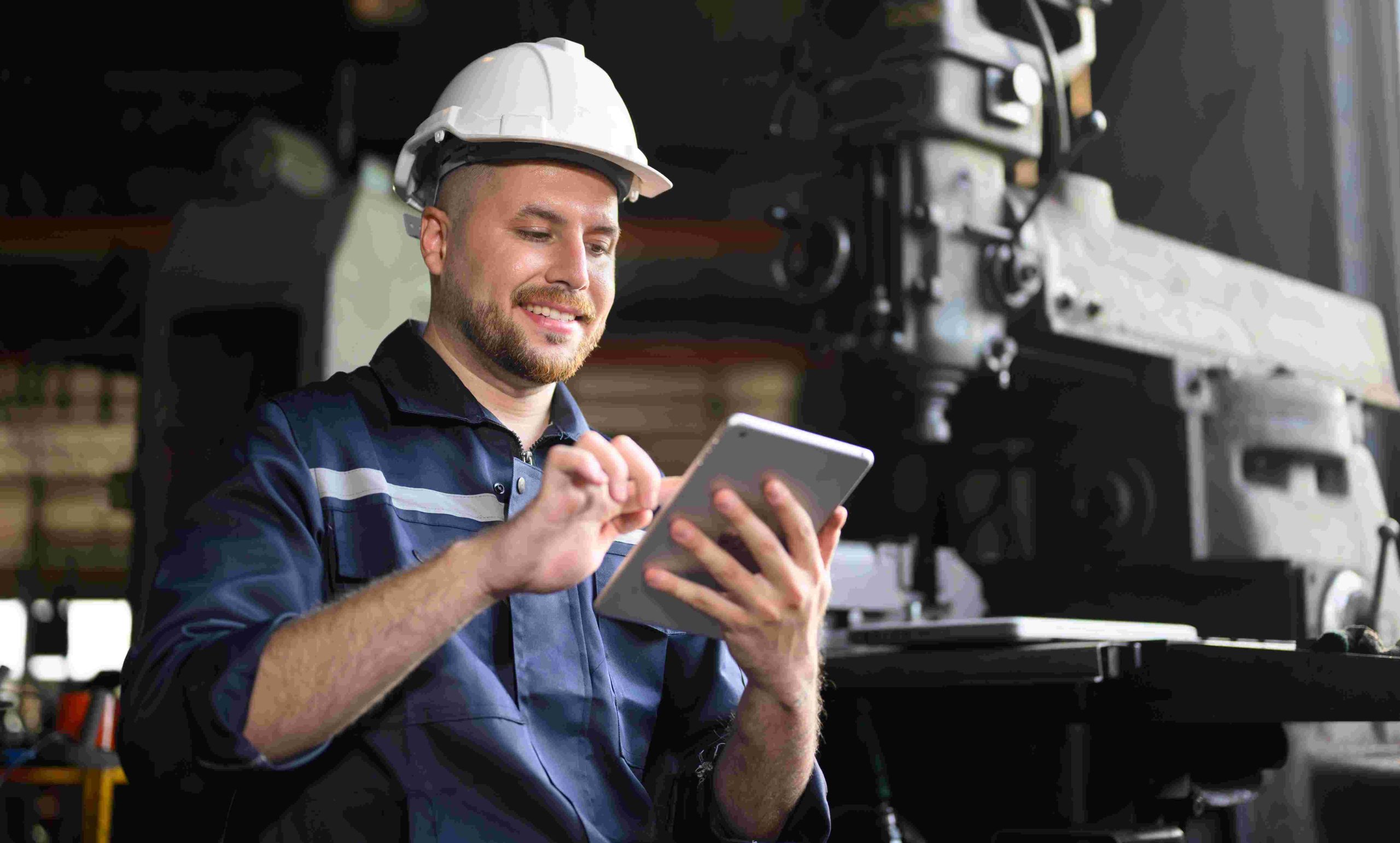Job transfer in HCM systems such as UKG, Kronos, Workday, Ceridian Dayforce, ADP, and Infor allows companies to enforce who spends how much time on each task. This is very important because, in many cases, employees get different pay for different tasks. Moreover, it’s also essential for compliance and safety. CloudApper hrPad, which runs on any Android or iPad – can be mounted in many places. Employees can check in and out, and hrPad seamlessly transfers the job, making it simple and user-friendly for the employees. Let’s check out how you can manage Job Transfer with hrPad in our today’s video.
Session Transcript:
Tyler
Yeah, so let’s go over to Job transfers real quick. So there’s a few different aspects of job transfers that we actually want to keep in mind. So we have first, you know, the compliancy stamp piece of it that we want to actually say that we can go and say, people are doing certain jobs, if they’re being up on our roof, if they are going in, they are behind a forklift, or driving a truck. All of these things are, you know, really applicable to OSHA. So bird tracking that data, as well as some people may actually transfer to different positions throughout the day. And when they do that, it can even affect their pay. And so making sure that people are being paid the right amount for the tasks that they’re actually doing at the time, they make sure that you know, the company actually stays running completely lean. For instance, if someone is a forklift operator, in a warehouse environment, they may be getting paid, you know, 30 $40 an hour as they even are stocking shelves that may be $15 an hour. So you know, you’re literally saving 50% on pay right there by them switching over into that job. So there’s a lot of value that doing a job transfer brings to the table to the company. And it’s super easy to do, literally all an employee would have to do to transfer into a job is if you look at the bottom row, you’ll see a tile that says job transfer employee will come up to it real quick, though, just identify or verify themselves. And this is a test employee. So again, I’ve a ton of different things here, but whatever job or tasks that they need to go into, so it could be that forklift operator or that they’re going back to stocking shelves, the employee would have somebody come up, click it, you know, transfer them right into into the workforce management system.
Mizan Rahman
Here’s a question you showed a list of jobs is everybody gonna see the same list or that list is completely dynamic based on the person based on the locations
Tyler
that actually define them through the HCM system that will be able to be filtered through that. So they’ll actually be limits on the list that are put there. So if you have 1000 jobs that are there, but only like five of them are applicable to an employee, the only five jobs will show.
Mizan Rahman
So what is one of the biggest benefits so you mentioned, like people can check in what job they’re performing? How the tablet, this whole HR pattern changes that dynamics.
Tyler
So one of the great things about hrPad, again, is that since it is on a tablet, it can be you know, ran off a Wi Fi, you can have a SIM card on it. As well as if you want to send traditional form factor as a clock, you can even have a adapter to it, it can be hardwired. So no matter how you want to throw it, if you need a foreman to walk around with a on a mobile device, it can be done like that, as well as it can be tethered. So it gives you a lot more flexibility.
Mizan Rahman
So because it is it is running on the, you know off the shelf tablet like say Android tablet, 150 bucks, they can throw as many of these tablets all over the places, they don’t have to rebuy it right, is that possible?
Tyler
It is and knowing that but you don’t even have to run a hardwire to it. And so you don’t need any special adapters or anything like that. Because all the tablets and iPads today come with a Wi Fi card built into them.
Mizan Rahman
So anacor What is some other benefits? Why some of the, you know, many of our customers are using these.
Anik
Right? So, you know, like how data showed you can definitely pull up a list of jobs and you can select one that is definitely one approach. But there are just so much more dynamism into it. A common trend that we have seen so far is a lot of the times the jobs are actually defined by locations. So if you’re doing the work as a forklift operator, you will do it like from a designated location. If you’re working as a foreman, he will do it from a different location. Now for these use cases, it doesn’t really make sense to walk up to a clock or a tablet and manually select your job right there’s a couple of pushes of buttons that you don’t really need. In that case, what HR pad can facilitate is, if your tablet is in a location where you are only working as a forklift operator, that HR pad can actually know that. So in that case, even if we’re doing a simple clocking, it already knows you’re clocking in a location where you are only going to be working as a forklift operator. It will already have that job code with your clock in. Now the great thing is for the employees is just one click of a button. They don’t have to remember transfers, they don’t have to select from a lift. They just Big plug in there into that job. Similarly, when that, yep, go ahead. So that’s, that’s
Mizan Rahman
amazing. So, basically, you know, you know, they can put a chart in all the places the job code is already embedded it knows. So when employees just check in checkout, it will automatically pull these like okay you are in the storage area. So you are performing some job related to the storage if you are in a forklift. That’s, that’s pretty interesting. Okay, so completely seamless, right? Right.
Anik
You don’t even have to like clock out. For example, I’m working as a forklift operator. I worked up to that location, and I clocked in already. In a lot of the traditional works, you might have to go and clock out and do all of these things for HR. But you don’t really have to do that. The clocking you’re done, you worked up, we walk up to a different location where you are maybe a mechanic, or even a technical person, you just clock in there, you will be automatically clocked out from your previous job and you will be working in your new job now for you is just to two clicks. That’s it. But in the backup background, HR practice taking care of a job transfer, concluding that job starting a new job, everything is seamless, and it’s so easy for employees.
Mizan Rahman
Fantastic. So what I’m seeing from what you guys are talking about two things. Number one, if employees are not clocking in for the higher paying work they’re performing, they are getting paid less. So this one is making sure they are not, that’s not happening. That’s number one, right? Number two, somebody can exploit it like plucking for a forklift all day long when you are working somewhere else.
Tyler
Exactly. automates that process for them in pizza step out just to make their life that much easier.
Anik
Yeah, I have seen like talking to a lot of organizations, little things do add up. So when you walk up to a tablet, press on a button, go through a drop down list, select one, maybe for a day, that’s just 30 seconds. But eventually, for an employer that does add up, there’s your pay time. So when we are automating that process through just a press of a button, that just saved the employer a lot of time, a lot of money, making everyone’s life easier for the employee, it’s easy experience, they can focus more on that job for the employer, they’re serving more time. So it’s like a win win for the whole ecosystem.
Mizan Rahman
Well, that’s that’s fantastic. I’m sure there’s there can be all kinds of, you know, the union contracts that there’s a stipulation certain job they can do only so much.
Tyler
Right. also imagine that, like, let’s say they’re using Employee Self Service kiosk at a computer. And now you’re having to come up and you have to type in a really long username and a really long password. Every single time you want to go and transfer into that forklift operator position, or you need to go and start stocking shelves, that would take a tremendous amount of time, it will create bottlenecks. This completely alleviate that.
Mizan Rahman
This is this is Fanta and this runs on any any tablet, right Android, iOS doesn’t matter.
Tyler
Android or or iOS off the shelf, you’ve nothing specialized.
Mizan Rahman
That’s really fantastic. You’re going
Anik
to remote, these jobs are really multi layered. So if you think about another use case, like it’s not only a job, sometimes it can be a location, then maybe a sub location, then a job. What hrPad can also do, maybe you do have to select a job, maybe a location has multiple jobs that they have to select against, we can actually zoom it out. So based on your location, maybe we can do the selection party location, so we automatically select the location, you’re going to select the sub location, we select the project they are working on based on what the tablet is data, select a job. So even if they have to select the job, we are taking care of the first three steps so that is also saving that time.
Mizan Rahman
Wow, yeah, I remember the scene this creates a pretty nasty tree you have to traverse through to select that particular job. Yeah.
Anik
The big 10 Yeah, I’m sorry. 20 segments Sorry.
Tyler
Go ahead. Yeah, see, there’s some really big business structures that are out there and that’s the tree they have you’re describing there. So you know as Onyx has mentioned, you know, people have built out to where the it may be location may be jobs may be prior Jags task. I mean, it really can go down some granule things. But with HR pan as a, we can take a few steps that they have to go through to go into those specialized positions or unique situations they have, they have a robust work structure, HR pad covers at all.
Mizan Rahman
This is a this is amazing because of course, if you have a big tree that employees have to remember all this thing, they I’m sure that occasionally they make mistake, and they have to go to the HR to spend all the time to correct it. I mean, just gotta be hassled everywhere.
Tyler
Or think about like this as well. If you’re a very large organization, and you have have a, a, a labor force that is, you know, not always super skilled, then, you know, making their life as streamlined as possible is gold. You know, we’ve heard so many times as well hey, can you blow up this button? And so like, you know, they’re transferring two jobs throughout the day a lot. And that’s a big emphasis. We even have the ability here, just like you see the ask HR button, we can blow up the job transfer button just to make everybody’s lives easier.
Mizan Rahman
Wow, that’s beautiful. Yeah, that’s pretty helpful. Guys. I really appreciate explaining that and lapu lapu learn more about the different functionalities. So yeah, this this is this is really helpful. Thank you.
What is CloudApper AI Platform?
CloudApper AI is an advanced platform that enables organizations to integrate AI into their existing enterprise systems effortlessly, without the need for technical expertise, costly development, or upgrading the underlying infrastructure. By transforming legacy systems into AI-capable solutions, CloudApper allows companies to harness the power of Generative AI quickly and efficiently. This approach has been successfully implemented with leading systems like UKG, Workday, Oracle, Paradox, Amazon AWS Bedrock and can be applied across various industries, helping businesses enhance productivity, automate processes, and gain deeper insights without the usual complexities. With CloudApper AI, you can start experiencing the transformative benefits of AI today. Learn More