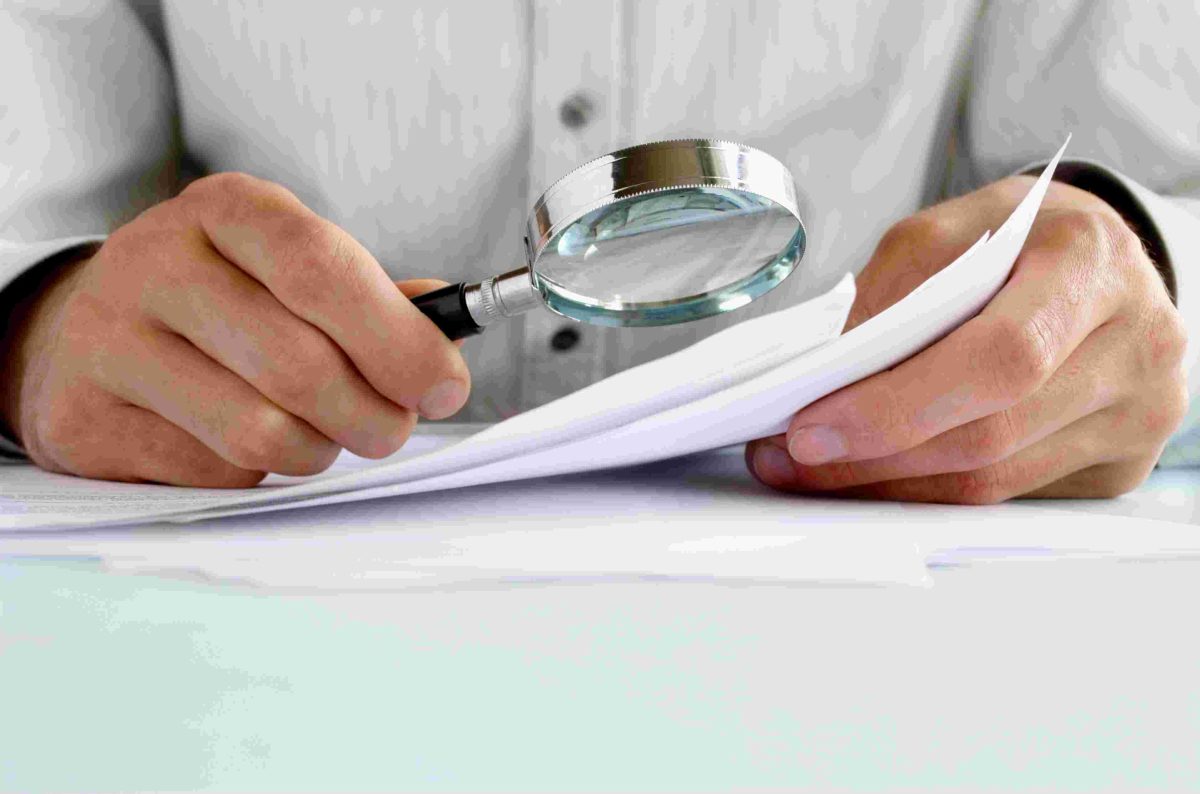Learn how to make external position descriptions searchable for Oracle Fusion users, enhancing accessibility and efficiency.
Table of Contents
Managing position descriptions outside of Oracle Fusion is common — but it creates accessibility challenges that slow down HR processes. Here are the most frequently asked questions from Oracle Fusion users facing this issue, and how CloudApper hrPad an employee self service solution provides a simple, secure, and fully searchable solution.
For more information on CloudApper hrPad visit our page here.
Q1: Why are position descriptions often stored outside Oracle Fusion?
Many organizations manage their job descriptions in shared drives or external tools due to formatting flexibility or legacy workflows. Even after adopting Oracle Fusion, these documents often remain outside the system.
Q2: Can I upload job descriptions into Oracle Fusion?
Yes, Oracle Fusion allows file attachments to profiles or dashboards. However, those attachments are not full-text searchable — which makes it hard to locate the right description based on keyword or context.
Q3: What’s the main limitation with this setup?
Users have to manually open and scan each file to find the relevant information. That’s inefficient for HR, hiring managers, and recruiters who need quick, reliable access to the latest job descriptions.
Q4: How does CloudApper hrPad solve this problem?
CloudApper hrPad acts as a complementary platform that indexes every word inside your job descriptions. Once uploaded into hrPad, documents become instantly searchable by title, keyword, phrase, or department — helping users find what they need without leaving the Oracle ecosystem.
Q5: Do we need to migrate data into Oracle?
No. With hrPad, you don’t need to rebuild your documents inside Oracle Fusion. You simply store them in hrPad, which enhances accessibility without disrupting your Oracle setup.
Q6: Is this secure and compliant?
Yes — hrPad supports role-based access controls, ensuring that only authorized users can view specific documents. Whether it’s based on department, role, or location, you maintain full control over access.
Q7: How are updates handled?
Whenever you update a position description in hrPad, it’s automatically re-indexed, and users will always access the latest version during their search — no IT involvement required.
Q8: Can users access hrPad from Oracle Fusion?
Yes. hrPad can be linked or embedded into your Oracle dashboards or portals, ensuring a consistent user experience and enabling users to find documents without jumping between systems.
Final Thoughts
Oracle Fusion provides a powerful HCM foundation. CloudApper hrPad complements that foundation by solving the problem of unstructured document accessibility — turning static job descriptions into a searchable, self-service resource for your entire organization.
What is CloudApper AI Platform?
CloudApper AI is an advanced platform that enables organizations to integrate AI into their existing enterprise systems effortlessly, without the need for technical expertise, costly development, or upgrading the underlying infrastructure. By transforming legacy systems into AI-capable solutions, CloudApper allows companies to harness the power of Generative AI quickly and efficiently. This approach has been successfully implemented with leading systems like UKG, Workday, Oracle, Paradox, Amazon AWS Bedrock and can be applied across various industries, helping businesses enhance productivity, automate processes, and gain deeper insights without the usual complexities. With CloudApper AI, you can start experiencing the transformative benefits of AI today. Learn More

Brochure
CloudApper hrPad
Empower Frontline Employees with an AI-Powered Tablet/iPad Solution
Download Brochure
CloudApper AI Solutions for HR



- Works with








- and more.
Similar Posts

What Experts Say: How Workday Users in Manufacturing Can Avoid…

Why It’s Time for Healthcare Organizations Using Workday to Rethink…