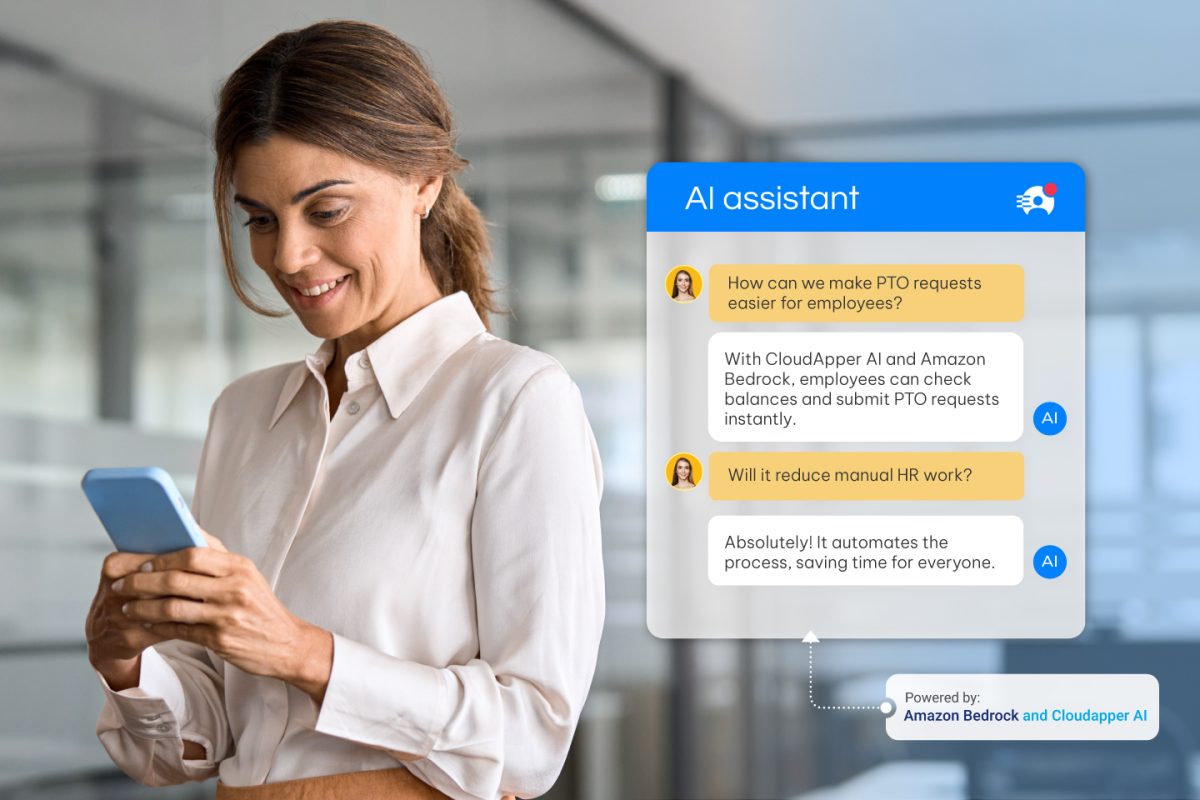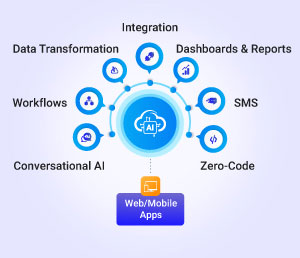Enhance employee productivity and streamline HR/IT tasks with CloudApper AI and Amazon Bedrock. Build intelligent assistants to provide instant support, automate workflows, and deliver personalized, 24/7 employee experience solutions effortlessly.
Table of Contents
Imagine your employees getting instant answers to HR and IT queries without delay. Efficient internal operations and seamless employee support are key to maintaining productivity and satisfaction in any organization. AI-driven employee experience assistants are revolutionizing how businesses handle routine HR and IT tasks. By integrating Amazon Bedrock’s foundational models with the CloudApper AI platform, enterprises can create intelligent virtual assistants that streamline operations and empower employees.
This guide explains how to build an employee experience assistant using CloudApper AI, enabling businesses to automate routine tasks and enhance the employee experience.
Why Invest in an Employee Experience Assistant?
Employee experience assistants are a game-changer for modern workplaces, offering:
- Efficient Query Handling: Manage routine HR and IT inquiries effortlessly, freeing up valuable time for both employees and support teams.
- Instant and Accurate Responses: Deliver timely, reliable answers to employee questions, boosting satisfaction and productivity.
- Streamlined Processes: Simplify tasks like leave management, onboarding, and IT troubleshooting, ensuring seamless operations and enhanced employee engagement.
Step 1: Define the Objectives for Your Employee Experience Assistant
Begin by pinpointing the areas where the assistant can add the most value:
- HR Support: Address critical needs like leave requests, benefits inquiries, and onboarding assistance with efficiency and accuracy.
- IT Support: Simplify processes such as password resets, access to troubleshooting resources, and real-time system status updates to enhance productivity.
Clearly defining these objectives will ensure the assistant aligns with your organization’s priorities and delivers meaningful impact.
Step 2: Build Your Employee Experience Assistant with CloudApper AI
The CloudApper AI platform makes creating an employee experience assistant simple and accessible, even without technical expertise.
- Set Up CloudApper AI
- Log in to the CloudApper AI platform.
- Choose an employee experience assistant template or start from scratch, tailoring it to your organization’s needs.
- Integrate Amazon Bedrock Models
- Select foundational models like Titan, Claude, or Llama for advanced natural language understanding.
- Train the AI to comprehend employee-specific language, organizational terminology, and workflows for seamless interactions.
- Design Employee-Focused Workflows
- Use the intuitive drag-and-drop interface to map out workflows for tasks such as:
- Leave requests.
- Onboarding processes.
- IT ticket creation and tracking.
- Define triggers and actions to automate responses and escalate unresolved issues to the appropriate teams.
- Use the intuitive drag-and-drop interface to map out workflows for tasks such as:
This step ensures your assistant is tailored to meet employee needs, streamlining support and boosting efficiency.
Step 3: Seamlessly Integrate with HR and IT Systems
Elevate your CloudApper AI assistant’s functionality by integrating it with your HRMS, IT systems, and internal knowledge bases to provide personalized, real-time support.
HRMS Integration
- Leverage CloudApper AI’s pre-built connectors to seamlessly integrate with leading platforms like UKG, Workday, and SAP SuccessFactors.
- Enable employees to instantly access leave balances, benefit details, policy documents, and personal records, delivering accurate, tailored responses that reduce reliance on HR teams.
IT Systems Integration
- Connect to IT service management tools such as ServiceNow or Jira to streamline IT operations.
- Automate repetitive tasks like password resets, incident reporting, and system status updates, enabling faster response times and reducing IT workload.
Knowledge Base Integration
- Link the assistant to your internal knowledge bases for robust self-service capabilities.
- Provide employees with instant access to FAQs, troubleshooting guides, and policy information, empowering them to resolve common issues independently and efficiently.
This seamless integration ensures your assistant becomes a central hub for employee support, boosting productivity while streamlining HR and IT operations.
Step 4: Train and Optimize Your Assistant for Unmatched Excellence
Fine-tune your assistant with Amazon Bedrock’s advanced AI models to ensure it meets employee needs with precision and delivers a seamless user experience.
Tailor Responses to Your Organization
- Customize the assistant to provide context-specific answers aligned with your organization’s workflows, policies, and terminology.
- Enable multi-turn conversations for handling follow-up queries, ensuring smooth, natural, and meaningful interactions that reflect your company’s culture.
Incorporate Real-Time Sentiment Analysis
- Utilize sentiment analysis to gauge employee emotions during interactions.
- Adjust the assistant’s tone and responses dynamically to create empathetic, engaging conversations, improving user satisfaction and trust.
Test, Learn, and Refine for Accuracy
- Simulate real-world employee queries to thoroughly test the assistant’s performance.
- Refine its responses based on testing outcomes to address gaps and improve accuracy.
- Continuously monitor interactions and update workflows to keep the assistant aligned with evolving employee needs and organizational changes.
By seamlessly integrating with essential systems and optimizing every interaction, CloudApper AI empowers your organization to deliver an exceptional employee experience while automating repetitive HR and IT tasks, boosting productivity and satisfaction.
Step 5: Seamlessly Deploy and Continuously Monitor Your Assistant
Once your employee experience assistant is ready, the next step is to ensure a smooth deployment and ongoing optimization to deliver consistent value.
Effortless Deployment Across Platforms
- Leverage CloudApper’s API gateway to integrate the assistant into widely used platforms like Slack, Microsoft Teams, or a dedicated mobile app, ensuring employees can access support where they already work.
- Extend accessibility by integrating the assistant into web portals, making it available to employees on any device or location, enhancing usability and reach.
Robust Monitoring and Proactive Feedback Management
- Use CloudApper’s advanced analytics dashboard to track essential performance metrics such as:
- Response times
- Query resolution rates
- Employee satisfaction levels
- Identify trends and opportunities for improvement through real-time data.
- Gather direct employee feedback to uncover gaps and refine workflows or responses.
Continuous Optimization for Excellence
- Regularly update the assistant to align with organizational changes, such as new policies, updated procedures, or evolving employee needs.
- Implement feedback-driven enhancements to ensure the assistant remains intuitive, accurate, and relevant.
By deploying across platforms employees rely on and continuously monitoring its performance, your assistant will not only streamline operations but also foster a culture of engagement, efficiency, and innovation.
Benefits of an Employee Experience Assistant Built with CloudApper AI
- Enhanced Employee Productivity: Automate repetitive tasks, allowing employees to focus on high-value activities.
- 24/7 Availability: Provide instant support, reducing delays and improving satisfaction.
- Streamlined Operations: Integrate seamlessly with existing HR and IT systems to simplify workflows.
- Cost Savings: Reduce reliance on human support teams for routine tasks, saving time and resources.
- Personalized Support: Tailor responses to individual employees based on their records and needs.
Why Choose CloudApper AI for Employee Experience Assistants?
- No Coding Required: Build AI assistants with a simple drag-and-drop interface, eliminating the need for technical expertise.
- Quick Deployment: Get your assistant up and running in days, not months.
- Scalable Solutions: Adapt to growing employee needs with ease.
- Comprehensive Integration: Connect with leading HRMS and IT systems effortlessly.
- Ongoing Support: CloudApper Solution Specialists handle maintenance and optimization, ensuring smooth operations.
Revolutionize Employee Support with CloudApper AI
By leveraging Amazon Bedrock’s advanced models with CloudApper AI, businesses can automate routine HR and IT tasks, enhancing the employee experience. From simplifying leave requests to providing real-time IT support, employee experience assistants deliver seamless and efficient interactions.
Start building your employee experience assistant today with CloudApper AI and transform your workplace operations!
What is CloudApper AI Platform?
CloudApper AI is an advanced platform that enables organizations to integrate AI into their existing enterprise systems effortlessly, without the need for technical expertise, costly development, or upgrading the underlying infrastructure. By transforming legacy systems into AI-capable solutions, CloudApper allows companies to harness the power of Generative AI quickly and efficiently. This approach has been successfully implemented with leading systems like UKG, Workday, Oracle, Paradox, Amazon AWS Bedrock and can be applied across various industries, helping businesses enhance productivity, automate processes, and gain deeper insights without the usual complexities. With CloudApper AI, you can start experiencing the transformative benefits of AI today. Learn More

Brochure
CloudApper hrPad
Empower Frontline Employees with an AI-Powered Tablet/iPad Solution
Download Brochure
CloudApper AI Solutions
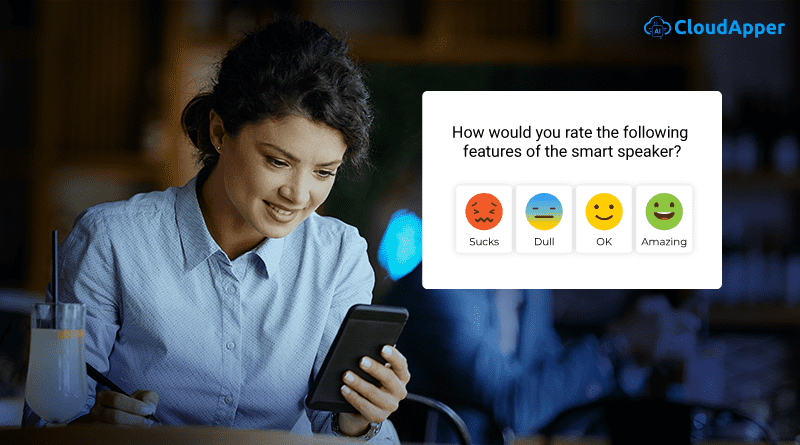

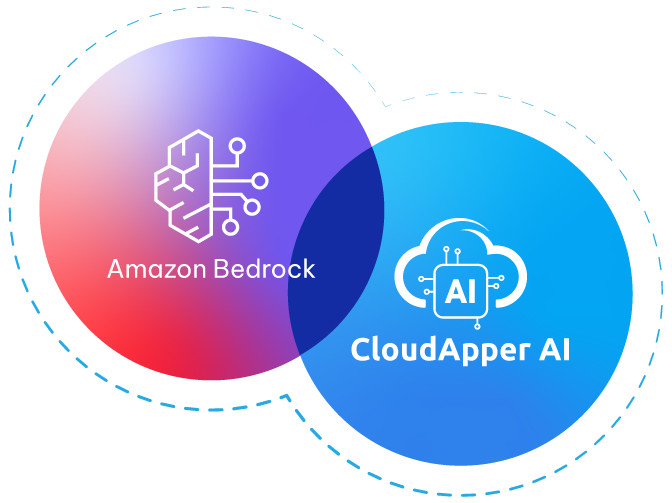
- Works with








- and more.
Similar Posts

AI in Healthcare: How CloudApper Helps Developers Manage Large Volumes…

AI in Marketing: A Smarter Strategy for Quality Leads